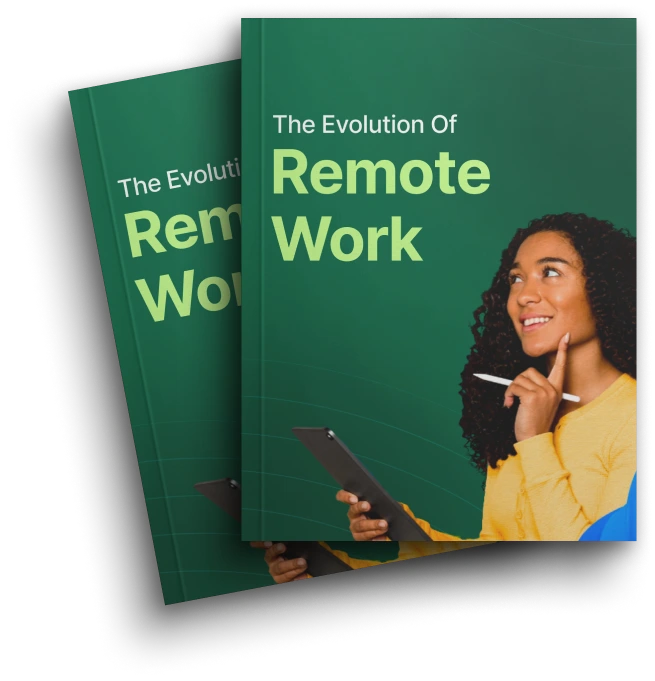With the constant work ethic of today, it is easy to forget how our screen time is spent. Whether you are juggling your workstream or a group of others, understanding how and where you allocate your screen time makes it easier to optimise productivity and overall wellness. That is exactly why a screen time tracker proves useful.
The guide provides a detailed look at how a screen time tracker functions and how it can help you or your organization build stronger and more efficient work practices.
What Is a Screen Time Tracker?
A screen time tracker is a utility software used to monitor the screen time on a device. The software records usage like the usage of apps, time spent on websites, idle time, and time spent on activities daily. A screen time tracker will prove to be useful to any user interested in finding out more about how screen time affects performance, concentration, or daily routines.
How Does a Screen Time Tracker Work?
Most screen time monitoring applications operate in the background silently and collect data to present it in a simple graphical format. The main features are:

- Active Time: A screen time tracker records your active time spent using the mouse or keyboard, which is important for distinguishing work time and inactivity away from the screen.
- Idle Time: If there is zero activity, the tracker will count it as idle. This is known as unproductive time, or break time while on the job.
- App usage: A screen time tracker records the time spent on different software/apps and websites. This helps users identify activities that aren’t productive, such as social media or multitasking.
- Screenshots: Some apps will take occasional screenshots (with privacy in mind) to give an image reference of the work accomplished, so it can add more transparency for remote teams.
- Time Reports and Logs: The software compiles all of this data into graphical reports with records of daily, weekly, or monthly summaries that would be suited for individuals or teams of freelancers.
Who Should Use a Screen Time Tracker?
A screen time tracker is a versatile tool suitable for user groups of all types:
- Remote Teams: Managers don’t have to look at a screen time monitor to learn about worker activity.
- Freelancers and Consultants: Best for exact hour tracking when managing projects for multiple clients.
- Start-ups and small and medium-sized organizations: Team leaders and founders better understand how the team is performing and avoid burnout.
- Operations and HR: The screen monitoring software offers HR departments useful data to assist in performance assessment, time audit, and training requirements.
- Students and instructors: Tracking study time, project work, and leisure activities can help students better balance work and rest.
Why Screen Time Tracking Matters in 2025
Since hybrid and remote work are now the global norm, time and productivity management have never been tougher or more vital. That’s why a screen time tracker is now more important than ever:

- Healthy Work Patterns: A screen time monitor detects excessive work or extra hours spent in front of a screen by giving feedback to maintain an even routine.
- Resisting Burnout: Burnout is caused by excessive screen time. Monitor screen time using a screen time monitor and time out to promote mental wellness.
- Improving Remote Team Transparency: Managers should gain an understanding of how remote work operates. A screen time monitor provides transparency without invasive oversight.
- Creating accountability: Whether a solo operation or a multi-person operation, having an awareness of screen time facilitates accountability long-term and habit-wise.
Major Features to Find in a Screen Time Tracker
In choosing ascreen time tracking, the following features are important to note:
- Real-time monitoring: Real-time monitoring must include real-time monitoring with instant feedback on what programme or activity is being used.
- Automatic Time Sheets: An effective screen monitoring tool records work automatically, you do not have to record when you start the task, or record when you stop working whenever you shift tasks.
- Idle Time Detection:Idle time detection detects when you are idle on screen, and subtracts idle time to give you a better indication of productive time.
- Application and Site Time Breakdown: It can be discouraging or distracting to see how much time you have spent on sites that might not be aligned with your purpose, ie. Slack, Gmail or YouTube..
- Privacy Controls: When used, especially by groups of users, a screen time monitoring tool has to protect user privacy with features such as screenshot blurring, action anonymization or opt-in tracking.
- Advanced Reporting and Analytics: A screen time tracking tool must also have the capability to produce graphical and other reporting and analytics so that a user or a manager of users can compare trends and patterns of productivity over a period of time.
Benefits of a Screen Time Tracker
Having a screen time tracker has tangible, evidence-based benefits. Let’s look at each in more detail:

Enhances Productivity
A screen time tracker monitors which apps or activities consume the most time so you can minimize distractions and work on the most important tasks.
- Promote Concentration
Tracking how long you’re on a particular activity without changing tabs makes a screen time tracker induce deeper, unbroken concentration, such that you’re more likely to enter a state of flow.
- Improves time management
Users can approximate the time certain tasks consume. This facilitates improved scheduling and planning of tasks in the long term to minimize ultimate stresses.
- Promotes Transparency
In a group setting, a screen time monitor promotes openness because it makes work patterns transparent. It increases confidence without requiring a high amount of micromanagement.
- Tracks billable hours
The agency and freelancer both employ a screen time tracker to track actual hours spent on work on client projects to promote honest billing and accountability of work.
- Promotes Work-Life Balance
With screen time data on screen, users are likely to set clear work and life boundaries, a most vital component in decentralized environments.
How to Choose the Right Screen Time Tracker for Your Needs
Choosing a screen time monitor can be a challenging task with all the options available. Here’s how to choose:
- Your Purpose: Are you be tracking times to bill them to someone? Are you tracking time to monitor productivity? Are you aware of how much time you spend in front of a screen for digital well being? Some screen time tracking software is used by people, and some used by teams or organizations.
- Ease of Use: The screen time monitoring software should be easy to install, simple to operate, and minimize user intervention.
- Reporting Format: Look for tools having readable dashboards, data visualization, and exportable reports.
- Privacy settings: Particularly important to groups—choose a screen time monitor with privacy ensured with custom settings.
- Platform Compatibility: Ensure the tool is compatible with all of your devices (Windows, macOS, Linux, Android, iOS).
Common Myths About Screen Time Monitoring
Myths can be barriers to effective screen time tracking. Let’s pinpoint some of those myths and debunk them:
- They are to micro-manage employees: A good screen time tracker encourages autonomy and does not dis-empower a worker. It enables a person to self-monitor their own behavior and self-management.
- They are invasive: The monitoring capabilities available now incorporate privacy features such as screen shots that are blurred, data is encrypted, and the ability to opt in First.
- Only big companies use them:Screen time trackers are commonly used by freelancers, small businesses, teachers, and parents to manage and establish better online habits.
How Screen Time Monitors Foster Mental Wellbeing and Work-Life Balance
High levels of constant connectedness may subtly cause digital fatigue. An app to track screen time has the following strengths for mental health:

- Detection of Overwork: The users can identify early signs of burnout through observing prolonged screen usage and taking corresponding breaks.
- Promoting Breaks: The majority of screen time management software warns the user when it is break time, promoting eye care and mental recovery.
- Work and Play Separation: Users are thus allowed to power off without any feelings of guilt when the workday ends.
Top Best Practices to Use an Efficient Screen Time Tracker.
You can get the most from your screen time tracker by applying these best practice strategies:
- Set Goals: Know what you are using the tracker for – to decrease distraction, become a better time manager, or better management of a team.
- Keep teams informed: Tell the team what and how a screen tracking will be implemented. Honesty and openness will allow for buy-in and build trust.
- Utilize data to inform, not to track:: Don’t use the screen time tracker to micromanage. It can be utilized as a productivity mirror to reflect on yourself and your team’s work.
- Monitor weekly patterns: Use a few minutes each week to skim the weekly reports to check for patterns, trends and bottlenecks.
- Respect Digital Privacy: Select a screen monitoring software with ethical monitoring practices and options for additional features like screenshots, blurred shots, or user management levelling.
Introducing Tivazo: A Smarter Screen Time Tracker for Modern Teams
Tivazo is the screen time tracker worth using, if you want to track productivity and still respect privacy levels.
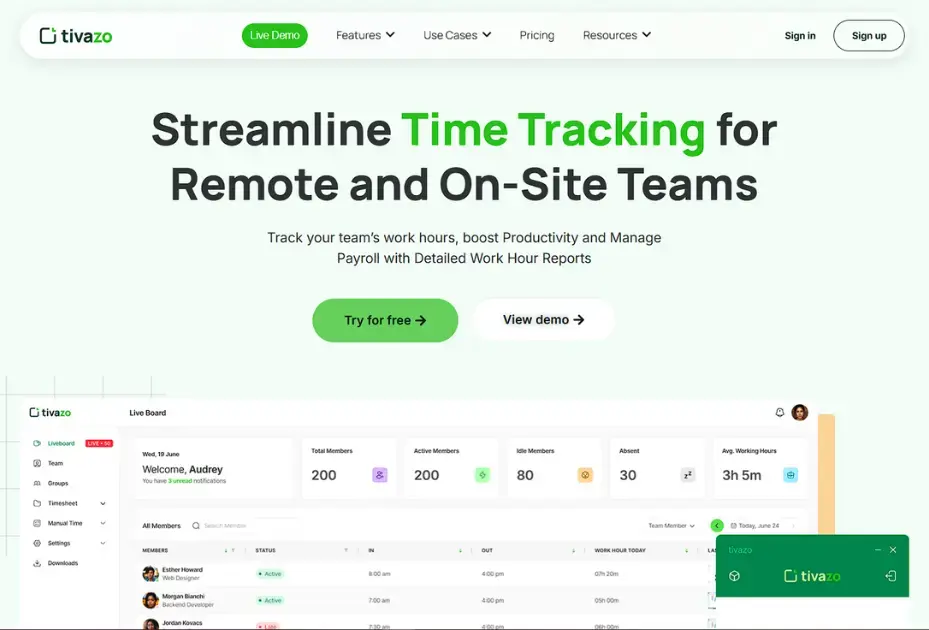
Tivazo offers
- Real-time screen tracking with intelligent idle detection
- Privacy features such as data masking and optional screenshots
- Comprehensive Reporting and Data Visualisation Dashboards
- Lightweight and non-intrusive tracking
Unlike your regular time tracker, Tivazo is designed for the hybrid workplace, and also balances clarity, automations, and the well standard of teamwork. Available now.
Final Thoughts:
A screen time monitor is not a spying gadget, it is a productivity aid. In the proper mindset, it encourages a healthier, focused, and efficient work culture. Whether you are a team leader or seeking to gain back control of your online activities, a screen time monitor may assist you in translating information into action and time into progress.
Frequently Asked Questions(FAQ)
Are screen time measurements legitimate?
Most screen recorders are very precise today. They record activity as it occurs, about real-time user activity, such as the movement of the mouse and keys, open windows, use of applications, and idleness. Some tools, like Tivazo, even have intermittent screenshots as additional proof.
Are screen time tracking apps privacy invasive?
A privacy-conscious screen time tracker such as Tivazo is built with privacy in mind. Some of the features that enable respectful and responsible tracking include screenshot blurring, user control, and opt-in tracking.
How is a screen time tracker different from a normal time tracker?
A manual time tracker tends to have to be instructed as to what to track in terms of projects or work. A screen time tracker tracks all screen time automatically and presents a deeper and more accurate time spent and productivity trend picture.
Will a screen time tracker slow down my computer?
Yes, good screen time trackers are very light and are simply meant to operate in the background and consume minimal system resources.
Are screen time monitors suitable for groups and organizations?
Absolutely yes. The screen time tracker is particularly valuable to remote teams, startups, and agencies. It provides visibility into team activity, eliminates unnecessary meetings, and enables managers to support their teams without micromanaging.