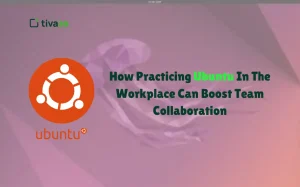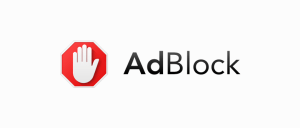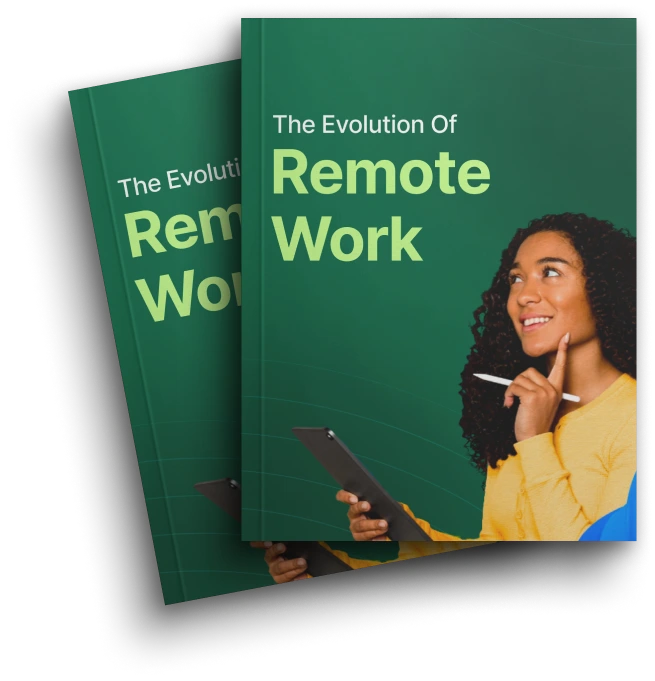Are you still doing timesheets manually or simply having a hard time invoicing your clients properly? You should then look into the best Billable Hours Tracking Software Tools of 2025. These tools are more than just virtual clocks, they are tools that, if used correctly, can make your business even better and smarter by increasing productivity, simplifying billing, and increasing profit.
When it comes to tracking billable hours, no matter the industry, whether you run a marketing agency, a consultancy firm, or practice law, these tools can help you track and manage every second of your billable time, make better invoice decisions, and support better critical business decisions.
In this article, we highlight our pick of the top 10 Billable Hours Tracking Software Tools of 2025 based on price, features, and integrations to help you determine which one fits your business needs, working style, and workflow.
Why You Need Billable Hours Tracking Software Tools
Accurate billing is critical in service-based fields. Recording the wrong hours can lead to lost revenue, disputes with clients, and ineffective operations. This is why intelligent firms use modern Billable Hours Tracking Software Tools.
The advantages include:
- Accurate time tracking for each client, task, or project
- Automatic invoicing & payroll
- Informative productivity and profitability reporting
- Easy integration with project and financial tools
- Employee accountability, especially for remote teams
The Billable Hours Tracking Software Tools ensure that every minute worked turns into a minute billed.
Top 10 Billable Hours Tracking Software Tools in 2025

1. Tivazo
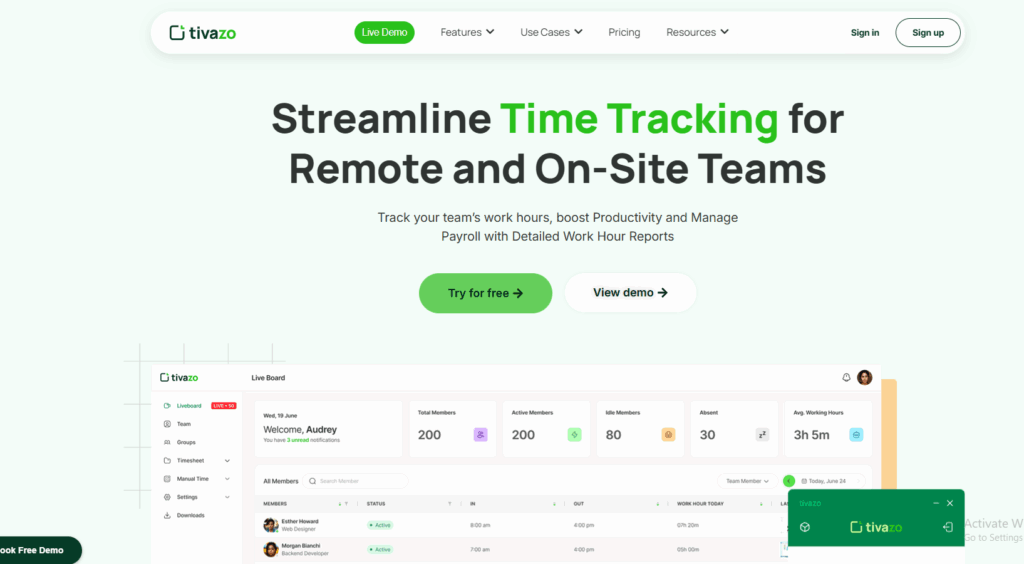
Best For: Agencies, businesses, and consultancies requiring time tracking with employee monitoring and billing
Features:
- Real-time time tracking with idle time detection
- Reporting featuring activity levels, screenshots, and app usage
- Tracking of billable hours by project, task, or client
- Automated invoicing and payroll-ready timesheets
- Custom reports and productivity analytics
Pricing:
- Free Plan: Up to 10 users for as long as you want
- Business Plan: $3/user/month
- Enterprise: Custom pricing and feature setting available
Why It Stands Out:
When comparing dozens of modern Billable Hours Tracking Software tools, Tivazo distinguishes itself through its unique ability to combine solid monitoring with low-priced plans. Many competitors limit their features or require additional payments per feature, while others limit the number of users. Tivazo provides a free plan that allows up to 10 users, which is great for growing agencies, businesses, or fractional consultancies.
Not only does Tivazo have features like automatic screenshotting, comprehensive business breakdowns, and customizable invoicing, Tivazo also helps you ensure that time is not only tracked, it is tracked efficiently. If you are a team actively seeking transparency, automation, and affordable pricing, Tivazo feels like the best fit.
2. Harvest
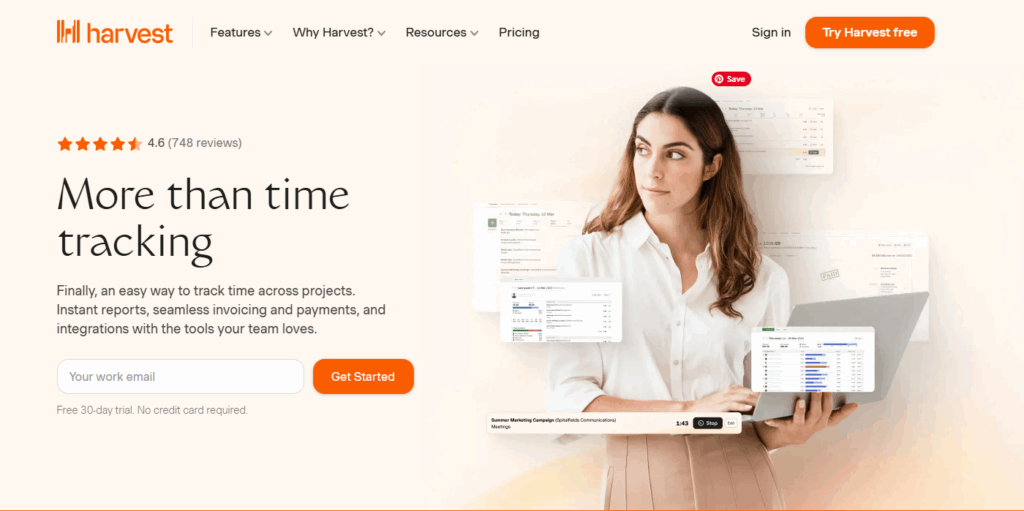
Best for: Freelancers, creative teams, and medium-sized agencies who want to streamline their workflow.
Features:
- Easy start/stop time tracking on web and mobile
- Time estimates and project budgeting made easy
- One-click invoicing and expense tracking
- Visual reports that give insights into team performance and project health
Pricing:
- Free Plan: 1 seat, 2 projects — forever
- Pro Plan: $11/user/month (30-day free trial)
- Premium Plan: $14/user/month with additional features
Integrations
Basecamp, Asana, Trello, Slack, Zapier, GitHub, and QuickBooks.
Why It Stands Out:
Harvest has developed a solid reputation as one of the most respected billable hour tracking software tools. With its intuitive interface, fast setup, and seamless time-to-invoice process, it’s become a favorite among users. The forever-free plan is ideal for solo professionals who are starting out, and the paid plans provide enhanced project budgeting, real-time reports, and collaboration features that are ideal for multiple-client agencies.
3. Bonsai
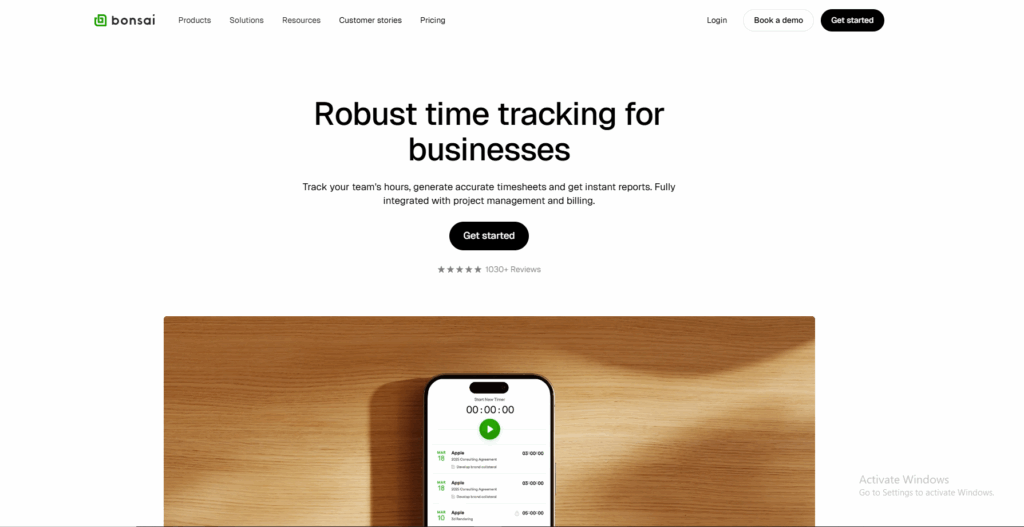
Best For: Solo consultants, freelancers, and independent contractors
Features:
- A complete system of time tracking, invoicing, and professionally drawn-up contracts
- Proposal builder with a light CRM for client management
- Automatic tax reports and income tracking dashboards
- Payments collection via Stripe, PayPal, and ACH
- Workflow automation from onboarding to billing
Pricing:
- Basic: $9/user per month
- Essentials: $19/user per month
- Premium: $29/user per month
- Elite: $49/user per month (with white-labeling and team functionality)
Integrations:
Calendly, QuickBooks, Zapier, Google Calendar
Why It Stands Out:
Bonsai is not just another timer; it is one of the most powerful Billable Hours Tracking Software Tools designed for freelancers and solo consultants. From sending well-articulated proposals to automated invoices and contracts, Bonsai packs an entire business workflow system into a neat interface.
4. Everhour
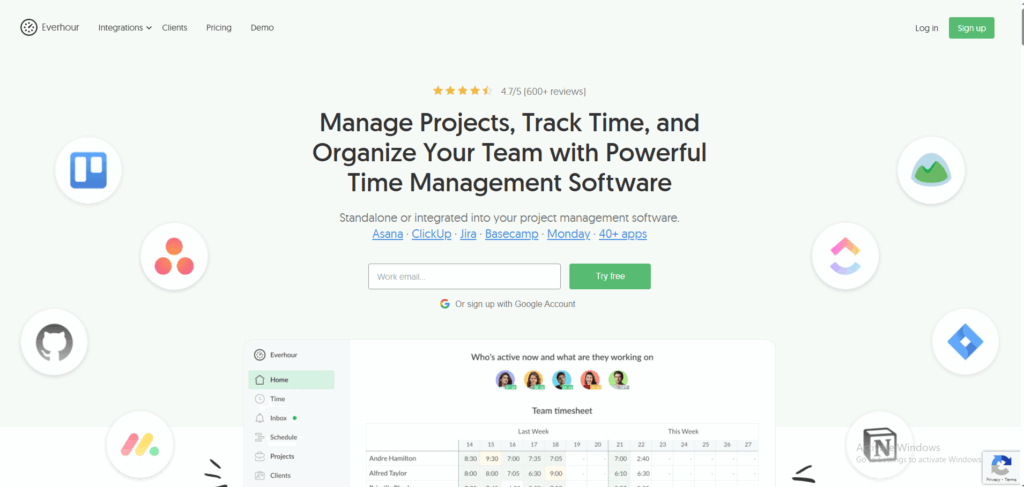
Best For: Teams that work on Asana, ClickUp, or some other project management tool.
Features:
- Timer-styled and manual time entries
- Native integration with the PM platforms of your choice
- Billable hours and non-billable rates per task, project, or work
- Budgeting and cost estimation per client or team
- Visual Dashboards: real-time based workload and performance
Pricing:
- Free Plan: Core time tracking features for up to 5 users
- Team Plan: Starts at $8.50/user per month (advanced features and integrations)
Integrations:
ClickUp, Asana, Trello, GitHub, Basecamp, Notion, Jira
Why It Stands Out:
Everhour is considered among the top billable hour tracking software tools for teams using a platform like Asana or ClickUp. Instead of duplicating work in two apps, Everhour integrates right into the workflow so teams never have to leave to track time.
5. MyHours
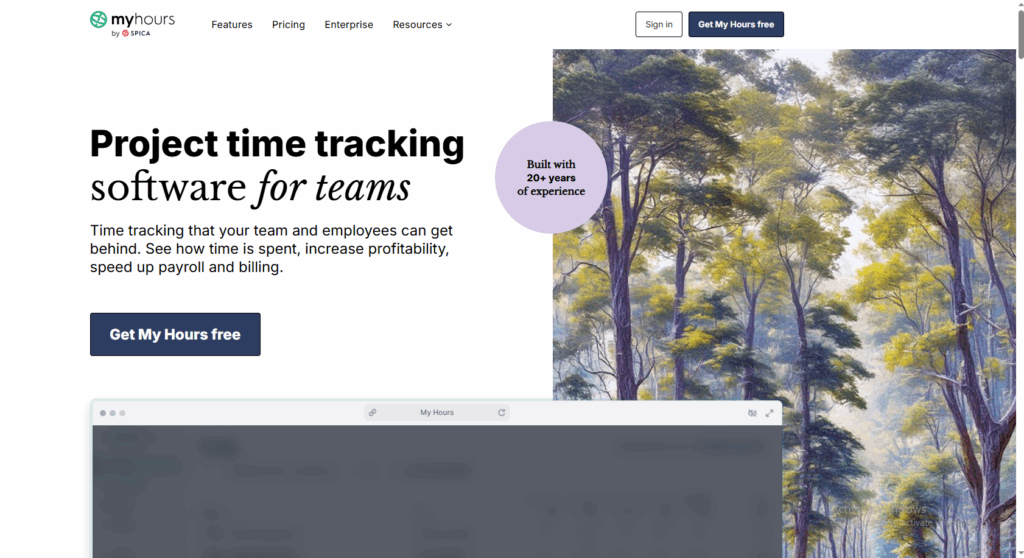
Best For: Simple application in smaller businesses or lean teams
Features:
- Time tracking with project billings
- Billable rates can be changed for projects or clients
- Approval workflows for time entries
- Provides detailed reports at the team and client level
- User-friendly and straightforward time tracking interface
Pricing:
- Free Plan – Up to 5 users
- Pro Plan- $8/user/month
- Enterprise- Custom pricing and feature customization
Integrations:
Zapier, QuickBooks, FreshBooks
Why It Stands Out:
Being one of the most affordable Billable Hours Tracking Software Tools, MyHours seems to be fittingly designed for small businesses and burgeoning consultancy companies. MyHours will help your team track billable time easily with a clean interface and straightforward workflows. The Pro plan brings advanced features such as custom rates, approval workflows, and client reporting.
6. QuickBooks Time (formerly TSheets)
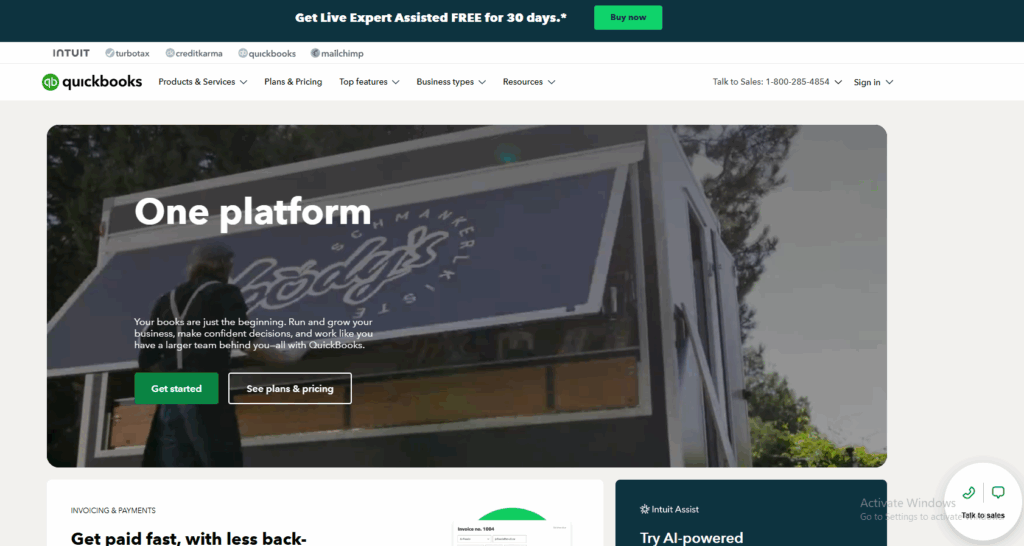
Best For: Businesses that need payroll integration and billing sync
Features:
- GPS-based mobile time tracking for field workers
- Job costing, scheduling, and assignment of work hours
- Payroll-ready timesheets with approvals integrated
- Automated overtime, job complete, or missed clock-in notifications
Pricing:
- Simple Start: $17.50/month (starter)
- Essentials: $32.50/month
- Plus: $49.50/month
- Advanced: $117.50/month (adds business-class management and reporting features)
Integrations:
QuickBooks, Gusto, Expensify, Xero, and others
Why It Stands Out:
QuickBooks Time is one of the top Billable Hours Tracking Software Tools for businesses needing simple payroll synchronization and time tracking. It’s most helpful in industries like construction, accounting, and legal, where precision and compliance are key in payroll. With its job costing for mobile and GPS tracking feature, it’s a perfect choice for businesses with employees who work off-site or on-site.
7. Hubstaff
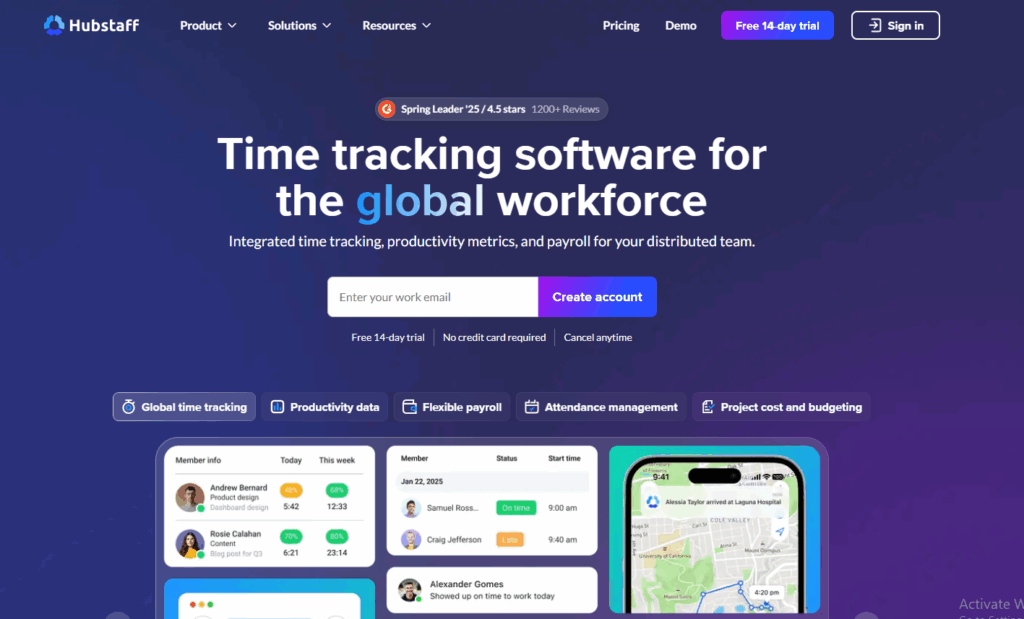
Best for: Remote and hybrid teams who are managing productivity on productivity and accountability features.
Features:
- Activity-based time tracking and automatic screenshots
- GPS tracking and geofencing for mobile and field employees
- Project-based budgeting and tracking for billable rates
- Productivity monitoring and reporting analytics
- Payroll integration, invoicing, and permission by roles
Pricing:
- Basic: $4.99/seat/month
- Grow: $7.50/seat/month
- Team: $10/seat/month
- Enterprise: $25/seat/month
- Add-ons: extra features starting at $2.50/user/month
Integrations:
Trello, GitHub, Asana, Slack, Jira, QuickBooks, Zapier
Why It Stands Out:
Hubstaff stands out as one of the most comprehensive Billable Hours Tracking Software Tools for distributed and remote teams. In addition to capturing simple time tracking, it captures activity levels, GPS and productivity level, making it so popular with companies that rely on transparency and accountability.
8. Zoho Projects + Zoho Invoice
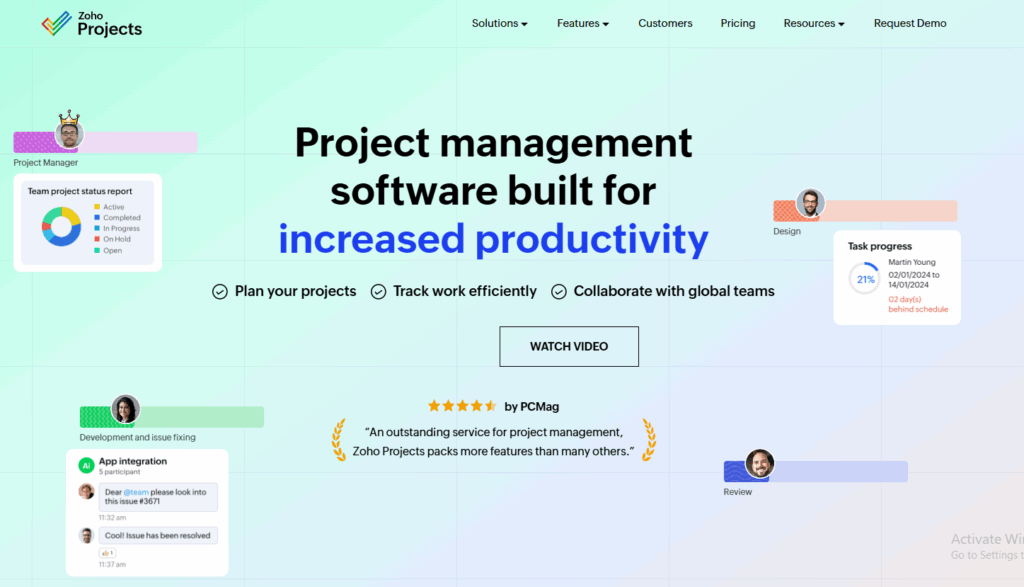
Best For: Any startup, enterprise, and team that is already using the Zoho ecosystem.
Features:
- Time logging with specific project milestones
- Automated client billing, with reminders and payment collection
- Task assignments, dependencies, and deadlines with your team
- Budget tracking with detailed reports
- Invoice creation with only logged hours and project tasks
Pricing:
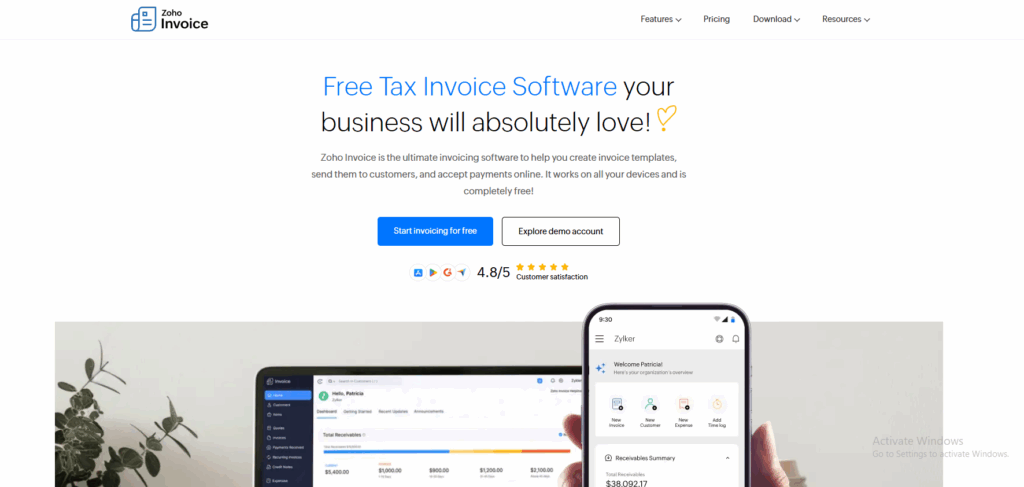
- Zoho Projects: free for up to 5 users
- Premium Plan: $4/user/month
- Enterprise Plan: $9/user/month
- Zoho Invoice: free (limited features for small businesses)
- Integrations: Zoho Suite, Slack, Google Drive, Zapier, QuickBooks, and more
Why It Stands Out:
When you put Zoho Projects on top of Zoho Invoice, you have a powerful and affordable solution for companies that want to track billable hours and project management quickly. Since the software has a planning element that ties time tracking back to project milestones, you get a full view of project progress in tandem with associated costs.
9. Paymo
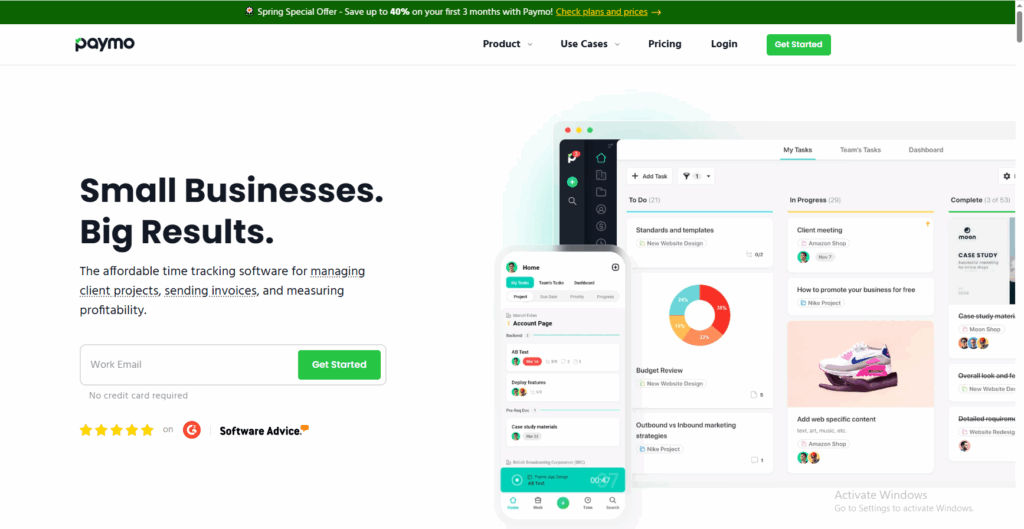
Best for: Teams and agencies that want an all-in-one project and time tracking solution
Features:
- Integrated task management, timer-based time tracking
- Gantt charts for project planning and scheduling
- Team schedule and workload management
- Invoicing and expenses built-in
- Time reports, profitability analysis, and performance dashboards for your reports, presentations, and meeting minutes
Pricing:
- Free Plan: $0/user/month (limited features).
- Starter: $5.90/user/month.
- Small Office: $10.90/user/month (increases to $15.90 after 3 months).
- Business: $16.90/user/month.
Integrations:
Zapier, Slack, QuickBooks, Google Workspace, Xero, Trello.
Why it Stands Out:
Paymo is one of the few Billable Hours Tracking Software Tools that allow the entire project lifecycle and robust billing features. Intended for use primarily by creative agencies, consultancies, and small teams, Paymo allows users to transit seamlessly through the workflow of task planning to time tracking to invoicing in a single platform.
10. Timely by Memory
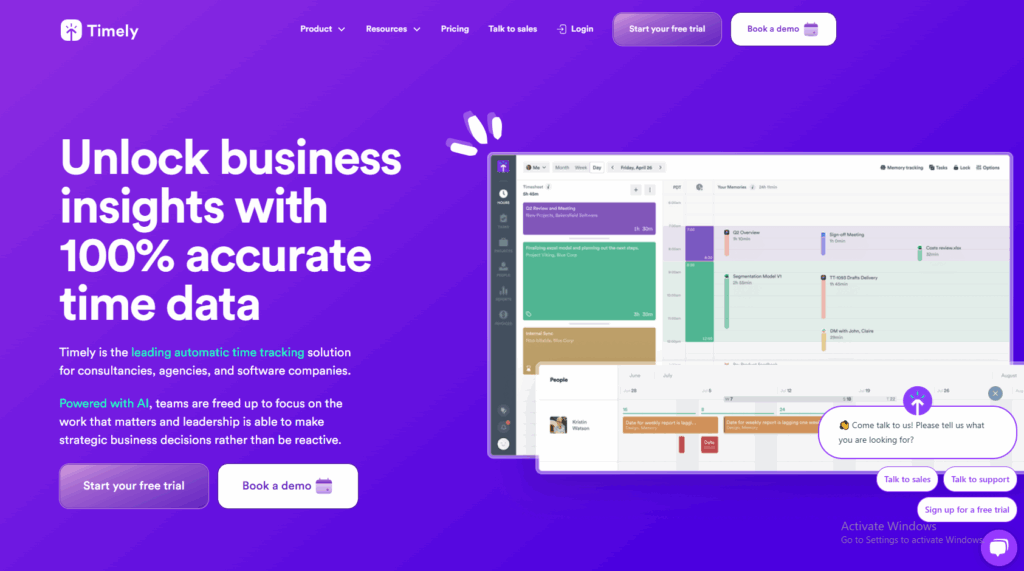
Best For: Professionals and teams who want AI-based automatic time assessment of their desktop activities.
Features:
- AI-based automatic timeline creation of your desktop activity
- Time can be categorized by task, project, or client
- Privacy-first design — no screenshots and no invasive monitoring
- Productivity tagging, deep work insights, and calendar syncing
- Real-time dashboards for team or individual use.
Pricing:
- Starter: $9/user/month
- Premium: $16/user/month
- Unlimited: $22/user/month
- Enterprise: Custom pricing
- Add-On (Tasks): $5/person/month
Integrations:
Asana, GitHub, Google Calendar, Zoom, Slack, Notion, Microsoft Teams
Why It Stands Out:
Timely is one of the most innovative Billable Hours Tracking Software Tools on the market for 2025. It is unique in its AI-powered automatic tracking that captures your work in the background
Comparison Table: Billable Hours Tracking Software Tools (2025)
| Tool | Best for | Employee Monitoring | Invoicing | Pricing | Unique strength | |
| Tivazo | Monitoring + time tracking | ✔ | ✔ | Free (10 users), $3/user/month | Real-time productivity + team behavior analytics | |
Harvest | Freelancers & agencies | ✘ | ✔ | Free (1 seat), $11/user/month | Clean UI + advanced reporting | |
| Bonsai | Solo consultants | ✘ | ✔ | Starts at $9/month | All-in-one freelance suite (CRM, tax, contracts) | |
Everhour | Asana/ClickUp users | ✘ | ✔ | From $8.50/user/month | Native PM tool integration | |
MyHours | Small teams | ✘ | ✔ | Free (5 users), $8/user/month | Affordable + client reporting | |
QB Time | Legal/accounting firms | ✘ | ✔ | From $17.50/month | GPS + payroll-ready timesheets | |
| Hubstaff | Remote & hybrid teams | ✔ | ✔ | From $4.99/user/month | Activity tracking + geofencing | |
Zoho Suite | Existing Zoho users, enterprises | ✘ | ✔ | Zoho Projects: $4/month Zoho Invoice: Free | Zoho Projects: $4/month zoho Invoice: Free | |
| Paymo | Project-focused teams | ✘ | ✔ | Free, then $5.90 to $16.90 | Gantt charts + full PM suite | |
| Timely | Freelancers and businesses | ✘ | ✔ | Starts at $9/user/month | AI-driven automatic time tracking |
Final Thoughts: Selecting The Right Billable Hours Tracking Software Tool
The best Billable Hours Tracking Software Tools for you depend on your workflow. Do you need employee supervision? Tivazo or Hubstaff would be your best bet. Do you need AI-driven automation? Timely is your answer to that. Do you need an all-in-one client solution? Bonsai or Paymo will work.
No matter what you choose, you are still making a solid investment in time, transparency, and trust.
Billable Hours Tracking Software Tools have become a necessity not just to track time, but to optimize it. Use it to not only track your work, but also leverage it to work for you.