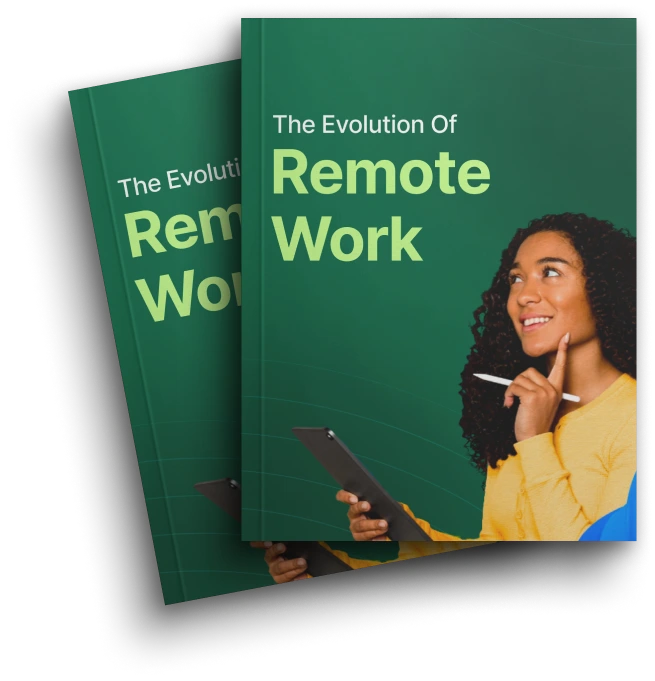As remote working and hybrid models tend to quickly become the norm, companies expect to maintain productivity, efficacy, and security among distributed teams. Due to all such requirements, companies often involve interaction with employee-monitoring systems, a powerful tool that ensures immediate check on the activity of employees, time management, and overall performance of the team.
Modern-day tracking of employees is not a nineteenth-century surveillance-type tool but one that allows organizations to foster transparency, improve workflows, and nurture employee development. It makes managers embrace data-driven decision-making tools, and employees can stay focused and organized while working toward company goals.
Top-notch employee-monitoring systems invest customer time, prevent exploitation, encourage well-being, and ensure that each unit delivers efficiently. Among today’s prominent solutions, Tivazo is best known for its ease of use, great features, and cost-effectiveness, making it an intuitive choice at any scale. From those working with freelancers to managing remote teams or simply working from the office, Tivazo employee monitoring software provides the function and flexibility required to retain their productivity in the digital workplace.
Key Highlights:
- What is employee monitoring software?
- Why Does the Employee Monitoring Software Tivazo Stand Out?
- What Is The Best Software For Monitoring Employees?
- Is It Illegal for Employers to Use Employee Monitoring Software?
- How Does HR Monitor Employees?
- How Should I Monitor My Remote Workers?
- Can I Check if the Computer at Work Is Being Monitored?
What is employee monitoring software?
Employee monitoring software can be defined as an electronic platform that employers can use to watch, track, and measure the behavior and productivity of employees on work devices. Employee monitoring software typically provides features like the following:
- Tracking hours worked, attendance
- Tracking active vs. idle time
- Tracking apps, websites, and URLs visited
- Taking screenshots or recording the screen
- Providing productivity reports
With this type of employee monitoring software, companies can visually see patterns, and employee monitoring software can provide greater visibility to human resource usage and promote accountability, and allow companies to be more data-based in terms of seeing real-time responses.
Beyond simple tracking, many of the competitive employee monitoring solutions now come with advanced analytics, customizable dashboards, and automated AI insights to help managers uncover bottlenecks and reduce friction in workflows, or help adopt some behaviors of high performers. Others integrate with project management tools, payroll systems, or communication platforms to create a smooth employee experience. When used transparently, implementing employee monitoring software can not only protect the company’s assets but also help employees reach their performance targets. The world of work is changing, and as companies must stay competitive, employee monitoring software is bringing about revolutionary transformations in workforce management.
Why Does the Employee Monitoring Software Tivazo Stand Out?
When evaluating employee monitoring software, Tivazo stands as a powerful and versatile solution offered to hybrid, remote, and on-site workers. Here is the reason:
1. Features Galore
Based on Tivazo, employee monitoring software is offered with every single feature available:
- Live time reporting + manual time entry
- Automatic screenshots (up to 60/hr in the free version)
- Idle time detection
- Role-based team management
- Detailed team report and analytics
- Cross-platform (Windows, macOS, Linux)
2. Free Forever + Affordable Premium
Price variation is something Tivazo uses as a major marketing advantage:
| Plan | Price | Key Features |
| Free | $0 (up to 10 users) | Basic employee monitoring software tools |
| Premium | $3/user/month (or custom) | Unlimited screenshots, advanced reporting |
3. User-Friendly & Safe
Tivazo has received meteoric positive feedback for:
- Intuitive & Clean dashboards
- Straightforward employee monitoring software setup
- 256‑bit encryption and secure architecture
4. Strong Reputation and Reviews
Positive reviews from Product Hunt to Trust Pilot have summarized review activities to say
- Goes seamlessly into time and productivity management.
- Has completely changed the game for remote team monitoring.
- A 4.0 ★ rating with TrustPilot
Tivazo is the leader with reliable, modern employee monitoring software.
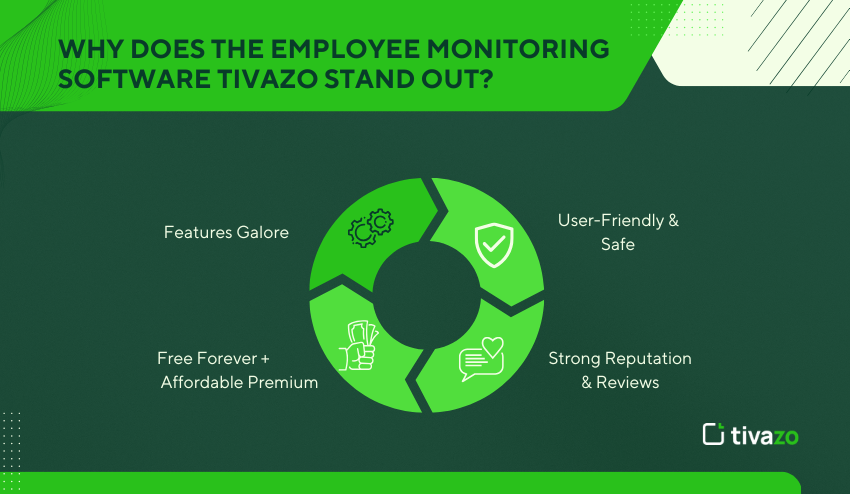
What Is The Best Software For Monitoring Employees?
Why Tivazo?
As shown above, Tivazo employee monitoring software also scores highly on the important dimensions:
- Functionality: time tracking, screenshots, reports
- Affordability: Free Tier, $3/user/month paid tier
- User Experience: Intuitive dashboard, easy to set up
- Trust: Good encryption, positive reviews
For the vast majority of small-to-mid-sized teams looking for a robust and easy-to-use employee monitoring software, Tivazo is a good choice.
Additional Employee Monitoring Software of Note
While Tivazo is the focus of this article, the following is a high-level comparison of a few other popular options.Each of these tools – like Teramind, Insightful, Hubstaff and Workstatus – has specific advantages. For example, Teramind provides advanced behavior analytics to improve insider threat detection which is especially indispensable of security sensitive environments. In contrast, Insightful focuses mainly on productivity analytics and workforce engagement, especially for remote teams. Hubstaff is a GPS tracking tool and has applications with project management tools. Workstatus is well known, only recently, for flexible usage as well as AI-based insights.
However, for larger organizations the overwhelming majority of employee monitoring systems may require a high degree of malleability in addition to the higher pricing. When one considers how a system like Tivazo is straightforward, cost effective and efficiently delivers a suite of employee monitoring feature, it has a strong value proposition.
Additional Employee Monitoring Software of Note
While Tivazo is the focus of this article, the following is a high-level comparison of a few other popular options:
| Software | Key Features | Price & Notable Features |
| Teramind | Real-time alerts, activity controls | Starting at ~$1795/month; advanced monitoring |
| Workstatus | A lightweight solution based on screenshots | From $1.60/user/month |
| Insightful | Project insights, workforce alerts | Starting at $8/user/month |
| RescueTime | Inactivity (passive) logs, productivity score | Free tier available; premium $6.50/month |
| Monitask | Basic clock in/out with billing integration | From $5.99/user/month |
Is It Illegal for Employers to Use Employee Monitoring Software?
Generally, employee monitoring software is legal in most countries, including the United States, the United Kingdom, and Nepal. Nevertheless, whether its use is legal depends on the nature of such use, and cannot simply be decided for the installation. Employers must therefore comply with their jurisdiction’s data protection requirements, whether national or international, including those under the General Data Protection Regulation (GDPR) in the EU, the California Consumer Privacy Act (CCPA) in the U.S., and the labor laws in various countries such as Nepal.
Typically, employers can monitor work-related activities on a company-owned device, especially where employees have been so informed. Failure to disclose what is being monitored and for what purpose may lead to harsh criticism and litigation, not to mention distrust from employees. Seek transparency; it is not only recommended but is the letter of the law.
Some of the most common legal pitfalls include failure to notify employees before the installation of employee monitoring software, collecting personal information or eavesdropping on conversations without the consent of involved parties, or tracking employee behavior outside work hours. Such instances constitute a violation of privacy and are grounds for lawsuits or damage to a company’s reputation.
Stand on firm grounds with;
- Having a written monitoring policy
- Making sure employees are fully aware of what is being tracked and why
- Not monitoring activities on personal devices unless explicitly permitted
In summary, installing monitoring software for employees is legal as long as it is responsibly done, with transparency, and in line with applicable local laws and employee rights.
How Does HR Monitor Employees?
Human resources use employee-monitoring software to:
- Keep track of attendance and overtime
- Monitor productivity and break patterns
- Detect training needs or performance gaps
- Enforce policy and protect compliance
- Safeguard company data and reduce risks
Measuring the right things will give HR real-time insights into employee behavior and workflow efficiency. Employee monitoring software generates data that HR can use objectively and on an evidential basis when conducting performance appraisals, promotions, and workforce management.
In essence, such tools show employees who are consistently overtasked and demonstrate the need for balancing that work or for additional hires. Also, the evidence of recurring idle time and frequent switching of apps can pinpoint the issues of distractions or lack of engagement that need intervention in the form of training or support.
In remote work or hybrid scenarios, these tools are also used by HR to elevate adherence to company standards from a matter of location compliance.
With centralized dashboards and automated reporting, it is easier to manage compliance with work hours, adherence to policy, and project deadlines.
When coupled with well-drafted and transparent policies, employee monitoring software becomes a strategic tool to build an HR culture that promotes accountability, transparency, and continuous improvement.
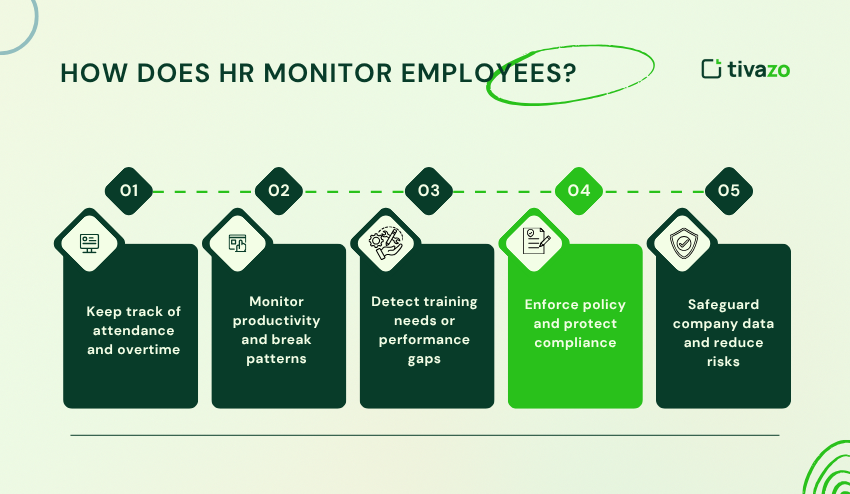
How Should I Monitor My Remote Workers?
To ensure proper management of the remote team, employee monitoring software that possesses robustness, flexibility, ease of use, and respect toward employee privacy is important. The option should ideally be cross-platform and capable of providing real-time insights while also measuring the productivity of workers using tools that are not intrusive.
Choose the right tool
- Affordably priced – If you want to maintain a cost-conscious approach due to your company’s size or a startup of your own.
- Cross-platform compatible – Used on Windows, macOS, and mobile
- Privacy conscious – Upholds employee privacy and only monitors activities related to work
Top options include
1. Tivazo
This is one of the better options that offer a powerful free plan that includes time tracking, screenshots, and productivity reporting. With a well-balanced set of features, ease of use, and reasonable price, this is great for organizations that want a one-stop employee monitoring solution.
2. RescueTime
It is both free and premium, focusing on personal productivity tracking. It is best used by freelancers and small remote teams trying to maintain healthy work dynamics.
3. Workstatus
It is a rather inexpensive tool costing about $1.60/user/month for tracking time, activities, and idle hours.
With monitoring tools, vigilantly manage accountability between parties, keep track of the rate of progress, and ensure the alignment of teams regardless of location. The key here is transparent implementation of employee monitoring software, so they form more of a support tool than an instrument of coercion.
Can I Check if the Computer at Work Is Being Monitored?
If your days of employment are drawing to a close, and you are wondering whether there is employee monitoring software in effect, here are the means of identifying it:
1. Check the installed programs.
There might be apps loaded in that are called Tivazo, Teramind, Workstatus, ActivTrak, and Hubstaff. Such are the monitoring apps that monitor employee productivity and behavior.
2. Go through the running processes.
There may be subtle names like sysmon.exe or agenthost, or any other background tasks related to any monitoring tool in the Task Manager. Right-click on them, and then select Open File Location to trace where they originated from.
3. Look for strange icons or active services
A few monitoring tools sit in the system tray. If you spot strange icons or background services, find out what they are. Services that start and run persistently may be related to monitoring tools.
4. Ask IT or HR about company policies
Most companies are obliged legally to inform employees of any monitoring in place. Demand transparency. Read through employment agreements or onboarding documentation to find any references to the use of the device or monitoring.
5. Watch out for weird stuff
Strange, random screen flickers could also mean remote shuttering; unexplained mouse movements or controls seem suspicious; auto-logout experiences; screen blackout… all of these could be signs of remote access or screen capturing happening.
They are not definitive steps, but can give you several clues. Don’t forget the fact that if you are using a company-issued device, the employer probably has the legal right to monitor it, particularly during work hours. The best thing to do is to keep work computers for worklines only and refrain from any personal usage.
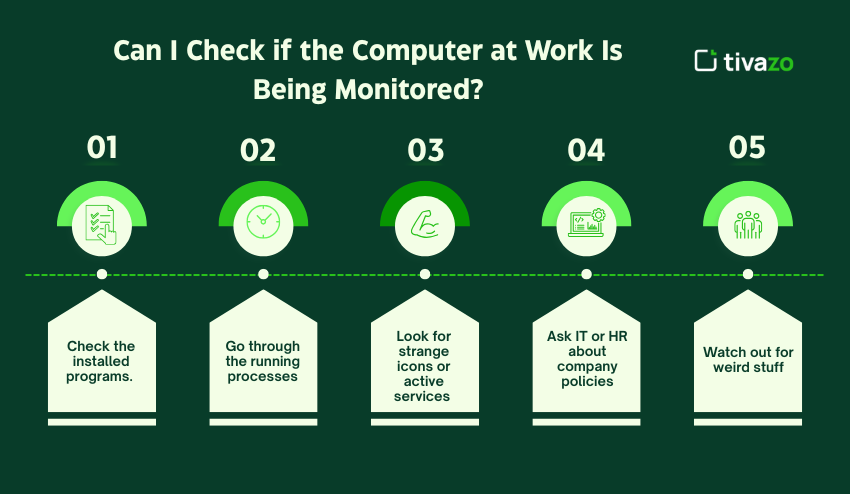
Ethical & Best Practices for Monitoring Software for Employees
Have a Clear Monitoring Policy, Write It, and Distribute Transparency is very important. Employees should be aware of what is monitored, why it is being monitored, and how the data collected will be utilized so that trust can be engendered and resistance can be minimized.
1. Implement monitoring software
To the extent possible, allow employees to choose to opt in or at least simply acknowledge the policy. Consent, even if it is implied, ensures that some level of discretion and respect will be considered.
2. State the purpose
Emphasize that the monitoring is for the enhancement of workflow, identification of blocks to efficiency, and support in the management of remote work; it is not to micromanage or invade the privacy of employees.
3. Limit the monitoring activities
Avoid monitoring during the worker’s own time, breaks, or other activities that occur outside business hours. Over-monitoring destroys morale and can lead to legitimate concerns.
4. Check and review
Only monitor what is needed. Most importantly, delete outdated data on a schedule to reduce unwanted exposure and to give recognition to responsible data handling.
5. Monitoring data work
Try to apply the monitoring tool insights to assess the development needs of workers, appreciate the best performers, and provide constructive criticism. This monitoring should be turned into an instrument for employee growth instead of a tool for punishment.
Ethical monitoring mechanisms lend to responsibility, efficiency, and the pride of the employee. This strategy creates a winning situation for both the company and its employees.
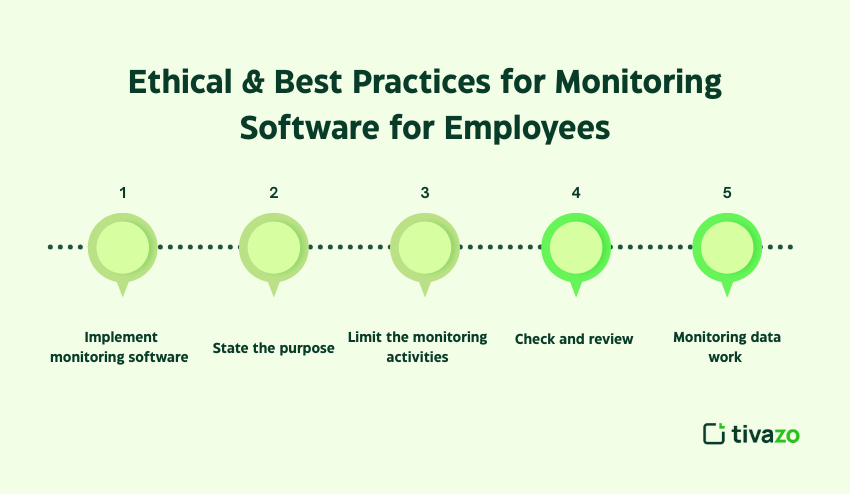
Conclusion
Business productivity and compliance monitoring software is an essential management tool for productivity, compliance, and managing remote teams. However, monitoring should be ethical and transparent. Differences in tracking and monitoring tools vary tremendously (both in functionality and price), with flexible tools (that provide monitoring flexibility) such as Tivazo only toolbox(Tivazo Review: Experienced User) standing out amongst many tools available, including Teramind, Workstatus, Insightful, with the immediate different purpose for different-sized businesses. When you monitor an employee with a clear policy and with reasonable privacy considerations, it becomes a tool for support (empowerment) rather than a tool for surveillance, while boosting their performance, trust levels, and your organization’s growth over time.
FAQ’s
Which monitoring tool is best?
- New Relic - Best error tracking features.
- Datadog - Best unified monitoring platform.
- Grafana Cloud- Best open-source solution.
- LogRocket - Best for e-commerce businesses.
- IBM Instana - Best for incident management.
- Tivazo -Best for Time Tracking
Is it illegal for employers to use employee monitoring software?
On the federal level, employers generally have the right to monitor employees without informing them ahead of time; however, some states require that an employee be notified of the monitoring, including Connecticut, Delaware, Texas, and New York.
How does HR monitor employees?
Most employee monitoring software, for one, records an employee's computer activity from the worker's computer, whereby programs used by the user are recorded, as well as the period of usage by the user; very often idle time of the computer is registered. Some tracking software can take pictures from the webcam of the user and/or automatically take screenshots of the worker.