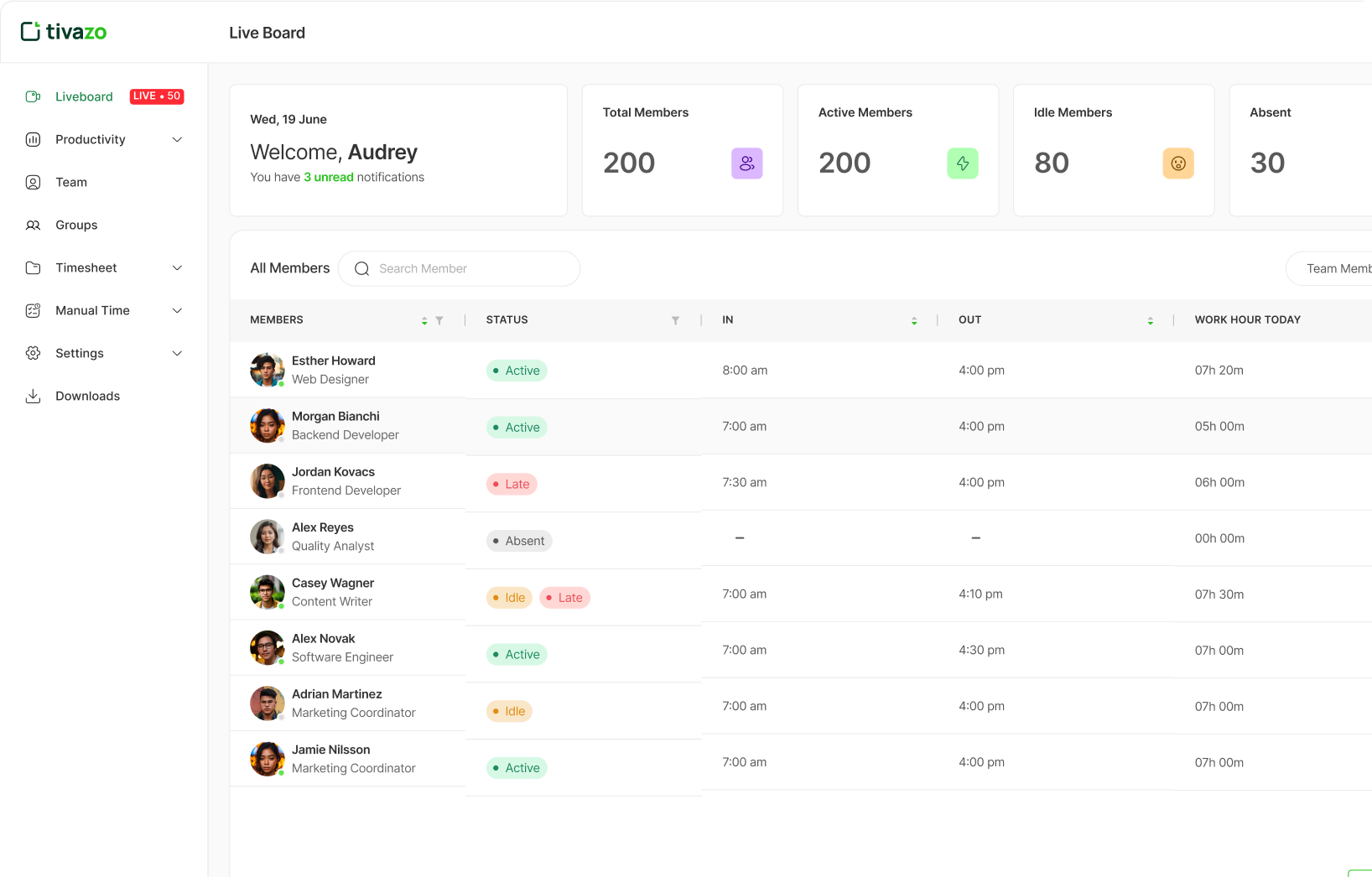Knowledge Base
Getting Started and About Tivazo
How do i set up an accout on Tivazo?
To set up an account on Tivazo, follow these steps:
- Go to the Tivazo website.
- Click on the “Sign Up” button.
- Fill in the required fields, including your email address and a secure password.
- Confirm your email address through the verification link sent to your inbox.
- Log in to your account to start using Tivazo.
- Download desktop agent and start tracking
How does Tivazo improve team productivity?
Tivazo improves team productivity by providing insights into work habits, allowing for better time management, fostering accountability, and helping teams identify areas for improvement.
What sets Tivazo apart from other time tracking software?
Tivazo stands out due to its user-friendly interface, comprehensive reporting features, customizable workspaces, and strong emphasis on team collaboration and communication.
How does Tivazo handle user feedback?
Tivazo actively encourages user feedback through surveys and support channels, using this information to inform updates and improvements to the software.
What are thimee things Tivazo tracks?
Tivazo tracks various metrics, including active time, idle time, application usage, website visits, and project progress.
How many months does Tivazo offer free service?
Tivazo offers a free trial period, typically lasting 30 days, for users to explore premium features.
Which languages are available in Tivazo?
Tivazo supports multiple languages, including English, Spanish, and others, depending on user preferences
Does Tivazo work offline?
Tivazo requires an internet connection for real-time tracking and reporting but may have limited offline functionalities.
Does Tivazo affect the functionality of the computer? How much storage is required for its operation?
Tivazo is designed to be lightweight and should not significantly affect computer performance. The exact storage requirements vary based on usage.
Is Tivazo HIPAA compliant?
Tivazo is not specifically designed for HIPAA compliance, so organizations handling sensitive health information should verify compliance needs.
Which browser/Operating system does Tivazo support?
Supported Browsers
- Chrome
- Firefox
- Microsoft edge
Supported Operating System
- Microsoft Windows 7 and above (both 32 and 64-bit)
- Mac OS
- Microsoft Windows Server 2012 and above
- Linux
How does the screenshot feature work, and is it customizable?
The screenshot feature takes periodic images of employees’ screens to provide visual proof of work. The frequency and settings can be customized to fit privacy and monitoring needs.
Can I change my plan later on?
Absolutely. Tivazo allows you to upgrade or downgrade your plan based on your team’s needs.
How to switch between Wayland and XOrg Display Servers on Linux?
If you’re a Linux user, you might have heard of Wayland and Xorg. These are display servers that handle the graphical output on your system. Tivazo for Linux does not support Wayland Display Server. In order to change display server logout from your current session
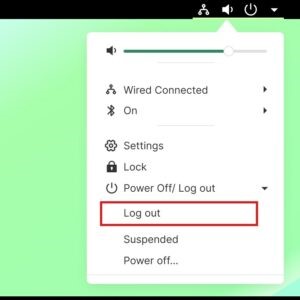
Then select your user, find setting icon on the login screen and click it.

Display options will appear , select option which does not contain “Wayland”.

Now enter your password, click Enter and you are done.
How to switch from i3 to GNOME/KDE for successful updating?
If you’re using i3 and need to update Tivazo, you’ll need to temporarily switch to a different desktop environment like GNOME or KDE. Here’s how:
Save your work, then log out of your current i3 session.

After logging out, go the settings menu, select either GNOME or KDE as your desktop environment.

Now, in GNOME or KDE, open Tivazo. When prompted, enter your username and password to complete the update.
Once the update is done, log out, switch back to i3, and log in. Tivazo should now run smoothly in i3.
Employee Monitoring
Can I access my own monitoring data?
Yes, Tivazo allows employees to view their own activity reports and productivity metrics, promoting self-awareness and accountability.
How is my privacy protected while being monitored?
Tivazo includes privacy policies that outline data protection measures, such as data encryption, access controls, and adherence to legal requirements regarding employee privacy.
What should I do if I notice inaccuracies in my monitoring data?
If you notice inaccuracies in your monitoring data on Tivazo, report them to your supervisor or the IT department for investigation and correction.
Can monitoring be adjusted based on my role or department?
Yes, Tivazo allows for customized monitoring settings based on your role or department, ensuring that monitoring is relevant and appropriate for different job functions.
Does Tivazo allow me to add users to multiple teams?
Yes, Tivazo enables users to be assigned to multiple teams for more flexible project management.
Can monitoring be adjusted based on my role or department?
Yes, Tivazo allows for customized monitoring settings based on your role or department, ensuring that monitoring is relevant and appropriate for different job functions.
Is monitoring employees legal?
Yes, employee monitoring with Tivazo is generally legal, but it must comply with local laws and regulations regarding privacy and consent.
How is idle time tracked?
Tivazo tracks idle time by detecting periods of inactivity, such as when no mouse or keyboard activity occurs.
Can monitoring features be turned off?
Yes, administrators can adjust or disable monitoring features for specific users or teams within Tivazo as needed.
How does Tivazo ensure data security during monitoring?
Tivazo employs encryption, secure data storage, and regular security audits to protect user data during monitoring.
Does Tivazo offer a manual on/off function for monitoring users?
Yes, users on Tivazo can manually toggle their monitoring status on or off as needed.
How does Tivazo evaluate the productivity of its users?
Productivity on Tivazo is evaluated through time tracking, activity logs, and reports that highlight task completion and efficiency metrics.
Can employees add manual time in Tivazo?
Yes, employees can add manual time in Tivazo to record breaks or additional work hours that weren’t automatically tracked. They can specify the duration and reason for the entry.
Technical Issues
Can Tivazo track application usage?
Yes, Tivazo tracks application usage, allowing administrators to see how much time employees spend on specific programs and tools.
What security measures are in place for data protection?
Tivazo implements multiple security measures, including data encryption, secure access controls, and regular security audits to protect user data.
Do I have to restart my computer after I install or uninstall the Tivazo agent?
Generally, a restart is not required after installing or uninstalling the Tivazo agent, but it’s recommended to close all applications for a smoother process.
How does Tivazo handle updates and maintenance?
Tivazo regularly updates its software to introduce new features, improvements, and security enhancements. Maintenance is performed automatically to ensure minimal disruption to users.
Is the time on the employee schedule converted to the local time zone?
Yes, Tivazo automatically converts employee schedules to the local time zone based on user settings.
How much bandwidth does the Tivazo agent consume?
The Tivazo agent is designed to be efficient and typically consumes no more than 10 KB/s upstream during regular use. By adjusting settings to a lower frame rate and reduced color palettes, you can reduce bandwidth consumption by about 50%. Tivazo also adapts to connection quality and reduces the frame rate during poor network conditions to optimize usage.
How is data encrypted in Tivazo?
Tivazo uses industry-standard encryption protocols to protect user data during transmission and storage, ensuring confidentiality and security.
How To
How do I download and install Tivazo?
- Visit tivazo.com.
- Sign up by joining an existing company or creating a new one.
- Go to the “Downloads” section.
- Select your operating system (Windows, macOS, Linux) and follow the prompts to install.
- Begin tracking time once the installation completes.
How do I uninstall Tivazo?
- Open your computer’s application manager (e.g., Control Panel on Windows, Applications on macOS).
- Find and select the Tivazo agent.
- Click “Uninstall” or “Remove.”
- Restart your computer for a smoother uninstallation, if needed.
How do I create a workspace in Tivazo?
Log in, click “Create a Company,” and enter the required details to set up a new workspace.
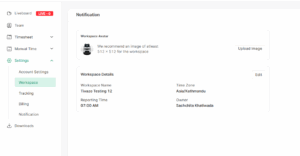
How do I create a team in Tivazo?
Go to your workspace, select “Teams,” and click “Create Team.” Invite members by entering their emails.
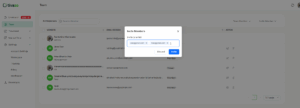
How do I edit a workspace in Tivazo?
Navigate to “Workspace Settings,” choose the workspace, and there you find edit and save changes option.
How do I edit/delete members in Tivazo?
Go to “Team” and select the desired member, then choose to edit or delete.
How do I add a new member (employee) in Tivazo?
Click “Invite Member” in the team settings, enter their email, and send invites to the members. Once the member accepts the invitation the member is added to the team.
How do I set a screenshot timer?
Adjust the screenshot interval in the monitoring settings to capture screenshots at desired intervals. This is feature is only accessible to the admins or employer.
How do I delete or blur screenshots in the dashboard?
Screenshots canno be blurred or deleted via the dashboard or any other options.
How can custom time be added for Break Time or Private Time?
Yes, you can manually add time for Breaks or Private activities in the ‘Manual Time” section with specific reason for taking break.
How do I add manual time for an employee?
Admins can log manual time from “Manual Time” section and also can approve or disapprove the request.
How do I export/download employee details?
You can export employee details by navigating to the “Reports” section and selecting “Export” to download detailed activity data of individual or team.
How can I change the default timezone?
To change the default timezone, go to “Account Settings,” find the “Workspace” option, and there you fine “Time zone” dropdown. Select your preferred time zone.
Can Tivazo track time on multiple devices for the same user?
Yes, Tivazo can track time across multiple devices for the same user; however, switching devices will restart the time tracking session from the beginning.
How can I view and update my subscription settings?
You can view and update your subscription settings in the “Billing & Payment” section of your account settings.
Start For free, and it's forever
Optimize your workflow with Tivazo's platform, built for seamless task management and maximum efficiency.