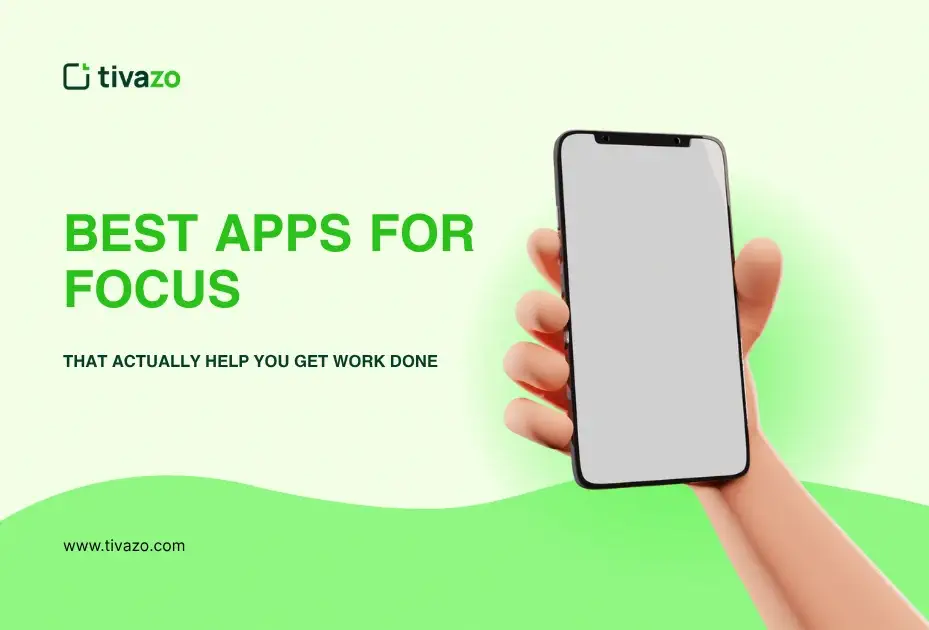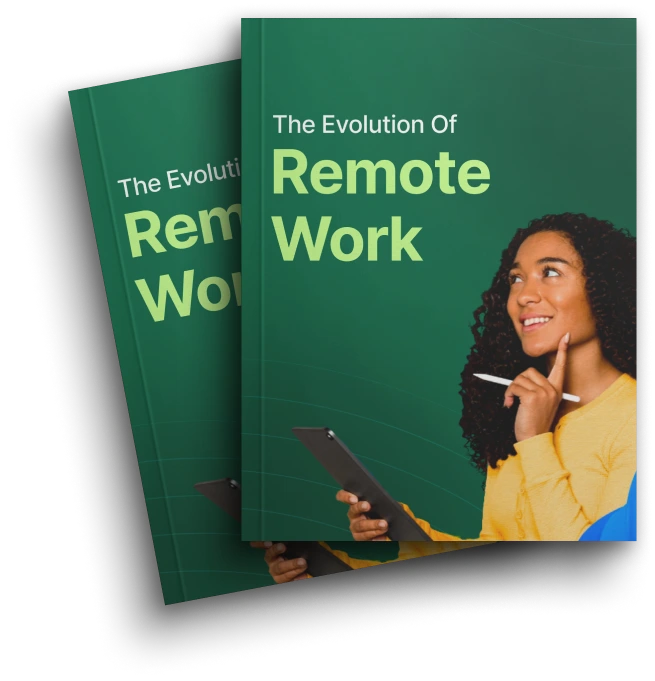You’re not lazy. You’re not broken. It’s simply a matter of being swarmed in a world engineered to distract you. I’ve watched it unfold for decades, to the young and the old, the college student and the C.E.O. It’s noisy out there: the pings, buzzes, and rings of texts, calls, messages; the pop-ups that swamp your screen. But here’s the good news: Your ability to concentrate can be restored, just like a muscle.
And the tools? They’re already here.
In this guide, I will show you the best apps for focus that real people are using, not just surviving the digital storm, but thriving in it. These aren’t gimmicks. These are the same tools I’d hand to my grandchildren to help them imagine and construct a future.
Let’s dig in.
Key Highlights:
- What Is the Best App to Help You Focus?
- Top 5 Best Apps for Focus
- Quick Comparison Table
- How Do Focus Apps Work?
- More Hidden Gems: 5 Underrated Focus Tools
- How Tivazo Pomodoro Timer Enhances Your Focus and Productivity
What Is the Best App to Help You Focus?
The best focus app varies based on what you’re looking to achieve: Forest to avoid phone distractions, Freedom or Cold Turkey to block websites, Brain.fm for focus-enhancing music, and RescueTime to track productivity. Pick the one that fits your work style to boost focus and reduce distractions effectively.
Top 5 Best Apps for Focus

1. Forest
- Type: Pomodoro timer + gamified habit building
- Best for: Visual learners who want to stay motivated while working.
- Platform: iOS, Android, Web
- Price: ~$2.99 one-time
- Standout Feature:To grow a virtual tree you must not leave the app or it dies. Basic, but psychologically potent.
Why it works: orest connects your productivity to a living organism. It plays on that sleeping giant of caring inside of your soul, so it becomes that much more emotionally difficult to procrastinate.
2. Freedom
- Type: Cross-device distraction blocker
- Best for: Users who want to block websites and apps across all devices.
- Platform: macOS, Windows, iOS, Android
- Price: ~$3.33/month or one-time lifetime license
- Standout Feature: Book focus sessions ahead of time—gets rid of distractions at scheduled hours.
Why it works: Freedom eliminates decision fatigue. You don’t have to decide in the moment where to put your focus; you set it once and let it ride.
3. Brain.fm
- Type: Science-backed ambient music for deep focus
- Best for: People who focus better with ambient or instrumental soundtracks.
- Platform: iOS, Android, Web
- Price: ~$5.83/mo ($69.99/year)
- Standout Feature: Makes use of neural phase-locking music to improve attention.
Why it works: Instead of battling noise, Brain. fm uses it strategically. Users often describe getting “in the zone” within 10 minutes.
4. Cold Turkey
- Type: Hardcore site and app blocker
- Best for: Those needing strong barriers against distraction.
- Platform: macOS, Windows
- Price: ~$45.00 one-time purchase
- Standout Feature: You can’t even turn it off while you’re in a block session.
Why it works: Cold Turkey is the only method that eliminates temptation. To people poor in willpower in high-stimulus environs, it’s a digital fortress.
5. RescueTime
- Type: Time tracker with built-in FocusTime feature
- Best for: Individuals who want insights into their time and behavior.
- Platform: Windows, macOS, Android, iOS
- Price: Freemium (with premium options)
- Standout Feature: Automatic tracking of website/app usage and productivity scoring.
Why it works: RescueTime brings self-awareness. What gets measured gets managed.
Quick Comparison Table
| App | Type | Best Used For | Platform | Pricing |
|---|---|---|---|---|
| Forest | Pomodoro + Gamification | Visual habit builders | iOS, Android, Web | ~$2.99 one-time |
| Freedom | Cross-device blocker | Multi-device distraction control | Win, Mac, iOS, Android | ~$3.33/mo |
| Brain.fm | Focus-enhancing music | Auditory concentration seekers | iOS, Android, Web | ~$7/mo or $50/yr |
| Cold Turkey | Hardcore blocker | Severe focus enforcers | Mac, Windows | ~$39 one-time |
| RescueTime | Analytics + FocusTime | Insight-driven productivity seekers | Win, Mac, Android, iOS | Freemium |
How Do Focus Apps Work?
Apps for Focus have a single goal in mind, and that’s to minimize distraction and maximize concentration. Whether it’s a timer that prompts you to work in sprints or a blocker that simply won’t let you use TikTok, these tools reinforce habits and reduce cognitive load.
Psychology Behind Focus Tools:
- Pomodoro method: Work for 25 minutes, then take a 5-minute break to avoid burnout.
- Stimulus control: Taking away access to distractions conserves mental effort.
- Gamification: Supplements the positive rewards and progress indicators.
- Ambient audio: Songs for better thinking and blocking out the wrong noise.
How to Choose the Right Focus App for You
It starts with a matter of understanding your own work habits and unique set of challenges that may or may not be squelched by a specific focus app. Start with some essential questions for yourself: Do you get easily distracted by your phone or computer? If so, you can enlist the help of Best Apps for Focus like Forest or Freedom, which urge or force you to put down your device or block time-wasting websites and apps.
Think about whether working in absolute silence is your jam or if some background noise helps you focus if you’re the type who needs music or a general ambient buzz, you can try out Brain.fm provides scientifically optimized sound to improve attention. But if you’re a sucker for multitasking and require strict boundaries, an app like Cold Turkey can bar you from distracting apps, keeping you honest. For data nerds and productivity geeks who want to see a detailed daily breakdown of how they’re spending their time, RescueTime offers daily reports on that very subject.
It’s smart to test one app at a time for a week or so instead of throwing a dozen apps on at the same time; this prevents feeling overwhelmed and allows you to see which tool fits best into your workflow. The best focus app is ultimately the one that aligns with your goals, helps you beat distractions, and allows you to be more deliberate with your work.
More Hidden Gems: 5 Underrated Focus Tools

1. Notion Templates for Deep Work
Create personalized dashboards to distinguish your focus goals daily. Cross task lists with timers and space division.
2. Serene
For individual professionals, Serene combines task planning with an included timer.
3. Focusmate
Human accountability through intimate co-working sessions with strangers. Powerful for procrastinators.
4. Todoist + Labels
Employ custom tags such as focus and assign them with priority ranks to organise your attention.
5. Mindful Browsing (Chrome Extension)
Asks you: “Do you want to visit this site?” Gentle but effective.
How to Maximize Focus Using These Best Apps for Focus
As great as the Best Apps for Focus can be, real productivity comes from how you use them. To get the most out of these apps, incorporate them very carefully into your workflow. For instance, establish realistic aims before getting into a session of focused work using the app.
Take advantage of app hammers like timers, reminders, and “do not disturb” modes to reduce distractions and to impose structure. Don’t multitask during focus blocks and review how it went after each one. Eventually, using these apps regularly will condition a stronger set of focus habits that make it easier for you to command your attention and slay your work well.
Typical Struggles with Best Apps for Focus(And How to Overcome Them)
Even the Best Apps for Focus come with challenges if misused. One common problem is app fatigue — when users feel bombarded with constant alerts or unyielding reminders, becoming frustrated or quitting altogether. Another problem is the lure of looking at the app or device too often, which ironically only results in more distraction.
To combat them, adjust the notification settings on your phone so they tell you only when something is truly important, and then use the apps as tools instead of rules. Combine your focus apps with mindful techniques such as deep breathing or quick breaks that will refocus your attention. Remember, we have the tools to help focus our attention, not to determine it. Using these apps in a forgiving, flexible manner is key to staying motivated and on track, and to earning the greatest long-term benefit.
What to Look For When Choosing the Best Apps for Focus
The emphasis app you select can make a significant difference in your productivity quest. See how to leverage and customize an app, or whether it simply meshes with your workflow. Time-adjusting tools, distraction-blocking apps, and aids for tracking progress are essential for concentration.
Some apps also include gamification to provide incentives through rewards for consistency. Platform compatibility is also a factor to consider — do you want an app that you can run on your phone, your desktop, or both? And think about privacy and data security, especially if the app is tracking your work habits. Picking the right app for your personal workstyle and technical requirements will pay dividends in the long run when it comes to boosting your productivity.
Benefits of Using Best Apps for Focus for Productivity and Mental Well-being
Focus apps don’t just make it easier to do things; they make you measurably more productive and calmer. Removed from distractions and freed from multitasking, these apps put you in an environment where your brain can function more powerfully — without having to interrupt work flow by fending off the many interruptions that drain your mental resources. Greater attention, consequently, can lead to faster completion of assignments, better quality work, and increased feelings of accomplishment, all of which contribute to motivation.
Echoing work output, however, Best Apps for Focus also lowers stress by avoiding feeling overwhelmed and avoiding procrastination, enabling you to do what has to be done in a calm and relaxed manner.
Many apps also promote healthy breaks and mindfulness, which are crucial to maintaining mental clarity and preventing burnout. In doing so, focus apps help create a balanced work-life rhythm that allows you to kick butt in your work while maintaining your sanity—something all people in the professional world could use in the fast-paced modern world.
How Tivazo Pomodoro Timer Enhances Your Focus and Productivity

Using a Pomodoro timer, such as that found in Tivazo, will also increase focus and efficiency at work. Pomodoro timer in Tivazo breaks your tasks into focused 25-minute intervals with short breaks between, allowing you to concentrate for longer without burning out. This method trains your brain to work in bursts, making you less distracted and fostering motivation. With Tivazo’s incredibly simple and accessible online timer, you can practice the Pomodoro technique anywhere—even on your phone or tablet, as there’s nothing to install. By using Tivazo in conjunction with other focus apps, there is an effective system that allows for higher productivity while keeping your brain fresh throughout the day.
How Best Apps for Focus Support Work-Life Balance and Reduce Burnout
Work-life balance is slipping away from us in this always-on, always-connected work culture of ours. The Best Apps to Help You Stay FocusedIn this battle, Best Apps for Focus can be valuable allies, helping you set aside specific time for deep work and — just as important — reminding you to take meaningful breaks. The difference with those apps is that when you actively use them, you train your body — train it to concentrate intensely when you work, and to release completely when you rest. This equilibrium prevents mental fatigue and decreases the chance of burnout, a common issue in high-stress industries.
With the help of focus apps, by creating clear boundaries, you send signals to yourself and to others when it’s work time and when it’s time to relax. Certain apps provide choices such as timed breaks, reminders to take a break from the screen or suggestions for physical activity. All these small but regular habits help keep you health in general, and to conserve your energy throughout the day.
Or, if you constantly feel overwhelmed (or you’re working long, unproductive hours all day), you could use a focus app to help you set better boundaries and balance your schedule. It is not just a matter of working harder, it is that we are working smarter — and living better.
Conclusion: Take Control of Your Focus and Your Life Today
Distraction might well be the productivity killjoy of our times, but it doesn’t have to be as long as you have the best distractions shields and attitudes. The Best Apps for Focus offer a range of science-backed ways to strengthen your focus, foster healthy work habits, and yes, even stress less. Just be sure to choose apps that suit your needs and keep in mind that it’s O.K. to cut yourself some slack as you transition to a different routine. Personalized strategies, organization, patience — real growth is slow, but exponentially great-growth.
Start small: Choose one app and practice daily use for a week, and observe how your focus and productivity increase. Pass on these tips to colleagues and friends who might find them helpful, too. Your path towards improved focus and work-life balance starts now, and every focused minute is a step further on your path to the rewarding, productive, and balanced work life you deserve.
FAQs
What is the best app for maintaining your existing focus?
Apps like Brain.fm and Calm use music and ambient sounds scientifically designed to help sustain concentration during long work sessions.
What is the app that forces you to focus?
Cold Turkey and Freedom block distracting websites and apps, forcing you to stay focused by limiting access to time-wasting digital distractions.
How can I focus now?
Try the Pomodoro technique using a timer of Tivazo, work in short, focused bursts with breaks, and eliminate distractions with blocking apps like Forest or Cold Turkey.