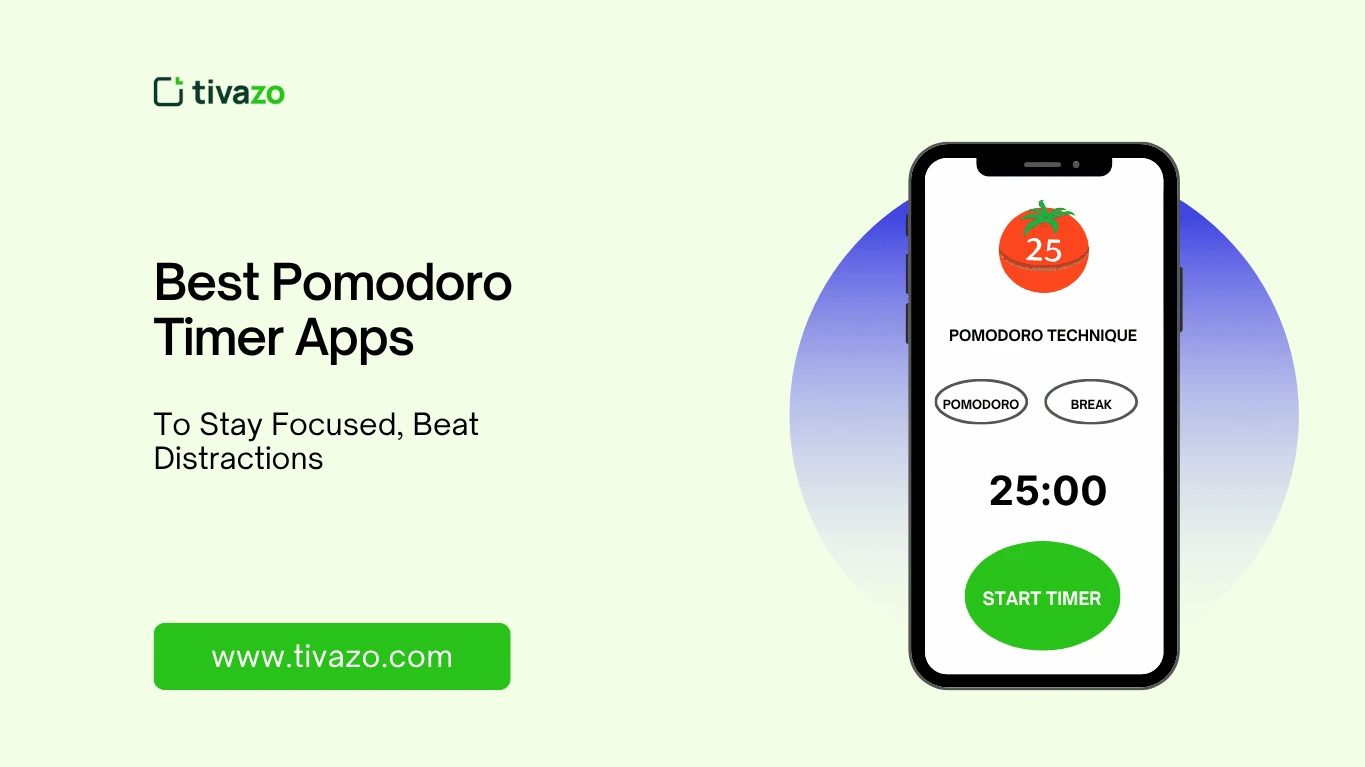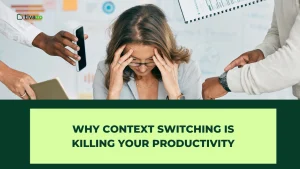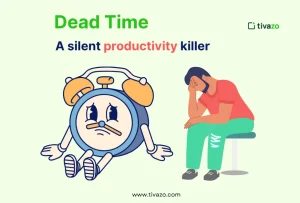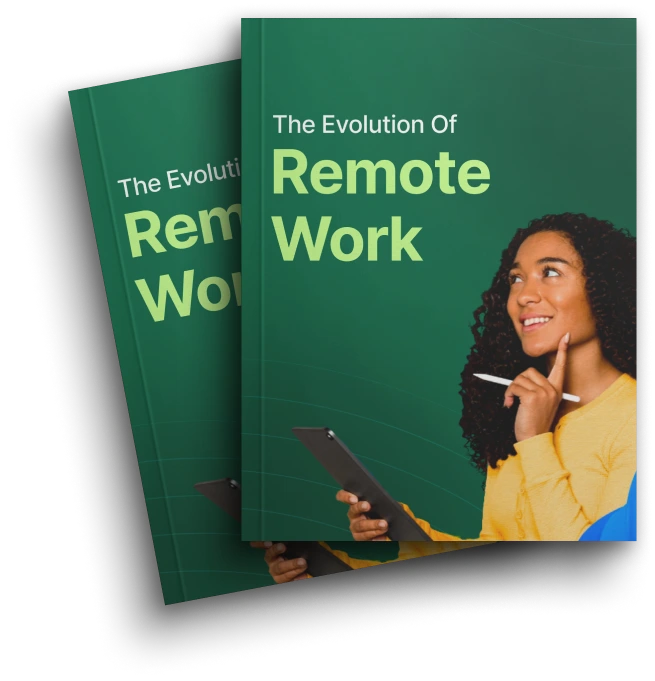You sit down to work and two hours later, you’ve hardly budged the needle.
Emails, Slack messages, a YouTube tab “for just five minutes” — suddenly your most critical task remains undone.
So, enter Pomodoro timer apps.
Built on the Pomodoro Technique, they ask that you break your work into concentrated 25-minute sprints, interspersed with short breaks. It’s timeboxing that works, especially if you have problems with making yourself focus, getting burned out, or having too much directed attention.
In this post, we’ve highlighted 8 of the best Pomodoro timer apps to keep you focused, get more work done, and finally put an end to procrastination once and for all.
Key Highlights:
- What are Pomodoro Timer Apps
- The 8 Best Pomodoro Timer Apps of 2025
- Desktop vs Mobile Pomodoro Timer Apps: Which One Wins
- What Makes the Best Pomodoro Timer Apps
- Pomodoro Alternatives (If You Hate Timers)
What are Pomodoro Timer Apps?
Pomodoro timer apps are digital tools leveraging the Pomodoro Technique, a productivity system where you time yourself and work for 25 minutes in focused sessions (known as a Pomodoro), then take 5-minute breaks. At this point, you take a 15–30 minute break.
Pomodoro technique steps
- Work for 25 minutes
- After that, take a 5-minute break
- Repeat for 4 cycles
- After 4 cycles, take a longer break (15–30 minutes)
Why Use Pomodoro Timer Apps?
With Pomodoro timer apps, people can subsequently manage their focus and energy in manageable increments, something users on Reddit, Twitter, and Product Hunt have raved about. Rather than attempting to sustain long periods of intense work and bracing for an inevitable burnout, these apps incentivize brief, focused sessions, usually 25 minutes long, which have made it more feasible for people to remain focused without feeling overwhelmed.
A lot of people like that the structure makes an easy and low-stakes way to get going on tasks, even when motivation is flagging, since there’s a big difference between deciding to work for 25 minutes and deciding to work all day. What’s more, these designated pauses in the workday encourage users to get out of their chairs, stretch, hydrate, and clear their minds, ultimately boosting overall health and minimizing burnout.
What you have here is a balance of dedicated work and restorative breaks that results in a sustainable workflow of productivity with no burnout.
Key Benefits:
- Increases concentration by reducing multitasking
- Prevents burnout with built-in rest
- Improves time awareness
- Gamifies productivity
- Aiding in beating Procrastination
The 8 Best Pomodoro Timer Apps of 2025
The 8 Best Pomodoro Timer Apps of 2025 are:

1. Forest – Best for Focused Work & Digital Detox
Forest redesigns the way you focus, immersing you in a beautiful natural environment where time and focus become the most valuable currency. You grow a virtual tree as you stick to focused, 25-minute intervals during which distractions such as phone use will cause the tree to wither. This ingenious gamified method is not just motivating, it creates a psychological commitment to staying on task, as failure to do so means that your tree will wither. Its appeal lies in its simplicity and its real-world impact.
The app partners with organizations, and so every virtual tree you grow goes toward planting real trees; your productivity has meaning beyond your screen. Available on iOS, Android, and Chrome, Forest is accessible for digital detox during work, wherever works for you work.
Its low premium cost opens up extra features.
2. Focus To-Do – Best All-in-One Pomodoro + Task Manager
Focus To-Do combines a powerful Pomodoro timer with an excellent task management system. Thus, you can use it to monitor time and arrange your entire workload right from one place. From managing subtasks to tracking productivity, you even get a stats dashboard that helps analyze your daily activity. Focus To-Do is rated as a must-have work-life app for you to kill procrastination and make the most of your day.
Customizable Pomodoro intervals accommodate different work rhythms, so it’s great for students who need to manage classes or professionals who are multitasking. Compatible with all major platforms, including Windows and mobile, Focus To-Do is a whole-dimensional productivity powerhouse for those who wish to strike a balance between time management and task fulfillment.
3. Pomofocus – Best Web-Based Simplicity
Pomofocus is the minimalist, no-nonsense Pomodoro productivity. Built for people who prefer to avoid downloading or excess clutter, this web-based app is easy to get up and running on any device with a browser and is great for freelancers, beginners, or anyone looking for some simple focus style.
While simple, Pomofocus includes key extras such as task naming and Pomodoro estimations, so users can work in manageable blocks. Simple to use, and the progress bar is very intuitive, so you can keep track of your focus streak. The 100% free model of Pomofocus means no cost is ever a hurdle, bringing the effective time management strategy to all users in an accessible way.
4. Session – Best For Deep Work & Focus Music
Session offers more than just the standard Pomodoro timer, including focus-enhancing features such as built-in lo-fi music and website blocking. Well-suited to creatives and writers, and students, it’s aware that focus isn’t just about time management, but also about curating an environment conducive to deep work.
Users can customize session lengths and tailor their productivity cycles, while distraction blockers help to fend off digital distractions. Session is available for macOS and iOS, which means the app is a natural fit for Apple users, and its high price point is indicative of its comprehensive professional tools that enable you to move musically and creatively into “flow states”.
5. Minimalist Pomodoro Timer – Best for Simplicity & Speed
For those who think productivity should never be complicated, the Minimalist Pomodoro Timer allows you to begin focus sessions with just one click, no logins, no setup, nothing to get in your way. If you’re the type of user who hungers for speed and crispness in a workflow, this web-based tool, the its dark mode option and sleek accessibility menu, is perfect for you.
It’s particularly good for people who want to start a Pomodoro with minimal button-pushing navigation. Fast and free, Minimalist Pomodoro Timer proves that less can certainly be more when it comes to developing your focus routine.
6. TickTick – Ideal for Power Users and Planners
Mind-blowing tick-tick combines the power of being at the center of task management potential and time management possibilities, helping productivity lovers to save from Addicts, and keeps productivity monsters GTD (Getting Things Done). Aside from being equipped with a Pomodoro module, TickTick has a full-featured calendar tool, reminders, and lists that make it easier for you to configure your daily work.
Pro-level features such as tags, filters, and smart folders provide a high level of flexibility in the way you manage your tasks that no other application can provide. Its multi-platform presence means you can maintain productivity, regardless of whether you are on a desktop, mobile device, or browser. TickTick, supported on a reasonable premium plan, empowers power users to plan meticulously while using Pomodoro cycles to execute efficiently.
7. Tivazo – Best Pomodoro Timer for Teams & Professionals
Tivazo is how many of our customers grew to have a comprehensive solution involving their teams, remote workers, and agency managers who don’t need just individual focus tools. It combines Pomodoro time tracking with the elements of collaboration, such as real-time team session tracking, integrated productivity summaries, and screenshot captures to enable transparency and accountability within teams.
With Tivazo’s rich daily and weekly feedback reports, managers and users can see deep insights into their focus habits, break patterns, and productivity trends to improve on a data-driven workflow. Available for Windows, macOS, Android, and the web, Tivazo support enables multi-device usage to facilitate and consolidate teamwork focus for distributed teams.
Price: Its pricing structure is scalable, including a free tier for small teams as well as low-cost premium options for larger groups of users, meaning it is an affordable but premium professional productivity tool.
8. Engross – Best for Students with Distraction Stats
Engross is designed for students and mobile-first users who want to achieve a balance between deep work and distraction. It’s a one-of-a-kind distraction tracker that records whenever you leave the app, providing an objective record of breaks in concentration and patterns of procrastination.
With a built-in planner and customizable Pomodoro timers, Engross puts students in charge of how they want to schedule their study time and alerts them to the times they fade in and out of focus. And with an Android and an Apple freemium, it’s a very useful study aid for homework, an exam helper, or a study planner.
Quick Comparison Table
| App | Best For | Platforms | Pricing |
| Forest | Digital Detox | iOS, Android | $3.99 one-time |
| Focus To-Do | Task + Timer Combo | All major | Free + Premium |
| Pomofocus | Web-based simplicity | Web | Free |
| Session | Deep Work + Music | iOS, macOS | $4.99/month |
| Minimalist | Simplicity | Web | Free |
| TickTick | Planning + GTD | All | $2.79/month |
| Tivazo | Team Pomodoro Tracking | Cross-platform | Free + $3/user |
| Engross | Distraction Control | Android, iOS | Free + In App Purchase |
Desktop vs Mobile Pomodoro Timer Apps: Which One Wins?
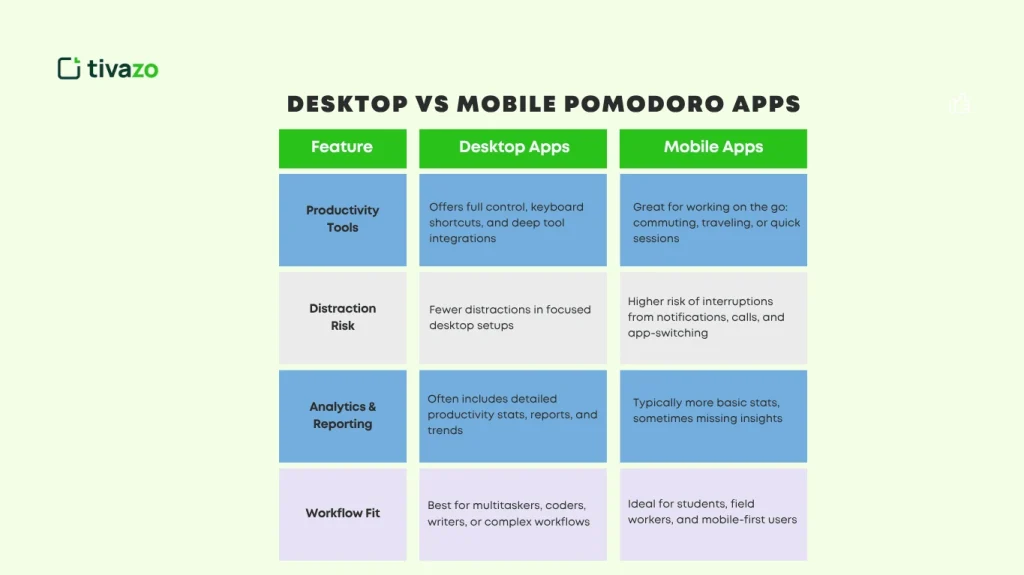
- What they do offer, however, is control, keyboard shortcuts, and integration with other productivity tools, so they’re perfect for power users or anyone who needs to work intensively, multitask, or try to mimic desktop workflows on an iPad.
- Mobile apps offer the do-it-anywhere flexibility to keep you on track, whether you’re commuting, traveling, or working remotely, but can be prey to phone distractions like notifications and calls.
- The best is when it’s the synced app on desktop and mobile, so that you can change contexts and not lose track of your Pomodoro cycles, or the tasks on which you planned to focus for that amount of time.
- One of the biggest differences, though, is that desktop apps tend to have more robust analytics and reporting, which gives you greater insight into your productivity dynamics over time.
Real Results: What Happens When You Use Pomodoro Daily?
Once you make it a habit of applying Pomodoro every day, the transformation in your productivity and lifestyle could be monumental and long-lived. Splitting your work into 25 minutes of focused activity, you end up not only getting more work done but doing so with greater clarity and effectiveness and without that overwhelmed feeling of facing a mountain of to-do list.
This type of structure can be helpful because it can make the work feel contained and less chaotic, lessening anxiety and keeping your brain calm and focused, rather than moving into a state of stress.
Eventually, the consistent breaks encourage you to take screen breaks, and those help with eye strain and mental fatigue, which can lead to better quality of sleep and improved overall health. The Pomodoro technique teaches you to work smarter, not harder, with sustained energy levels, increased focus, and a greater sense of balance work-life rhythm that supports both peak performance and personal wellness. This will help you with task management.
What Makes the Best Pomodoro Timer Apps?
In today’s age of distraction, the best Pomodoro timer apps do more than just keep time. They fit your workflow and help you work with concentration and energy. The best apps are feature-packed with interval options and easy-to-use, uncluttered, simple designs, and they sync across devices. They combine a to-do list and show you interesting statistics that help you understand your productivity. In for teams: Advanced features that let teams collaborate and see everything, so focus sessions become a team’s work rather than a compromise. In short, the best Pomodoro app turns time tracking into a productivity power plant designed just for you.
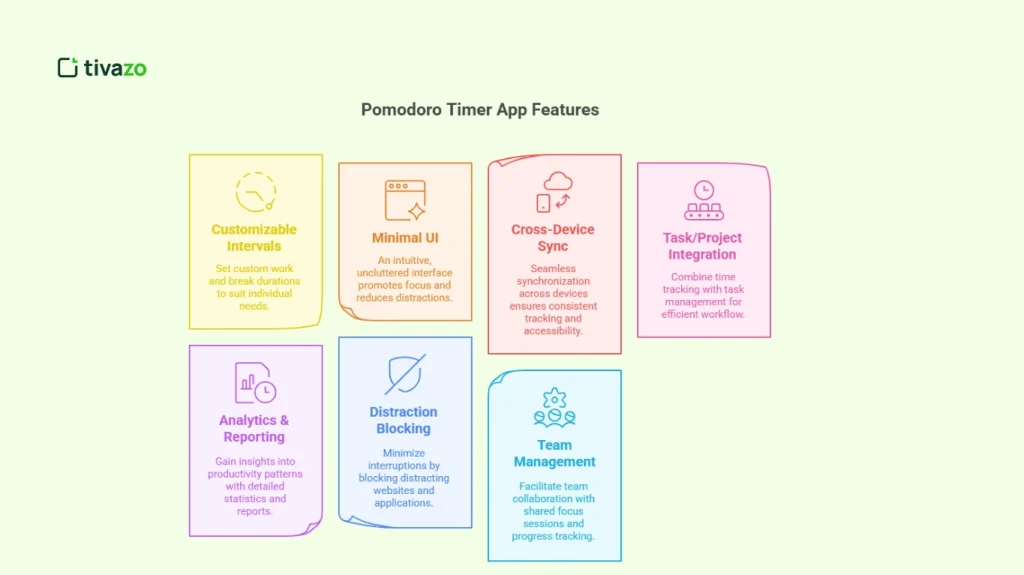
- Customizable Intervals
- Minimal UI
- Cross-Device Sync
- Task/Project Integration
- Analytics & Reporting
- Distraction Blocking
- Team Management and task management (for working together or remotely)
Who Should Use Pomodoro Timer Apps (and Who Shouldn’t)?
Pomodoro timer apps are great apps for people who work in focused, distraction-free bursts. Remote workers, students, coders, writers, and people with ADHD can greatly benefit from breaking up work into manageable bits of time with scheduled breaks, keeping them motivated and fresh, leading to the possibility of getting more work done and leaving more time for personal interests. This technique gets the ball rolling and focus is modified in such a way as to break down complex or creative tasks.
But as a follow-up to that, Pomodoro timer apps aren’t necessarily the best match for jobs prone to interruption or unpredictable tasks, such as managers with back-to-back meetings or customer service reps. In these dynamic situations, where flexibility is demanded, those high yet inflexible 25-minute slots can be too big of a time chunk.
For these people, flexible time management and task management may be more effective.
Pomodoro Alternatives (If You Hate Timers)
- Time Blocking: With the time blocking approach, time is blocked off in your calendar just for a certain task or activity. Well, you don’t work like a woodpecker hitting a tree for three minutes, then moving on to another tree, something else, another tree, a snack, another tree. Instead, you spend longer blocks all on just one project, reducing the mental hassle of context switching and making it more likely you’ll tear into things with undivided focus.
- 52/17 Method: Based on productivity, the 52/17 method means working for 52 minutes with intense focus, followed by a 17-minute break. It’s a more flexible version of the 25 minutes on, 5 minutes off split used by Pomodoro and is good for folks who prefer slightly longer focus sessions and just as restorative downtime.
- Task Batching: Task batching means instead of shifting from one form of work to another, you place similar work together in batches, like replying to all emails at a go. This minimizes mental switching costs and maximizes productivity by enabling you to concentrate on one type of task at a time.
So these will be one of the options if you dont want to use Pomodoro timer apps.
Conclusion: Start Your First 25-Minute Sprint Today
Pomodoro timer apps are more than just a fad for those who lead productive lives.
They’re one of the easiest, most powerful ways to eliminate distractions, manage energy, and get to what matters.
Just pick your favorite from the list above, click Start, and work for a mere 25 minutes. You may find yourself amazed by how much you accomplish.
FAQs
Is the Pomodoro app worth it?
Yes. Pomodoro apps help structure your time, reduce procrastination, and improve focus with minimal effort.
Is Pomodoro good for ADHD?
Absolutely. The short, timed focus sessions make it easier for ADHD users to start tasks and avoid overwhelm.
How many Pomodoros is 1 hour?
One hour equals 2 Pomodoros, each followed by a 5-minute break (25 + 5) × 2 = 60 minutes.
Can I customize Pomodoro intervals?
Yes. Many apps let you change the focus and break durations to fit your workflow (e.g., 50/10 or 40/20 cycles).
Does Pomodoro work for creative work like writing or design?
Yes. It helps creatives get into flow faster and reduces the mental fatigue of long, unstructured work sessions.