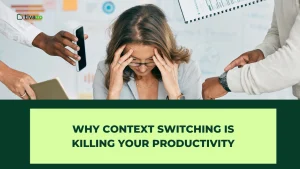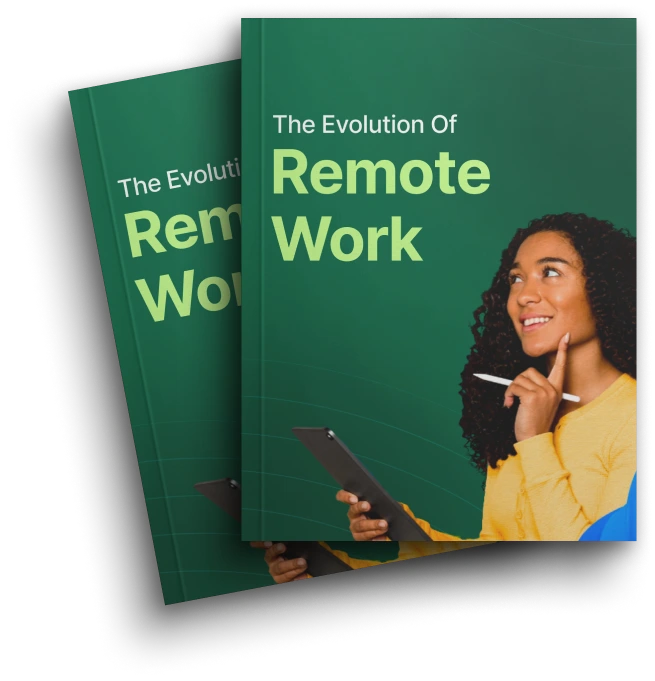Core hours are rapidly becoming the heartbeat of work culture. With so many organizations establishing hybrid and flexible schedules, it is crucial to set the right hours; they can make or break productivity, collaboration, and well-being. The majority of organizations are either overly rigid on hours or don’t define them enough, which results in confusion and burnout.
In this ultimate guide, we’ll walk you through what core hours are, why they matter, and how to master them using five game-changing strategies. Whether you’re managing a remote team or building a hybrid work model, these insights will help you align, energize, and elevate your workforce.
Let’s unlock your team’s full potential.
Key Highlights:
- Ways to Master Core Hours
- Tools to Track and Manage Core Hours
- Core Hours and Work-Life Balance
- Set Core Hours That Work for Your Team
- Psychology Behind Core Hours and Deep Work
What Are Core Hours?
Core hours are the extended period in the working day when all members of a certain team are presumed available for meetings, interaction, and collaboration within a certain level of flexibility. They are mainly important for aligning distributed teams.
For example, in a hybrid workplace, a company may schedule its hours for the team from 10:00 AM to 3:00 PM, allowing employees to choose how they manage the rest of their day around these hours.
Why Core Hours Matter:
- Ensure team overlap across time zones
- Increase meeting efficiency
- Create a balance between structure and autonomy
- Invest in consistent, effective productivity
Core business hours are not about control—they’re about connection, clarity, and collaboration.
5 Powerful Ways to Master Core Hours
Powerful Ways to Master are:
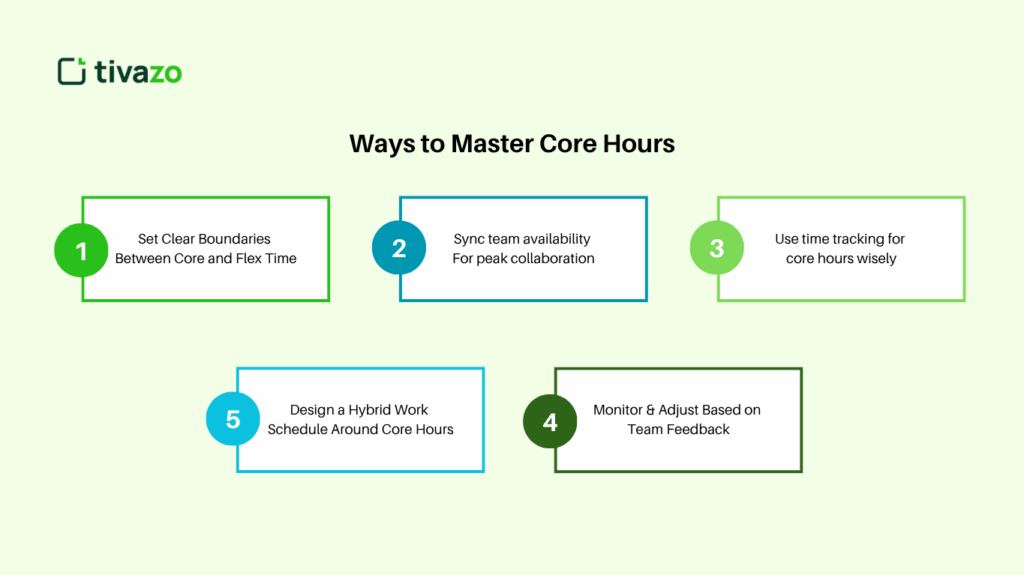
1. Set Clear Boundaries Between Core and Flex Time
The foundation of effective hours is clarity. It’s essential to clearly define the exact start and end times of your hours so everyone on the team knows when they are expected to be available. This clarity eliminates confusion about when meetings can be scheduled and when uninterrupted, focused work should happen.
To ensure this understanding, communicate it through onboarding documents, shared calendars, and team guidelines. Making these boundaries visible and realistic helps protect employees from feelings of burnout and fosters a culture of respect for each other’s time. Sharing a sample schedule that visually separates it from flexible time can help teams better grasp and tailor their work routines accordingly.
2. Sync Team Availability for Peak Collaboration
Collaboration thrives when team members are available simultaneously. Utilizing shared calendar tools like Google Calendar, Outlook, or specialized apps like Clockwise can help align everyone’s schedules effectively. Especially for remote or global teams, it’s important to identify a time window—often just two or three hours—that overlaps across different time zones.
This overlap period becomes the prime time for meetings, brainstorming sessions, and team standups, ensuring quicker communication and decision-making. By blocking these collaborative windows clearly on calendars and making them recurring, teams minimize delays, improve responsiveness, and build trust through shared availability.
3. Use Time Tracking for Core Hours Wisely
Time tracking should never feel like micromanagement, but rather a way to optimize productivity. Tools like Tivazo provide insights into how teams use their hours by monitoring active work time versus idle periods, the volume of meetings, and how much time is dedicated to deep work.
This data helps identify if meetings are crowding out focus time or if productivity dips during certain hours. However, it’s crucial to treat this data as a guide for improvement, not a way to enforce strict control. Transparency with employees about why tracking is done and how the insights will be used to reduce unnecessary tasks or balance workloads is key to maintaining trust and motivation.
4. Design a Hybrid Work Schedule Around Core Hours
In hybrid work environments, they serve as a backbone for balancing flexibility and alignment. Structuring the week with specific remote and in-office days anchored by core hours creates predictability while honoring employees’ preferences. For example, remote workdays might have set from 10 AM to 3 PM, allowing for flexible start and end times, whereas in-office days could have extended overlap hours to maximize collaboration.
It’s also important to consider role-specific needs, as some positions may require different availability windows. Allowing departments to customize it within the company-wide framework fosters ownership and ensures the schedule supports the diverse ways people work best.
5. Monitor & Adjust Based on Team Feedback
No policy should be static. Regularly soliciting feedback through anonymous surveys, one-on-one meetings, team retrospectives, and open office hours helps leaders understand what’s working and what isn’t. Combining this qualitative feedback with quantitative data from time-tracking tools provides a full picture of productivity and well-being.
Asking questions about burnout, meeting frequency, and work-life balance allows teams to feel heard and valued. When employees have a role in shaping hours, it leads to stronger buy-in and a system that evolves with the team’s changing needs. Flexibility and willingness to iterate are crucial for long-term success.
Top Tools to Track and Manage Core Hours Effectively
- Tivazo – Full-time tracking + productivity analytics
- Clockwise – Smart calendar assistant to auto-block core collaboration time
- Time Doctor – Tracks hours with employee-friendly reports
- Toggl Track – Lightweight time tracking for individuals and teams
Choose a tool that respects autonomy while promoting visibility.
Core Hours and Work-Life Balance: The Hidden Link
When hours are clearly defined and respected, employees gain a vital sense of when they should be fully engaged in work and when they can truly disconnect. This clarity helps reduce the common problem of after-hours messages and emails, protecting personal time and preventing work from spilling endlessly into life outside the office.
The benefits are significant: clearer boundaries lead to less burnout, more intentional and focused work during designated times, and ultimately, happier, more satisfied teams. In truth, a healthy work-life balance doesn’t come from sporadic breaks or chaotic schedules—it is built on the consistency and predictability that well-established core hours provide.
How to Set Core Hours That Work for Your Team
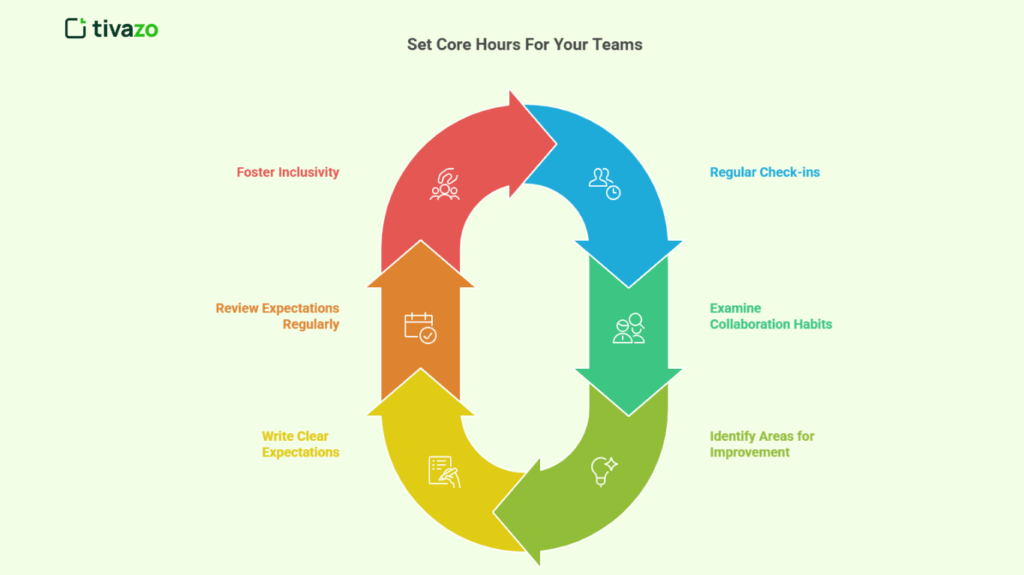
- Check in with your team
- Collect feedback and solicit their preferred work hours, time zones, and daily work habits.
- Examine collaboration habits
- Review the data and analytics used to understand when teams and team members often collaborate.
- Start Small
- Pilot it with one department before rolling it out company-wide.
- Write down your expectations
- Write out the policy and share it with all staff.
- Review regularly
- Each quarter, revisit it and modify it based on feedback and results.
- Make it inclusive
- Encourage and involve the team in making the decision, rather than dictating it from the top down.
The Psychology Behind Core Hours and Deep Work
Humans are not machines; our brains function best when we work in natural rhythms rather than constant, uninterrupted stretches. One of the most powerful biological cycles influencing productivity is the ultradian rhythm, which typically lasts between 90 to 120 minutes and represents our peak focus periods followed by brief rest phases. When hours are designed to align with these natural focus cycles, they enable employees to engage in deep work—periods of intense concentration without distractions—which boosts productivity and creativity.
By intentionally building uninterrupted blocks of focus time within it, organizations can help reduce decision fatigue and mental exhaustion, allowing team members to work smarter, not harder. This biological alignment transforms how work gets done, making it not just a scheduling tool, but a catalyst for sustainable high performance.
Core Hours vs Flexible Work Hours: What’s the Difference?
Core Hours vs Flexible Work Hours are:
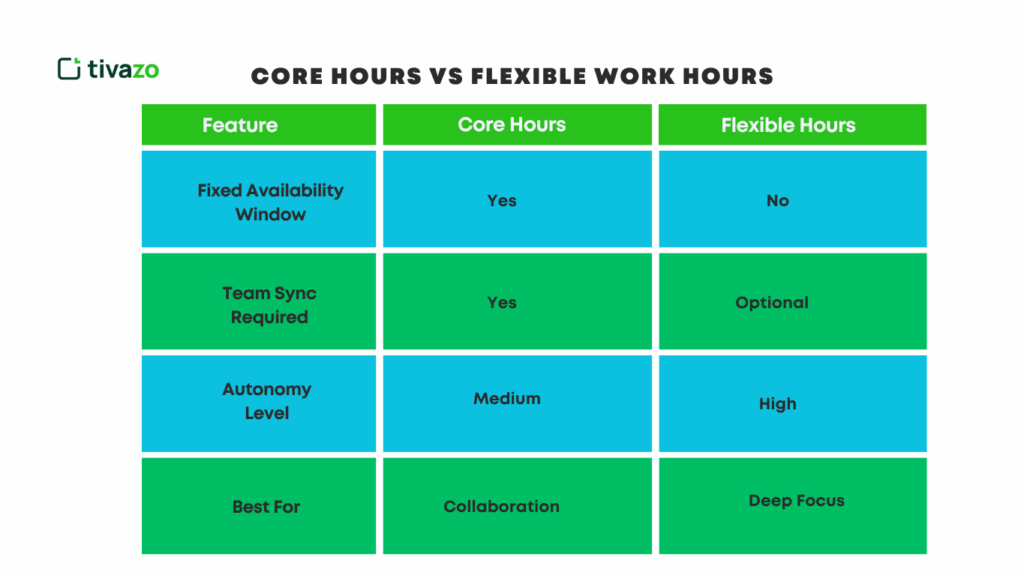
Common Mistakes to Avoid When Implementing Core Hours
- Core Hours Too Long
One of the biggest mistakes when establishing core hours is making them too long. While it seems practical to keep it long so there is more opportunity for overlap, longer hours can have the opposite effect of draining energy and productivity. In an ideal world, we would have core hours that last ~4 to 5 hours – a reasonable period for teams to invest and work together meaningfully without taking too much from employees. It can become tiring to have a core period planned where team members don’t feel like they have the energy to be there or the capacity to actively engage, and the last thing we want them to feel is tired, since we agreed to help them all work together more easily in the first place. When we can focus hours to a smaller window, teams can get energized, be engaged, and avoid burnout that excessive mandatory availability can induce. - Ignoring Time Zone Reasons
For global or distributed teams, failing to check time zone differences can be a serious barrier to facilitating successful core hours. Without examining where core hours are scheduled for team locations, employees may be forced to work excessively early mornings or late nights, which affects their morale and productivity. If you want remote teams to work collaboratively and in real time, ensure you analyze your team, their geography, and then determine the amount of overlap and a limited set of time windows that most people can reasonably find themselves in. In just a small amount of 2 to 3 hours of overlap, employees will have much better opportunities to be engaged in real-time collaboration while still considering their time zones. - Taking a Uniform Approach
A one-size-fits-all core hours policy for all roles and departments is seldom effective. Different job roles have different requirements — a support team might need availability over a longer period to handle client issues, while developers or creatives would be able to get more out of longer stretches of uninterrupted focus. Customizing core hours to incorporate some of these variations not only enhances productivity but also shows respect for the fact that everybody works in a slightly different way in your organization, and results in a much happier staff. - Micromanaging via Time Tracking
Yes, tracking time on your core hours may provide you with valuable feedback about how those hours are spent, but it’s a weapon that you can use to inflict damage on your team if you think that your team somehow spends those hours unwisely or if you love to micromanage. No one should feel as if they are being monitored, whereas employees need to believe that the data on them will be used to streamline workflows and eliminate unnecessary meetings, not to deplete every second of their day. Such over-regulation is demoralizing and a killer of the autonomy that the culture needs to thrive. Use it instead to recognize trends and make flexible changes that work for everyone in the long run. - Overloaded Core Hours
Core hours are meant to promote collaboration and communication, but if they’re crammed with meetings, they can add stress and break up deep work. With hours of back-to-back meetings, where is the time left for individual, focused productivity? Not much—leading to frustration and ineffective work. I just have to find the right mix of collaborative time versus focus time. It’s best to promote scheduling necessary meetings during core hours, but make sure those uninterrupted time blocks remain, as you need to get so much done, and for the well-being of your employees.
How Managers Can Enforce Core Hours Without Micromanaging
While time tracking provides insightful data about the usage of your core hours, it can turn the experience sour if abused as a micromanagement tool. Tracking should never feel like surveillance. Employees have to trust that you use their data to improve processes, to limit unnecessary meetings, and to operate in that spirit. Employees don’t want you tracking their every minute of work time to see if they are “on task”.
It will impact morale and eventually damage the culture of autonomy that got you in this mess. Alternatively, you can simply report that you are going to micromanage operations with the tracking. Try instead to identify trends with your tracking data and make flexible adjustments that benefit the entire team.
Conclusion: Ready to Crush the Day with Core Hours?
The point of mastering core hours isn’t to control time — it’s to respect it.
When executed correctly, the core hours unlock deep work, effective collaboration, and true work-life balance. By using these game-changing tactics, your team is going to not only work better, but they’re going to flourish.
Want to apply core hours in your environment? Start with small changes. Track results. Evolve as your team grows.
There’s your billion-dollar productivity breakthrough today.
FAQs
What’s the ideal duration?
Keep it between 4 to 5 hours to allow collaboration without burning people out.
Do all teams follow the same core hours?
No. Adjust based on department needs—some roles need more flexibility than others.
Can core hours work across time zones?
Yes. Find a 2–3 hour overlap that suits the majority. Even small overlaps can help.
Do they harm work-life balance?
No—they help it. Core hours set clear boundaries and reduce pressure to be ‘always on.’