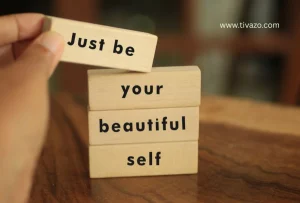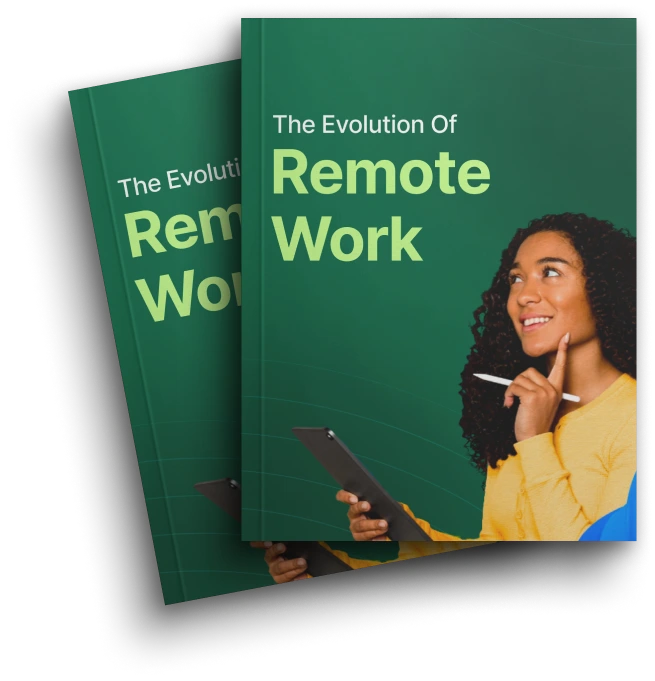In today’s fast-moving business world, tracking employee attendance is not just a formality: it’s needed. It doesn’t matter if you are operating a school, starting a small business, or scaling up. Choosing the right attendance register format can save time, prevent errors, and improve accountability.
This guide will help you understand everything about attendance register formats, including how to create attendance register formats, how to customize attendance register formats in Excel, and how to fill them out attendance register formats correctly and automate them. You’ll learn how Tivazo is the modern employee management solution that helps modern teams break the reliance on spreadsheets and shift to intelligent attendance tracking.
What Is an Attendance Register?
An attendance register is a formal record of the presence, absence, tardiness, or leave of employees, students, or members of any organized group. Whether kept on paper or digitally, it is an essential document for Human Resources and administration and should be used to ensure transparency, discipline, and proverbial “holding to account” of teams. Good attendance records tracking attendance goes far beyond recording whether someone showed up at work or school; attendance data affects payroll calculations, leave balances, productivity assessments, and compliance with labor laws.
Having the ability to track attendance via a proper attendance register format allows organizations to identify patterns of absenteeism, tardiness, and frequent use of leave. Tracking attendance is vital when dealing with performance issues, organizing workload, and general workforce performance. In an educational context, attendance registers are vital to tracking student participation and eligibility in exams or scholarships.
Attendance records can also be important for audits, disputes, or inspections. Inaccuracy or absence of data can result in a financial loss or possible legal ramifications. This is why it’s important to select a proper attendance register format, whether manually via Excel, paper format, or using an attendance monitoring solution like Tivazo. The format you choose depends on the situation, but it can be an effective way to monitor attendance.
What makes the Attendance Register Format significant?
Selecting the proper attendance register format can:
- Eliminate mistakes with tracking attendance.
- Add transparency cross-departmentally.
- Assist with Human Resources audits and compliance.
- Aid in the calculation of leave and payroll executions.
- Allow managers to recognize absenteeism or tardiness trends.
Having a good format acts as a consistent data entry structure, a reporting mechanism, the ability to track behaviors, and the ability to create evidence if action is required. It can simplify communication between HR, Finance, and Management teams by serving as one version of the truth.
At Tivazo, we help organizations automate and optimize this process in deploying intelligent resources beyond what a spreadsheet can offer. Our format provides real-time, live visibility over attendance records, data accuracy, and control over who is doing what with your workforce.
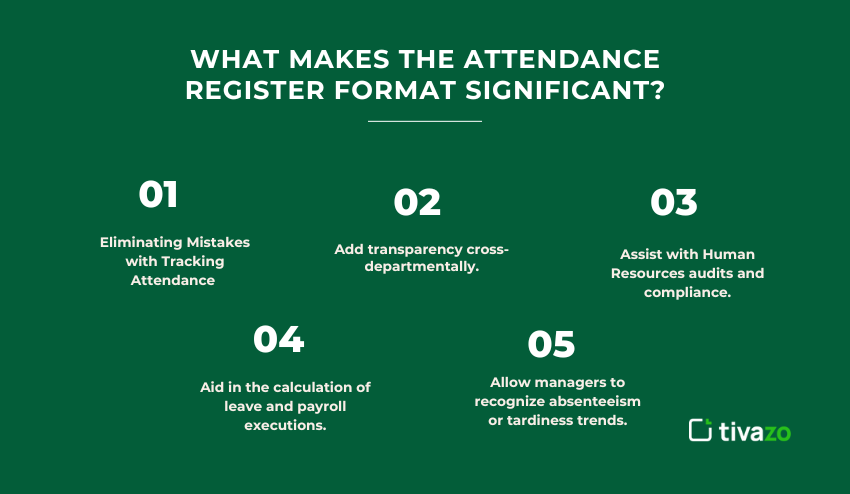
How to Create an Attendance Register?
Creating a basic attendance register format is nothing more than outlining predetermined characteristics to create clarity, usability, and accuracy.
Step 1: Determine What You Want To Document
First, brainstorm some of the necessary fields:
- Employee ID or Roll Number
- Full Name
- Department/Class
- Date
- Days in Month (1 – 31)
- Status codes (P = Present, A = Absent, L = Leave, H = Holiday, WFH = Work from Home)
Breaking these down into clear categories will remove ambiguity and help you to enter data quickly.
Step 2: Create Your Layout
Generally, attendance register formats are displayed as tables where each row represents an employee or student and each column represents a calendar day. With a grid layout, you can quickly visualize attendance trends, confirming you haven’t missed any daily attendance.
Step 3: Include Summary Fields
The columns at the end of the table should include a few summary fields for totals,
- Total Present Days
- Total Leaves
- Total Absent
- Attendance Percentage
Summary fields are useful for performance reviews, payroll, and to help identify issues before they arise.
You can create this register manually or use a digital option such as Tivazo and build custom attendance templates with automatic summaries and live updates.
How Do You Create a Simple Attendance Sheet?
You don’t need to use complicated software to get started. Creating a basic attendance register format can be done in a few minutes:
| Employee Name | 1 | 2 | 3 | 4 | 5 | Total Present | Total Absent |
| John Doe | P | A | P | P | L | 3 | 1 |
| Jane Smith | P | P | P | A | P | 4 | 1 |
Use simple codes such as P, A, L, H, and WFH (Work from Home).
At Tivazo, we support these manual formats as well as cool smart options to track remote, hybrid, and in-office teams in real-time.
How do I create an attendance register in Excel?
Excel is a popular tool to create and manage attendance register formats.
Step-By-Step Instructions
- Open Excel and name your document “Monthly Attendance Register.”
- In Row 1, create the headings: Name, Employee ID, Dept, and the Dates (1-31).
- In Row 2 and below, input the names of all employees.
- Use cell formulas to count them:
- =COUNTIF(B2:AF2,”P”) for Official Present days
- =COUNTIF(B2:AF2,”A”) for Official Absents
- =COUNTIF(B2:AF2,”L”) for Official Leaves
Have an option to color the attendance (conditional formatting) so it is easy to see at a glance.
Congratulations! You just created an attendance register format in Excel.
Outlook after….If you don’t want to spend valuable time refreshing spreadsheets manually every day, Tivazo can help you transition to a more intelligent and automated solution.
How Do You Fill in a Staff Attendance Register?
Filling in a staff attendance register might feel like a mundane task, but it is important to be thorough and consistent to develop accurate records. Whether you are using a paper format, an Excel document, or an automatic system, there will be a clear and concise process that is the same within your organization.
Step 1: Record Attendance Daily
Attendance must be recorded every day, without fail. If not, this could introduce the risk of forgetfulness and loss of information. The more you wait to enter this information, the higher the risk of errors.
Step 2: Use Standard Codes
Be consistent with staff attendance marks. Common status markers include:
- P – Present
- A – Absent
- L – Leave
- H – Holiday
- WFH – Work From Home
Again, when registers render the same codes, this helps to avoid misunderstandings or misassumptions as well as helping with reporting.
Step 3: Update When the Event Occurs
Do not let your attendance updates occur as a bulk at the end of the week or month. Updating attendance in real-time ensures the updates are relevant, credible, and valuable. Also, this allows managers to intervene promptly, if necessary.
Step 4: Go Digital
Farm out a register to a digital format, rather than manually entering it. A digital register format prevents loss of data, increases accuracy, and reduces administrative work, such as auto calculations for totals and percentages.
Step 5: Review Regularly
Regularly reviewing an attendance register can help Human Resources or managers forewarn of red flags that can arise in workplace attendance, such as constant late arrivals, sudden absenteeism, or leveraging leave inappropriately.
Thanks to Tivazo, this whole process is seamless. We provide auto-filling attendance via app check-ins, biometric devices, or echoes of remote geo-tagged logging. No more data entry, missed days, or backtracking lower levels into the past. You have visibility on your team attendance trends and analytics with smart alerts, all as part of a contemporary, flexible attendance register format.
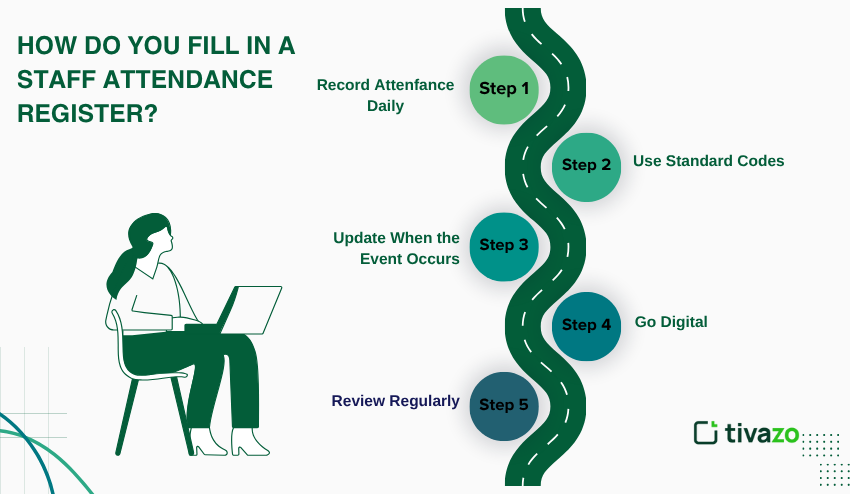
Attendance Register Format Types
There are many types of attendance register formats because they are all predefined for specific purposes or use within organizations of varying size, workflow, and technology level. So it’s a matter of choosing your format that is relevant for your size of team, your level of technology adoption, and your requirements for accuracy and efficiency.
1. Manual Register
The freehand manual register format has been around forever, and involves the human writing paper attendance for every time your team worked together, in a notebook or printed sheets.
- Best for: Very small teams or temporary setups.
- Pros: Easy, no technical skills needed.
- Cons: Highly susceptible to human errors, data loss, and misinterpretation; no backup or use of automation.
Manual registers are being phased out as completely unworkable and inefficient, especially at scale.
2. Excel-Format
Excel is a versatile tool you could use for a defined attendance register format.
- Best for: Small to medium teams.
- Pros: Adaptable, potentially use formulas, can be printed.
- Cons: Still manual entry, no real-time tracking, and a higher possibility of error with larger teams.
Excel formats could work for simple tracking, but become overwhelming quickly as you grow.
3. Cloud-Based Register (Tivazo)
This contemporary solution utilizes technology to automate the entire attendance process.
Best for: All team sizes–most notably remote, hybrid, or field teams
Pros:
- Automated check-in/check-out (see app, biometric, or geo-tagging oversight)
- Real-time dashboards for the team leader and HR
- Analytics and reporting are built in
- Leave, holiday, and payroll systems integrated
- The attendance register is customizable based on the department/project
At Tivazo, we combine the simplicity of manual formats with the intelligence of automation. Whether your entire team is on the same site or scattered across time zones, we guarantee you’ll always have up-to-date attendance information with no effort on your part.
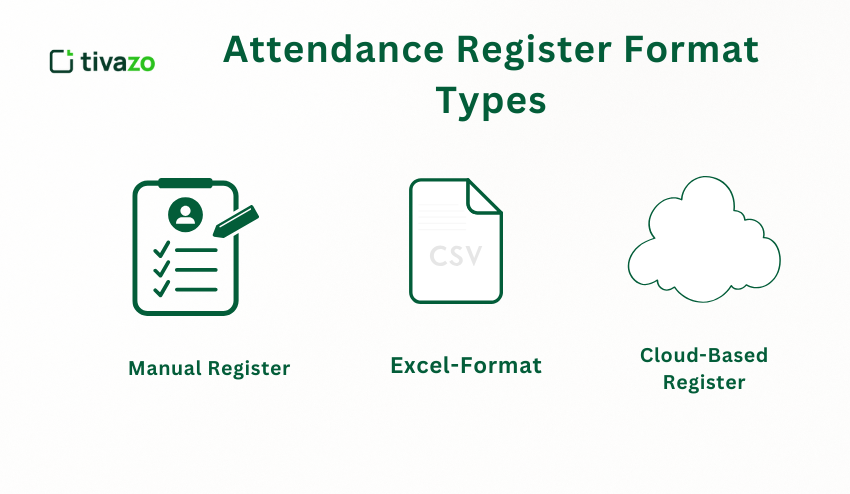
Why Tivazo?
At Tivazo, we support organizations moving far beyond spreadsheets and antiquated manual registers or disjointed Excel files. We are an intelligent platform built to provide organizations with a future of work all-in-one solution. Modern teams are hybrids of employees working indoors and outdoors, team members in different locations (within the same time zone), and there are contractors and freelancers. These groups need the flexibility to keep accurate data and deliver reporting that is simple and available in real-time.
Whether you are managing remote teams, connecting with freelancers, monitoring onsite field staff, supporting a start-up, or managing learning institutions, Tivazo has a flexible solution that grows with your organization. We do more than just make attendance easy — we provide insight and increase productivity.
With Tivazo, your attendance register format becomes more than a standalone document; it becomes a component of a connected ecosystem of working with and measuring:
- Time management
- Employee performance
- Project time logging
- Leave and holiday management
- Client project success
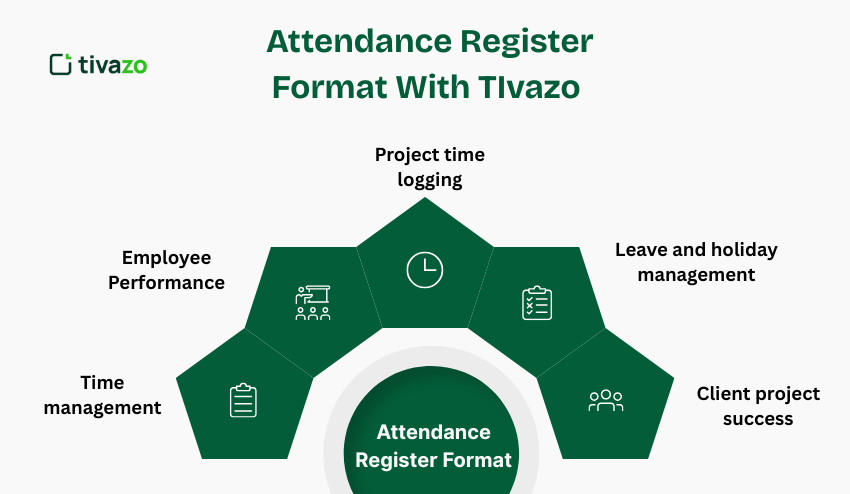
Tivazo’s features include the following:
- Biometric or App Punch-in/Punch-out
- GPS verified punch-in/out for remote teams
- Automated tracking of leaves, absences, and holidays
- Visual dashboards for real-time insights about teams
- Shareable reports in multiple formats (Excel, PDF, CSV)
- Smart alerts for late logins, absence,s or overtime
- Custom attendance register forms by shifts, departments, or roles
- Cloud storage and mobile access at any time, anywhere you go
Tivazo allows you to decrease manual mistakes, decrease your repetitive admin tasks, and give you total control of your workforce processes. Choose Tivazo – And turn your attendance register from a compliance Maintenance item to a strategic advantage!
Conclusion
The format you use for your attendance register can play a large role in the efficiency of your organization. Having an attendance register that is clear, dependable, and well-made will not only save you headaches in HR – it is the foundation to payroll accuracy, team productivity, and successful operations. Whether you’re stuck in a manual sheet, struggling through Excel, or using a new mobile tool, the format you adopt is important because it can simplify your work or unnecessarily use resources.
For teams that are growing, businesses with mobile teams, freelancers, education… and those who are using ad hoc, manual or other systems that are old (and often broken systems), can often lead to lost entries, destroyed records, poor/limited, inconsistent data, and missed hours spent validating or confirming or double checking occasionally, or unreliably.
It costs time and money and lowers the spirit and morale of a team.
This is where Tivazo comes in.
When you use the Tivazo, you not only get a tool, you get a full suite of smart features that you can integrate and build your attendance register format around. From real-time check-in, GPS validated, automated summaries, and visual dashboards, you can enable your team to evolve around your needs. This eliminates the guesswork and paperwork hassle, giving more clarity, control, and confidence.
How to make a simple attendance sheet?
Create the blank sheet.
Complete the title of the sheet and the name of the sheet.
Put in all the mandatory columns of the participant name, email address, ID, attendance status, event date, etc.
Format the columns.
How to create an attendance sheet in Excel
Step 1: Create columns for each date of a month.
Step 2: Add names in the first column.
Step 3: Color fill columns for weekends and holidays.
Step 4: Set your inputs using
Data Validation.
Step 5: Create a function to calculate the presence and absence.
Step6: Add the final details.
How to fill staff attendance register?
Starting out with sheets. Our Attendance Register template will have 3 basic workbooks: the Attendance Register, Shift Types, and Employee list. ...
Filling out Employee details. ...
Setting up Shift Types. ....
Recording Attendance for the week.