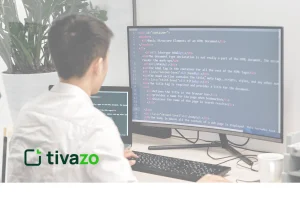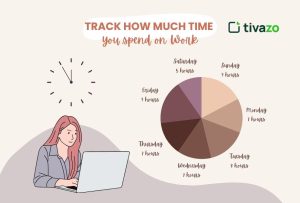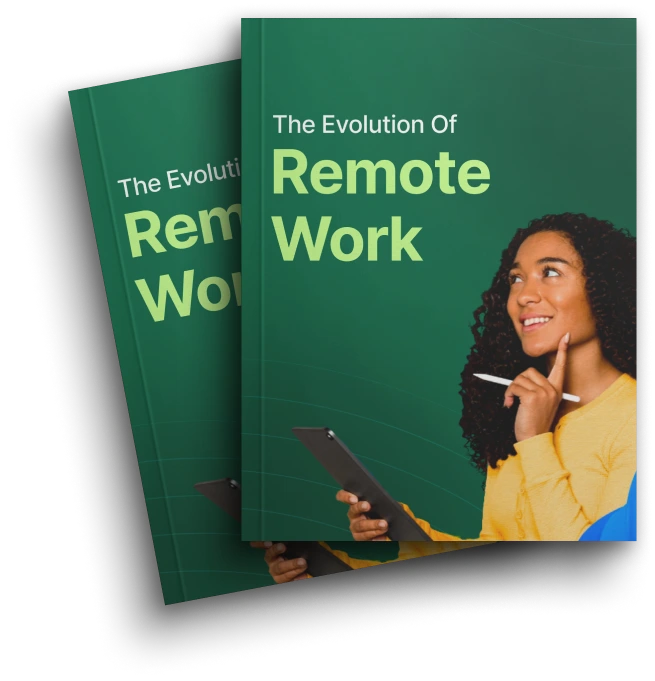Remote work has altered the way enterprises operate their teams. It has become crucial to monitor employee productivity and ensure security when people work outside the workplace. That is why remote user monitoring software is of immense significance. And this guide can help you understand what it is, why you may require such software, its essential features, the best solutions, and implementation strategies, as well as tendencies in this area.
What is remote user monitoring software?
Remote user monitoring software is a special type of software that can help to monitor, record, and analyze the remote staff’s activities and their computer usage. In comparison to the usual employee monitoring application, remote user monitoring software is specifically intended to monitor the activities of users outside of the physical office location with a detailed report on their computer activities, app use, and their interests online.
screen recording, keystroke logging, tracking of websites, and productivity reports are common features in this type of software. Remote user monitoring software assists managers in identifying how remote workers spend their time so that they can know if it is aligned with the business objectives.
The need for businesses to use remote user monitoring software
The transition to remote and hybrid work models has brought the problem of team management in various countries worldwide. Businesses lose productivity when they cannot supervise their employees directly, create security issues, and even fail to track tasks.
- Remote user monitoring software resolves such challenges by:
- Greater employee responsibility
- Improvement of data security through observation of sensitive activities
- Giving clear reports on working trends
- establishing bottlenecks of productivity
Research indicates that employers who employ remote user monitoring software report a 20 percent rise in the productivity of their remote employees. The software fills the gap between physical activity and performance management, and this is the most vital in the contemporary workplace.
Major aspects of the remote user surveillance program
Good remote user monitoring software has many powerful features:
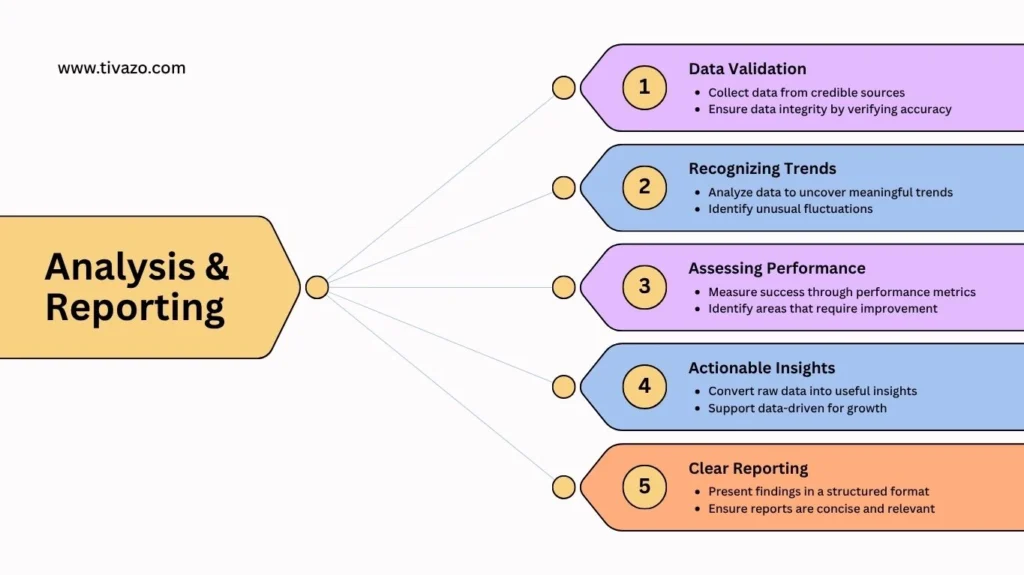
- Real-time activity: see what users are doing instantly
- Screenshot and video capture: take regular screenshots or record in real time to check things out
- Site and app monitoring: track the use of specific applications and websites, and to what extent
- Keystroke logging: records typing (must be used ethically)
- Productivity analytics: detailed reports and dashboards showing productive versus unproductive time
- Alerts and notifications: automated warnings about suspicious or unauthorized activity
- Integration: connect with project management, payroll, and communication tools
Together with these features, a full picture of the behavior and performance of remote employees is obtained.
How remote user monitoring programs enhance productivity
Because remote work is transparent and traceable, remote user monitoring software increases productivity. Managers can see the time spent presenting and the energy spent, the task progress, and suspicious activity.
By monitoring remote users’ time spent on activities that are non-work-related or ineffective work processes, companies can efficiently mitigate issues. Likewise, using remote user monitoring software does not include micromanagement, as employees are self-policing about the monitoring of their activities.
Such balance spawns a culture of trust and accountability, which is the key to the success of a remote workforce.
The security and privacy aspect of remote user monitoring software
On the one hand, although remote user monitoring software brings numerous opportunities, this type of software poses a threat to privacy. Trust should be maintained through responsible use.
The companies should be compliant with the data privacy regulations like GDPR and CCPA, and make sure that the employee data is being gathered and saved securely.

Ethical policies are to restrict monitoring to operational life activities, not interfere with them by using invasive practices, and periodically revise policies. Remote user monitoring software must be appropriately installed, keeping in view the privacy without overlooking the aspect of oversight and the dignity of the employee.
Best Remote User Monitoring Software of 2025.
Several popular remote PC user monitoring software packages draw attention by their functionality and reliability:
- Teramind is famous because of its elaborate analytics and insider threat prevention.
- Tivazo has an easy-to-use interface that offers potent productivity analytics
- Hubstaff time tracking, GPS, and app tracking.
- Veriato also has strong forensic monitoring.
- Time Doctor integrates both employee coaching and monitoring functions.
The solutions are different and unique. Teramind is a good solution where security is involved, and Hubstaff is compatible with payroll systems. Businesses have to decide which one suits them in terms of size, the industry, and compliance of their remote workforce the most.
The Dos and Don’ts of Choosing an Appropriate Remote User Monitoring Software in Your Business
The selection of remote user monitoring software has to be well thought out:
- Size and structure: The company will grow, and software needs to be upscaled with it.
- Feature requirements: establish what features are necessary as far as monitoring is concerned.
- Intuitive interfaces: they mitigate onboarding.
- Integration: The perfect connection with existing tools enhances the working process.
- Privacy and compliance: The software should allow compliance with data protection standards.
- Customer services: prompting services help in the ease of operations.
Demo browsing reviews and engaging the human resource and information technology departments in deciding to adopt remote user monitoring software that suits your objective. Implementing remote user monitoring software is not as simple as downloading the software.
Open communication: communicate the purpose and methods of how monitoring will be made.
- Educate managers and workers: explain the expectations and policies of usage.
- Begin slowly. test in small groups and obtain feedback,
- avoid micromanagement: data will not be used to make a punishment
- review data regularly. Concentrate on actionable data to become better continuously
This method minimizes resistance and maximizes the advantages of the software used to monitor remote users, and the employees are in good relations.
Some typical problems and solutions involving remote user monitoring software
Challenges include:
- Employee resistance: This can be addressed by being open and highlighting the advantages
- Privacy issues: ensure effective data governance and reduce the extent of monitoring
- False positives: These can be neutralized by coupling monitoring data and qualitative feedback to eliminate misinterpretation
- technical constraints: select programs that adapt to several gadgets and networks
Dealing with these sooner rather than later makes the adoption of remote user monitoring software a breeze.
Trends in the future of the remote user monitoring software
Remote user monitoring software will be affected by technological advances:

- AI and machine learning: predictive analytics to foresee the dip in productivity
- Smart behavioural knowledge: emotion and sentiment analysis towards well-behavior
- Increased privacy settings: adjustable monitoring settings to conform to employee rights
- Integration with wellness apps: It is necessary to balance monitoring and mental health support
- Regulatory development: The software will become compliant with more rigid international regulatory systems
The trends underscore the shift to more cross-functional, ethical, intelligent, and smarter remote user monitoring software solutions.
conclusion
The use of remote user monitoring software is no longer optional but a necessity to streamline remote teams and maintain security. Provided one employs the powerful features of such software wisely, businesses will be able to increase the productivity of the teams, enhance compliance, and build trust.
Assess your company requirements at this point, consider remote user monitoring software choices, and deploy in an open manner. This will put your organization in a place to succeed in the changing remote working environment.