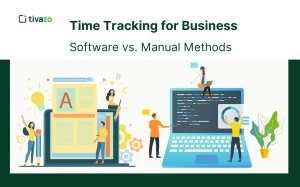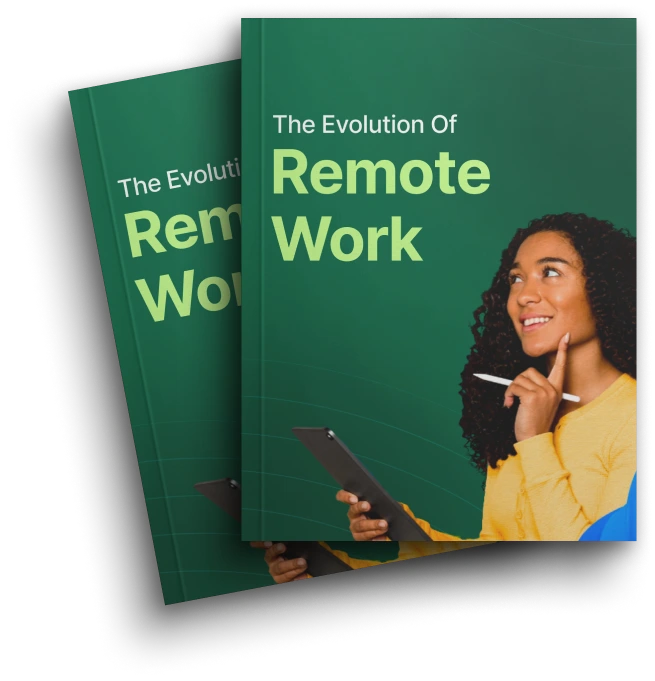In today’s busy work culture, being organized and productive can feel impossible. We hurry and rush through our days, only to feel overwhelmed by our to-do lists, leaving us feeling like we made no maximum value. This is where time mapping can help!
Traditional time management methods give us a list of tasks, but time mapping gives you dedicated time for each task and includes everything you need to get done in a day, creating an outline of your time, this will give you some insight on how to get things done. Time mapping allows you to grab all your focus, planning mindfully, real control of your time when you know what your complete day looks like.
Time mapping means you are doing more than just planning your day, you are owning your day. In this blog, I’ll explain everything you need to know about time mapping, and how it creates time mapping productivity, and what you can do to effectively do time mapping with proven strategies, practical tools and expert tips. If you are busy professional, overwhelmed manager or freelancer just trying to stay ahead- learning time mapping might just be your next productivity hack!
What Is Time Mapping?

Time mapping is a planning-based method that allocates specific amounts of time throughout your day, or week, to tasks or activities. Think of time mapping as a detailed calendar, where every hour has a purpose. Unlike a to-do list that just lists things that need to be done, a time map lists when and when it will take place.
Some features of time mapping:
- Visual layout: Time mapping provides a visual summary of your entire day, making it easy to see when and where your time will be allocated. This aids time mapping productivity because it highlights wastage and gaps in your day–which you want to improve upon.
- Time allocation: Each task is allocated a time block, so even if all of the things on your list do not get done, you won’t overlook anything. By planning the time you can think about in your day when a task will happen, you can work intentionally and efficiently.
- Task grouping: Tasks can be broken down and grouped by project, or even other generic categories in specific sections of your time map. This promotes a positive cognitive flow, minimizes your cognitive load of trying to navigate through similar tasks, and promotes time mapping productivity by minimizing the unnecessary switching of task categories.
- Realistic planning: Having to estimate realistically how long things take is one of the major advantages of time mapping. It encourages you to set realistic goals and avoid overcommitting your time, thereby potential stress based on time overload.
By time mapping, you eliminate the underestimating of tasks and the over-committing of your time; both of which are classic productivity killers. It prompts you to work smarter (not harder) and to stay accountable, to use your time to the fullest potential every day.
How Does Time Mapping Increase Productivity?
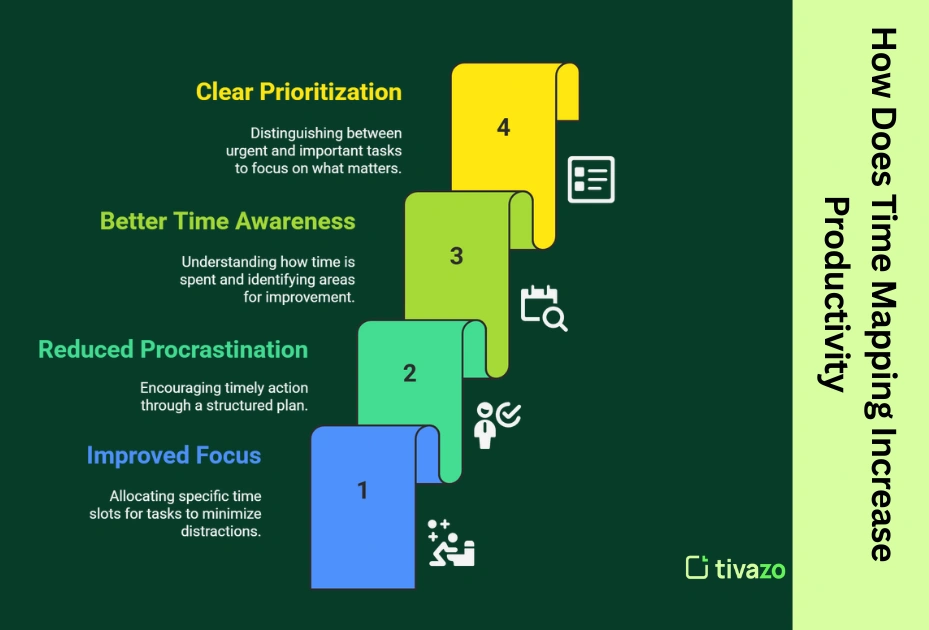
Time mapping productivity is more not about filling a calendar. It’s about organizing time so that it reflects both what is important to you, as well as your established workload, meaning what you need to do at work and home. Time mapping is a more mindful way to be aware of how you spend your hours to maximize your focus and flow during the day. Here is how time mapping can help you gain productivity:
1. Improved Focus:
Each task is assigned a time block so you cannot multitask. Your attention will be on one focused activity resulting in improved concentration and quality.
2. Reduced Procrastination:
When you visualize scheduled tasking on a calendar, the activity is held more accountable; when it is there is more of a likelihood you will follow through and stick to your scheduled activities.
3. Better Time Awareness:
You will typically gain knowledge on how long a task really takes; this will aid in smarter scheduling and efficiency in the future.
4. Clear Prioritization:
You will be able to visualize your prioritize and complete the most important first which is more likely to keep you moving faster progress, and better progress.
Best Time Mapping Strategies
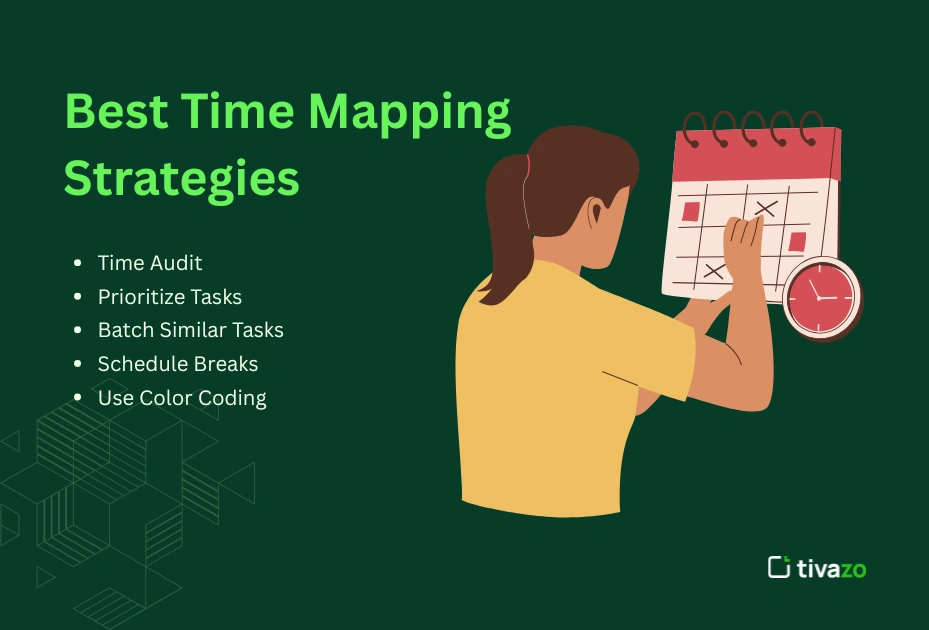
Mastering time mapping productivity is more than just filling in blocks of time along the weeks. It takes some intentionally thought-out strategies to create success with time mapping productivity. Here are 5 smart strategies:
- Time Audit
For a few days, track how you use your day. Understanding where you are wasting time is key to building a more accurate time map.
- Prioritize Tasks
Using tools like the Eisenhower Matrix can help you identify your essential and urgent tasks. When you know what two or three tasks you want to achieve, you’ll use your most productive time on essential and urgent assignments.
- Batch Similar Tasks
You can eliminate task-switching fatigue by batching similar tasks. Instead of handling emails throughout the day, do them all in one time block.
- Schedule Breaks
Don’t forget about short breaks. On average, a person needs a 5-10 minute break every hour. Each break will reenergize your brain and enhance your long-term time mapping productivity.
- Use Color Coding
Consider taking the time to color-code your calendar by meetings, deep work, and time spent in admin. By color-coding, you’ll be able to see at a quick glance how you’re scheduling your time.
7 Powerful Tips to Skyrocket Productivity with Time Mapping
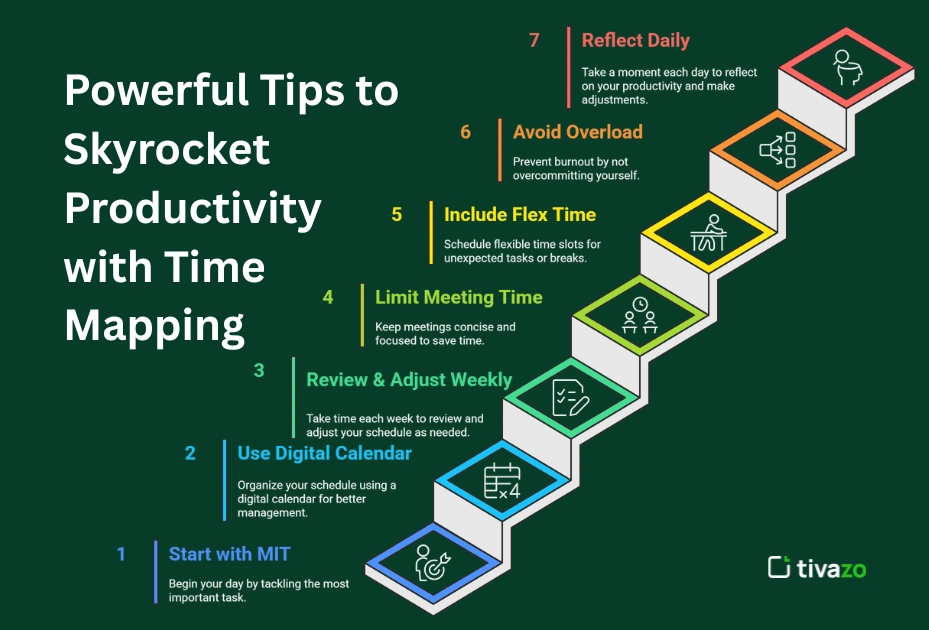
Knowing the theory behind time mapping is important, but putting it into practice is where real productivity gains happen. To help you unlock the full potential of time mapping productivity, here are seven proven tips you can start using right away. These actionable strategies will make your scheduling more efficient, flexible, and aligned with your daily work demands.
Here are seven concrete ways to boost your time mapping productivity, and optimize each day:
1. Start with Your Most Important Task (MIT)
Have one task that will produce the greatest impact on all your goals? Make it your Most Important Task and schedule it for the day. Performing the MIT during your peak focus hours, which is usually first thing in the morning, will set you up to put your best energy toward what matters most.
2. Use a digital calendar
Utilize online tools like Google Calendar, Outlook, or Notion to create and adjust your time map. Digital calendars provide helpful features such as reminders, drag-and-drop time-scheduling, and color coding, which help your overall planning to be seamless and visual.
3. Review & adjust weekly
Time mapping is not final. Spend 15 – 30 minutes each week reflecting on what went well—and what could be better. This reflection time will allow you to further clarify your schedule for the following week, more accurately gauge how long task would take, and adjust to meet changing priorities—all of which is important to sustain time mapping productivity.
4. Limit Meeting Time
Meetings can rob your most productive periods during the day. Set boundaries on meeting time, schedule specific time intervals for meetings, and keep meeting time as tight as possible—again as best you can. This keeps longer intervals available to focus on deep work.
5. Include Flex Time
Include buffer time between scheduled tasks for unexpected interruptions or overruns. A little flexibility prevents your schedule from being too rigid and reduces the stress of running behind.
6. Avoid Overload
Try to leave at least 10%-15% of your day unscheduled. This time becomes a cushion so if you suddenly need room for a last-minute task you can accommodate it while maintaining a normal work intensity and pace.
7. Reflect Daily
At the end of each day take 5-10 minutes to assess your day. Think about what you got accomplished today, what didn’t get done, and why! Remember, you are accountable for your time map, and a daily reflection will keep it honest and accountable, as well as foster motivation for the next day.
Time Mapping vs. Other Productivity Techniques
Let’s see how time mapping stacks up against other popular methods:
| Technique | Description | Pros | Cons |
|---|---|---|---|
| Time Mapping | Visual daily/weekly schedule with tasks assigned to blocks | Enhances focus, time awareness, and balance | Can feel rigid if not updated |
| Pomodoro Technique | 25-min work, 5-min break cycles | Great for avoiding burnout | Not ideal for deep, long-focus tasks |
| Time Blocking | Reserve fixed blocks for categories (e.g., admin, creative) | Simple and structured | Lacks task-specific focus |
| To-Do List | Checklist of tasks | Easy and flexible | Doesn’t account for time constraints |
Conclusion: Time mapping combines the best of all these approaches, offering structure, clarity, and flexibility if applied correctly.
Common Challenges in Time Mapping

No matter how good a productivity system is you will run into obstacles. Here are some of the common obstacles people face with time mapping:
Challenge 1: Underestimating Time
Most people miscalculate the time it takes to do tasks, resulting in setting up unrealistic bookings.
Challenge 2: Over-Scheduling
Most people try to plan too many tasks in one day, usually resulting in stress and burnout.
Challenge 3: In-flexibility
Rigid time map planning doesn’t allow for sudden changes in priorities.
Challenge 4: Not Sticking to the Plan
If you don’t take your time map seriously, it’s very easy to skip scheduled tasks.
Challenge 5: Distractions
Distractions and interruptions can derail even the most carefully thought out plans.
How to Overcome Common Time Mapping Challenges
The good news is that managing these problems effectively is possible with a few simple strategies:
- Solution to Underestimating Time
Keep on tracking how long your tasks actually take. Use this information to recast your time map and make better schedules.
- Solution to Over-Scheduling
Ensure that you put transitions in between tasks and avoid too many activities in a single day.
- Solution to Inflexibility
Make sure that you include time blocks that are flexible enough to change, as needed upon priorities changing.
- Solution to Not Sticking to the Plan
Make the time map into a series of appointments. If you miss an appointment, reschedule it and keep moving, rather than skipping it altogether.
- Solution to Being Distracted
Reduce distractions by utilizing focus apps, putting your devices in “Do Not Disturb” mode, or aspiring for quiet work areas in those moments of deep work.
What If Time Mapping Techniques Are Not Implemented?
A lack of time mapping can create multiple serious productivity issues that will impact your professional and personal life:
- Disorganization: When you do not take the time to organize your time, more than likely, tasks and deadlines will be overlooked, priority tasks cannot be executed and your workflow will become disorganized.
- Stress and Overwhelm: Not having a structure to ground yourself means your brain has put you directly into a reactive state. This will certainly create high levels of stress and make it difficult to focus on tasks that are most important.
- Procrastination: When you do not have your time scheduled, you undoubtedly find it easy to procrastinate on the work that may challenge you, resulting in always increasing pressure that almost always leads to a pile of unfinished tasks.
- Poor Work-Life Balance: Ineffective time management often causes your work to sprawl into your personal hours, which creates dissatisfaction, burnout and can have serious impacts on your well-being.
Conclusion
Time mapping is not just another trick for managing time, but a whole system for clearly structuring your day. Time mapping gives your day its own structure when you put it in front of you visually. Doing so helps reduce decision fatigue, reduces stress, and significantly helps you focus.
When you activate consistent time mapping productivity practices, you’ll find it easier to prioritize work, create and ride momentum and manage your energy. Rather than reactively marketing, you’ll proactively PLAN your work giving you more control of your time.
Most importantly, start simple and consistent. With the right mindset and a little discipline, a simple tool like this can change the way you work everyday. It’s time to leave chaos behind and claim clarity—your productivity relies on it.
FAQs:
What is the meaning of time mapping?
Time mapping is a visual planning technique that allocates time for specific tasks or events during your week or day. Time mapping gives a good degree of structure, clarity, and focus to your day.
How to do time mapping?
To prepare a time map, start by doing a time audit to track what your day currently looks like. Next, select a calendar (either digital or physical) and block off time for high-priority items, breaks, and buffer time. Color coding and weekly reviews will help keep you on track while employing time mapping.
What is the time method for productivity?
The time framework is based on the idea of defining your day based on time blocks to help increase productivity. There are several methods like time mapping, time blocking, and the Pomodoro Technique all of which are great examples of ways to improve time management.
Does time tracking improve productivity?
Yes, time tracking helps increase productivity by bringing awareness to how time is being spent. This makes inefficiencies visible and will help with planning, which are both critical outcomes of successful time mapping.
What is time process mapping?
The time process mapping is something businesses employ to visually show the sequencing and timing of activities in a process. Although different than personal time mapping, both time mappings are similar in their focus on making time disappear by not creating value.