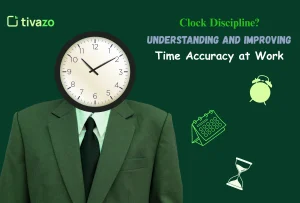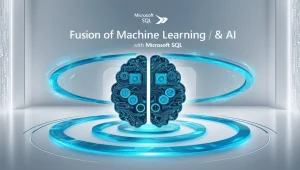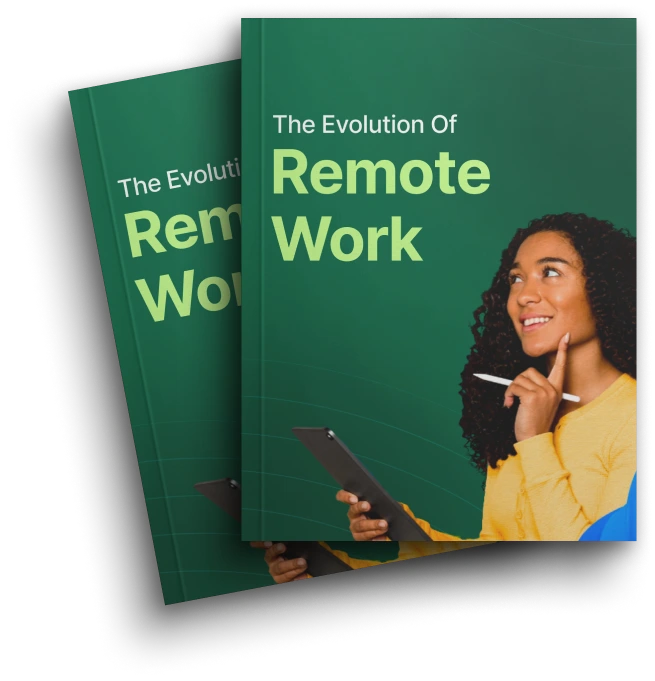Free Task management software for small business owners is no longer just a luxury in our fast-paced digital age, it’s a necessity. Projects get complicated with multiple moving pieces. Collaborating with team members and meeting deadlines is hard to maintain with sticky notes and spreadsheets. Since we know that small businesses operate with a very limited budget and resources, it’s critical to find good, reliable free task management software for small business use.
Whether you are a startup or a growing small business, the software you will want needs to boost productivity, reduce errors, and provide better overall coordination with your team. This blog goes through all the best task management software available in 2025 and why you need it. It also discusses the factors to determine the best one for your team.
Why Task Management Matters for Small Businesses
Small businesses have few resources, and efficiency is everything. If you are using the right task management software, you can make sure that everyone on your team is going to be on the same page. Here are the reasons why task management is important:
- Increased Productivity: Organization of tasks and projects allows your team to work more efficiently.
- Accountability: You can assign tasks and easily identify who is responsible for it.
- Communication: There are built-in chat and comment functions in many platforms.
- Updates: You can instantly update everyone on anything that has changed.
However, not every business has the budget for premium tools. This is exactly why free task management software for small business operations is particularly useful.
Task Management Software for Small Businesses in 2025
Let’s dive into the best options currently available, all offering a free tier suitable for small businesses:
1. ClickUp

ClickUp remains a favorite in the time tracking and task management software space. It’s free plan includes unlimited tasks, users, and integrations, perfect for startups and growing teams.
Features:
- Task organization with lists, boards, and calendars
- Time tracking
- Real-time chat
- Automation features
Why it’s great: It offers flexibility and scalability, even in the free version.
2. Trello

Trello is popular for its well-known Kanban-style boards and its simple interface. It is a visual and easy-to-use task management software.
Features include:
- Drag and Drop Boards and Cards
- Checklists and Labels
- Power-ups feature gives additional features
- Collaboration tools
Why it is great: Trello is lightweight, but dead easy and powerful – a fantastic free task management software for small business teams for basic project needs.
3. Asana

Asana is another great option for its simple interface and unlimited free tier.
Features include:
- Timeline and Calendar Views
- Project Templates
- Task Dependencies
- Unlimited Tasks and Projects for free.
Why it is great: Asana is a great all-around task management software for small teams wanting a structured approach to project planning.
4. Notion

Notion integrates note-taking, databases, and task management software functions into one workspace.
Features:
- Custom templates
- Task boards
- Sharing documents
- Integration with applications like Slack and Google Drive
Why it is great: Notion’s all-in-one feature set means that, for smaller businesses, it provides a great free task band management software option where building a custom solution is a priority.
5. Wrike

Wrike’s free plan has enough key features that suit small businesses without a huge price tag.
Features:
- Interactive Gantt charts
- Real-time activity stream
- Dashboards you can customize
- Prioritize tasks
Why it is great: Wrike is full-featured task management software that works really well for slightly more formal or advanced teams.
How Free Task Management Software Helps Different Types of Small Businesses
Every little business has its one-of-a-kind issues, but the appropriately categorized free task management software for small businesses can be tailored to that role.
For retail businesses
Retailers are constantly juggling the three main components of inventory, staff scheduling, marketing campaigns, and customer service. A flexible task management software gives a retailer the opportunity to assign tasks like restocking, promotions, and social media updates, as they happen, and make it available to everyone in real-time.
For service providers
Consultants, freelancers, and agencies utilize task management tools like Asana or Notion to maintain client projects and stay on top of deadlines and deliverables. Creating templates to ensure continuity in repeatable workflows is vital to making a profit.
For creative teams
Design studios, video producers, and content creators thrive on Trello’s visually appealing boards that show you the progress of a project at a glance. Integrations with Slack and Google Drive, and further collaboration using project comments keep everyone on track.
For tech startups
Tech startups often have a fast and dynamic development cycle. Wrike’s Gantt charts and task prioritization allow developers, marketers, and founders to come to an agreement on timelines and deliverables.
Key Features to Look For in Free Task Management Software

When selecting the best free task management software for a small business, consider the following:
Ease of Use: The software should be user-friendly with little to no training required.
Features that promote collaboration: Chat, comments, and file sharing are the tools you need for proper communication.
Incompatible iteration: If your team uses Google Workspace, Slack, or Google Meet, you should be able to integrate with tools that allow you to collaborate.
Task tracking and automation: These will help maintain efficiency and consistency.
Mobile Accessibility: It’s more common to complete work from your phone; therefore, let’s see what your software can do on the go.
Customization: You can tailor workflows to suit your team’s specific style.
Reporting and analytics: Gaining insight into productivity can help with future planning.
How to Implement Task Management Software in Your Small Business
To effectively use free task management software to manage small business work and task management, planning, and communication are crucial. Here is how to do it:
Identify Your Needs: Identify where your workflow and issues are. Which processes take the longest? Where are the communication gaps?
Select a Suitable Tool: Choose a tool based on the features above, the platform type, screen size, and ease of use with regard to your company size, industry, and technology skills.
Bring Your Team on Board: Train everyone so that they are on the same page. Use video, live demos, or screencapture guides.
Create Time-Bound Goal: Define and articulate time-bound goals that measure how this tool will help meet your business objectives – is that to reduce project delays, improve customer response times, or expedite approval processes?
Monitor and Adjust: Regularly monitor and modify as you utilize and implement the purpose and use of your tool. Be in constant communication with team members to get their feedback and designs of their own workflow, and test features, processes, and workflows that you haven’t tried yet.
Benefits of Using Free Task Management Software for Small Businesses

In addition to the cost-saving factor, there are a few other benefits of using free task management software for small businesses:
1. Scalability:
Many of the free task management software are built for growing businesses, thus giving basic features while you keep it free, and a scaling-up option is available when you need it. Free task management software helps small businesses start lean and scale functionality as their team grows and needs evolve.
2. Transparency:
Free task management software allows team members to see the status of their tasks, deadlines, and tasks they are accountable for. This transparency helps avoid ambiguity and builds a culture of transparency and shared accountability.
3. Accountability:
Due to the clear-cut task assignments, everyone knows what their responsibility is and when it is due. Therefore, there should be no reason for missed deadlines, and team members must be held accountable for their contributions.
4. Improved Employee Morale:
When there is clarity about the expectations of the employee’s duties and the available resources facilitate ease of completion, they feel more control, which increases their confidence, satisfaction on the job, and employee morale.
5. Better resource management
Task management software provides you with information about how your resources and time are being utilized, which allows you to identify possible inefficiencies. With this information, managers can make educated decisions about the reallocation of effort and budgets.
6. No More Email Overload
By having all communication happen around tasks in the software, issues related to long or many email threads can be avoided. This simplifies collaboration and helps to ensure that important updates and directives do not get buried in the inbox.
Case Study: How a Small Digital Marketing Agency Transformed Workflow with Tuivazo
A boutique digital marketing agency with 10 employees was unable to stay on top of constantly changing to-do lists and deadlines. They began using free task management software and the free tier to centralize their work by:
- Setting up task boards for each client campaign,
- Using automation to remind team members of due dates,
- Meeting every week for a review of their projects, all within Tuivazo’s real-time chat feature.
As a result, the agency increased its 30% lift in on-time project delivery and more satisfied clients.
Common Mistakes to Avoid
When implementing task management software, avoid these traps:
- Overengineering: Implement the simplest process first and build up features over time.
- Not leveraging integrations: Integrate your task management software with your email, calendar, or even your CRM to create seamless workflows.
- Not providing team training: Make sure everyone on your team knows the tool and how it will help them.
- Ignoring feedback: The tool should be helping your team get things done, not hindering them.
- Selecting the wrong tool: Choosing the wrong tool because of its branding or name instead of its suitability. Compare features based on your needs, not the hype.
How to Maximize the Use of Free Task Management Software
To get the most from your free task management software for small businesses, consider the following tips:
- Keep your tasks current and mark off when completed to ensure data will be accurate and current.
- Use tags and labels to categorise and prioritise.
- Use recurring tasks for anything ongoing.
- Use your mobile apps to manage tasks on the go.
- Use templates to kick-start projects without all the work.
- Encourage comments and questions directly on the tasks for visibility and accountability.
- Integrate with your calendar to visualise your deadlines.
Future of Task Management for Small Businesses
Task management software is going to become even smarter and easier to use as technology reduces barriers, allowing the following:
- AI-Powered Features: Automated task assignments, automated suggestions on priority, and deadline prediction.
- Deeper Integrations: Workflows integrated with all our marketing technology, sales technology, development technology, and finance technology.
- Voice and Chatbot Assistance: Manage and update tasks hands-free.
- Advanced Analytics: Insights and forecasts extracted from data to help you optimize productivity.
- More Customization: custom-tailored workflows depending on your industry and team size.
- More Mobile-First Features: Employee and team flexibility while making sure full functionality is still available.
This means that even free task management software for small business users will soon provide premium-level features, previously only available to paid plans.
Final Thoughts
If you want to run a more efficient operation without crippling costs then selecting the right free task management software for small business is an important first step. Free tools like ClickUp, Trello, Asana, Notion, and Wrike offer valuable features that are tailor-made for small teams. Deciding on the right solution and ensuring correct implementation can provide your organization with a higher productive capacity, better collaboration, and sustainable growth.
Don’t put it off any longer. Help your team today with great free task management for small businesses and allow your company to prosper into 2025 and beyond.
Does Google have a free task manager?
Yes, Google Tasks is a free task manager integrated with Gmail and Google Calendar, ideal for simple to-do lists and task tracking.
Can I integrate these tools with other software?
Yes, most task management software supports integration with Slack, Google Workspace, Zoom, and more.
How do I choose the right software for my business?
Assess your team’s needs, preferred workflows, and required features, then match them to the options listed.