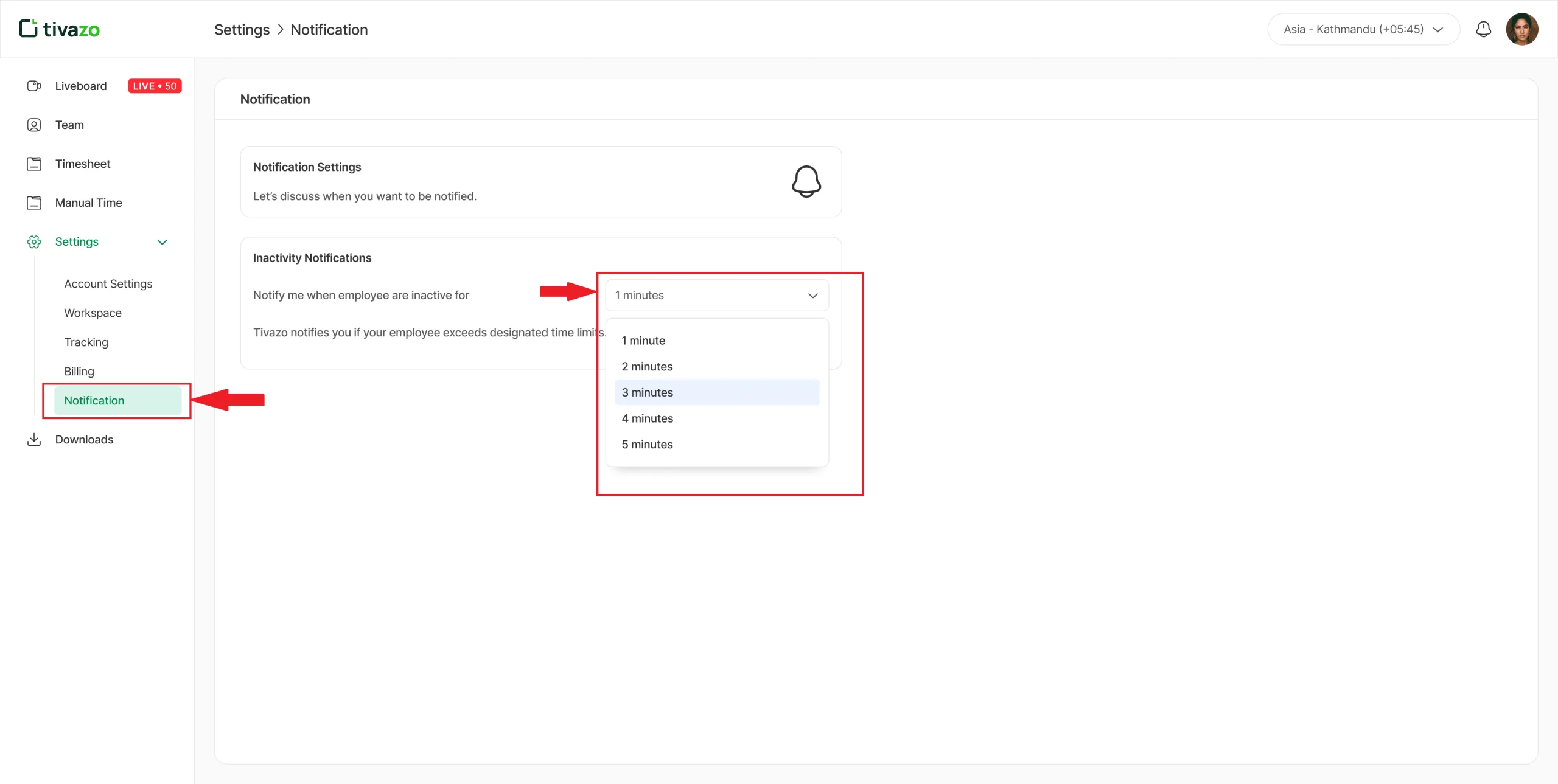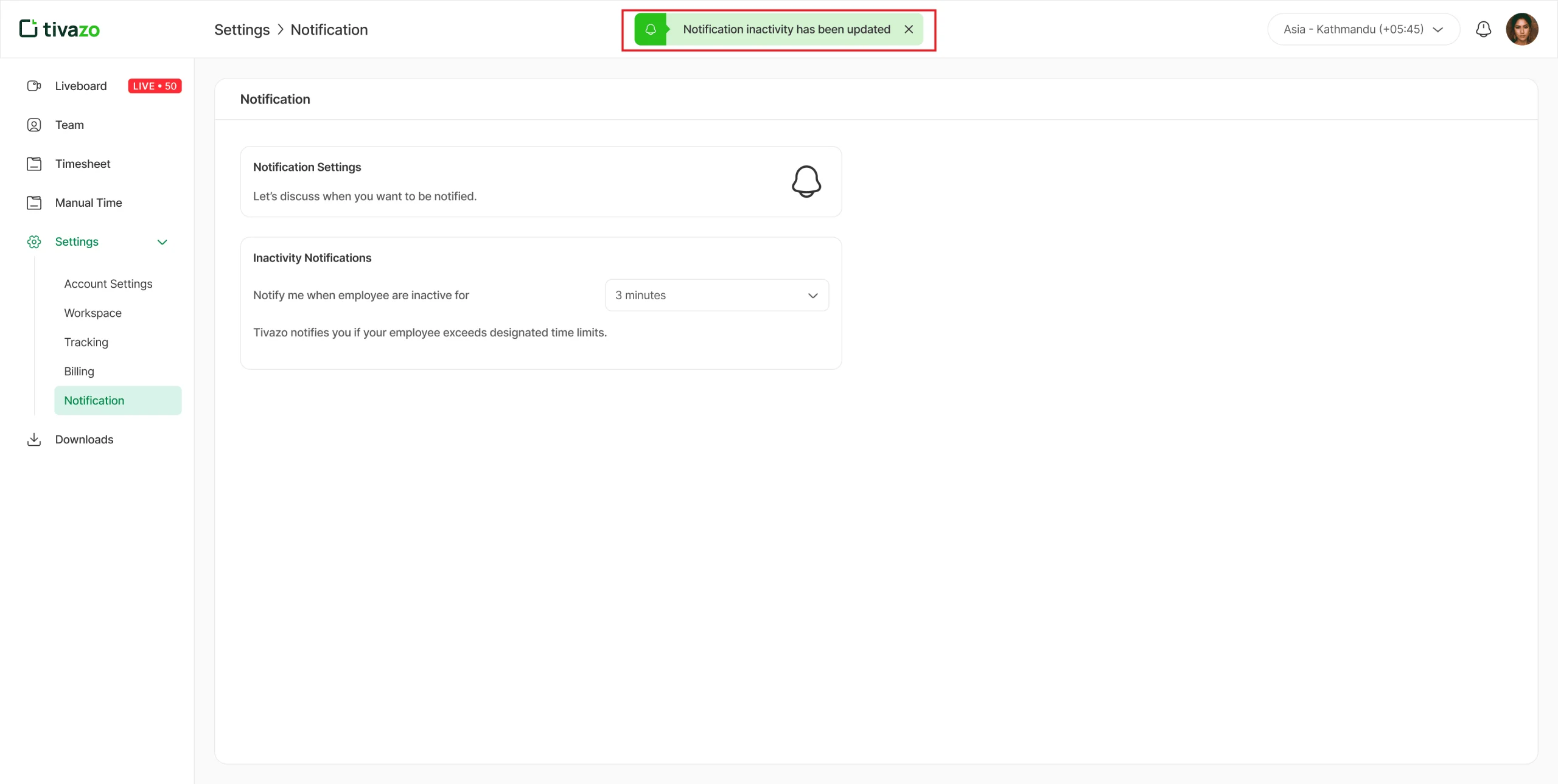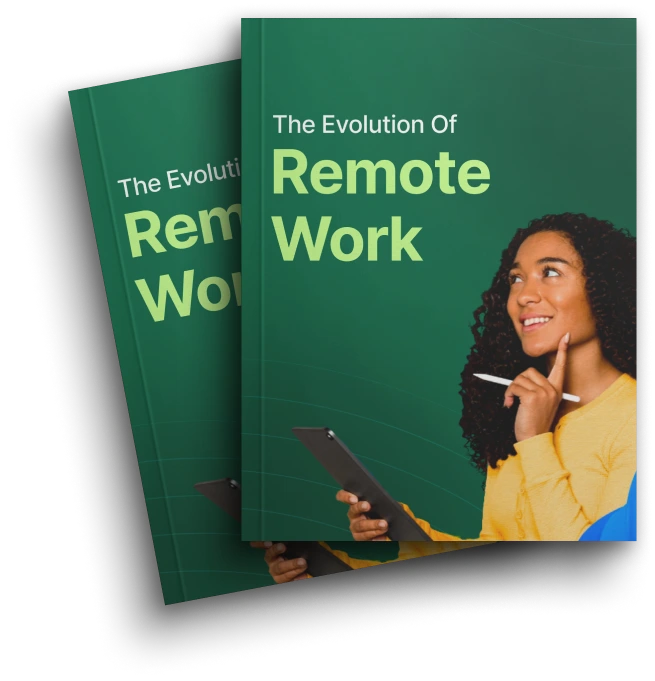Sign In Process
Log in to your Tivazo account using the same credentials you used when you first signed up.
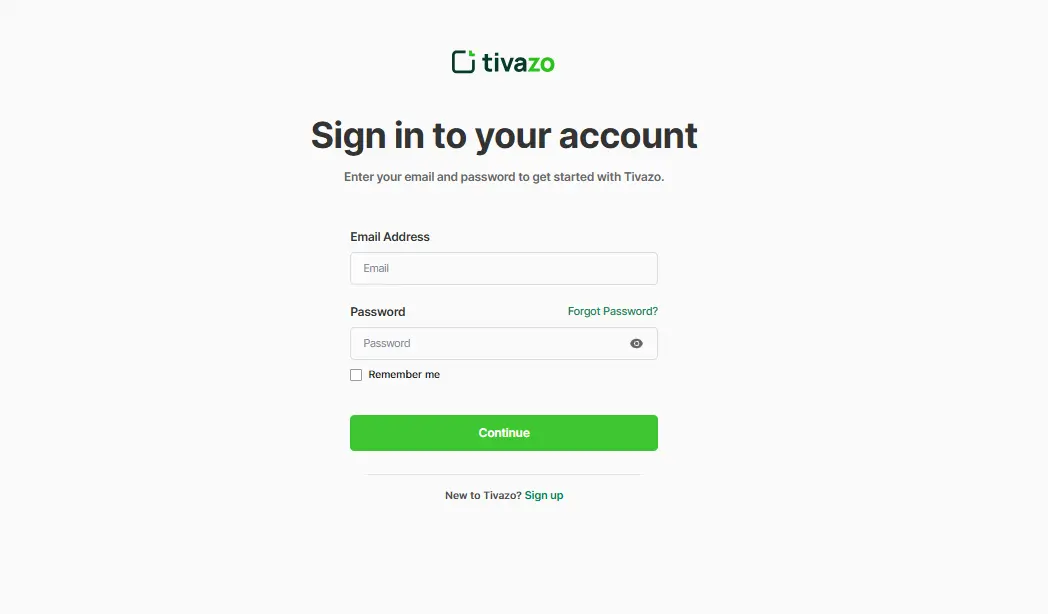
Workspace
Create Workspace
1. If you haven't created your workspace yet, click on "Create a Company".
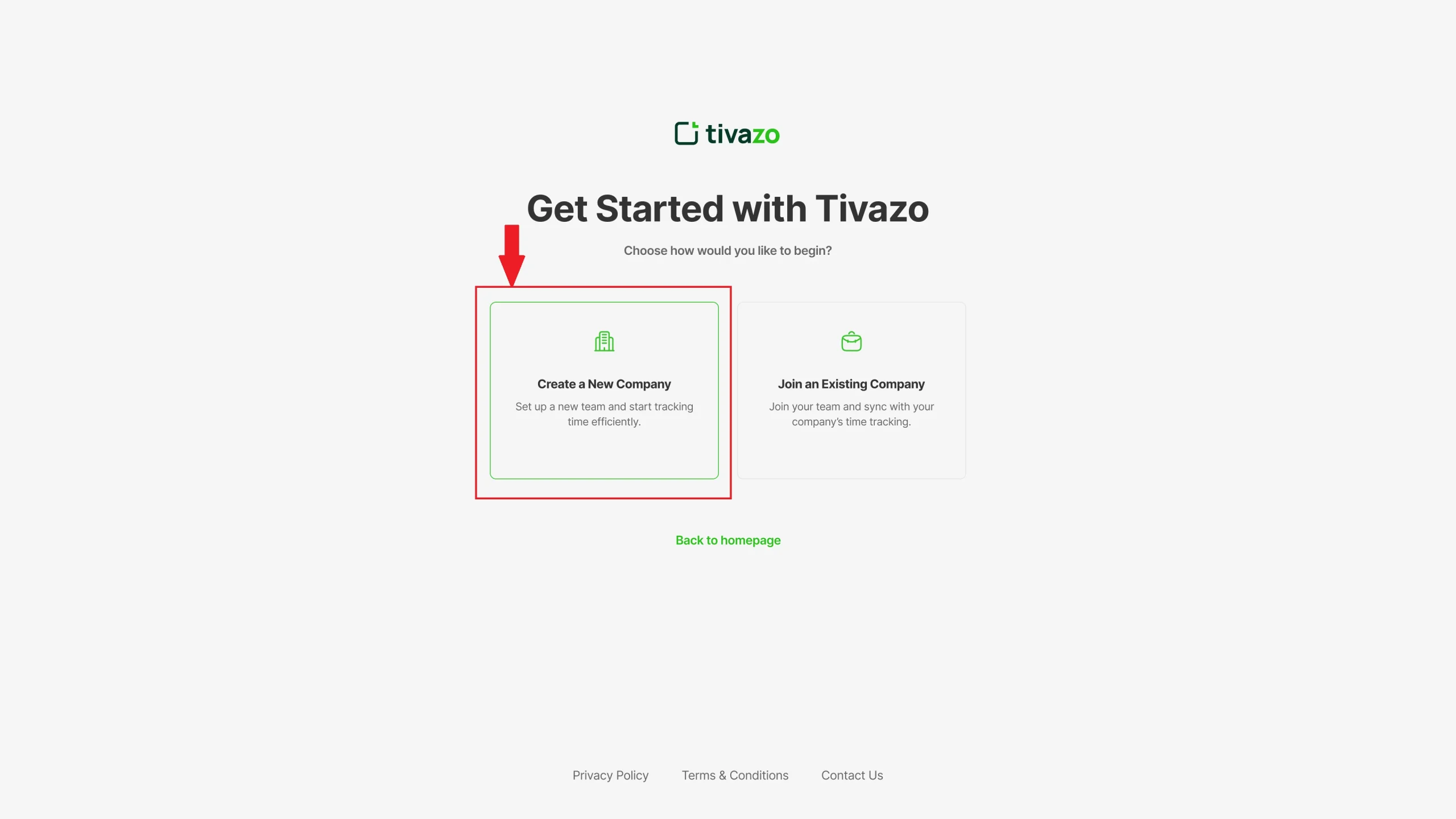
2. Before accessing the dashboard, review and complete the given requirements and fields to set up your account.
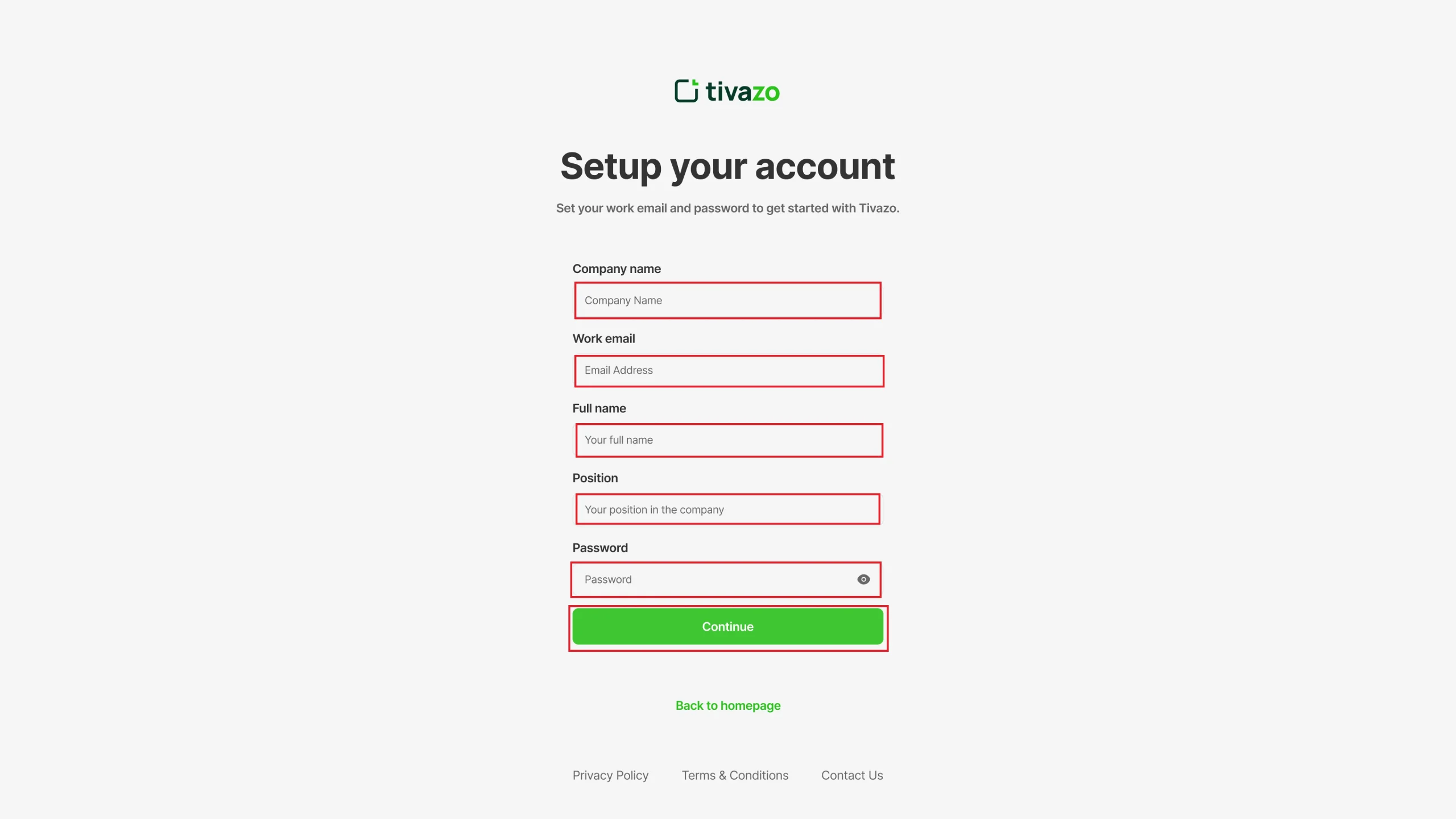
3. After completing the setup, you will be directed to a verification page. Enter the code sent to the email address you provided to complete the verification process.
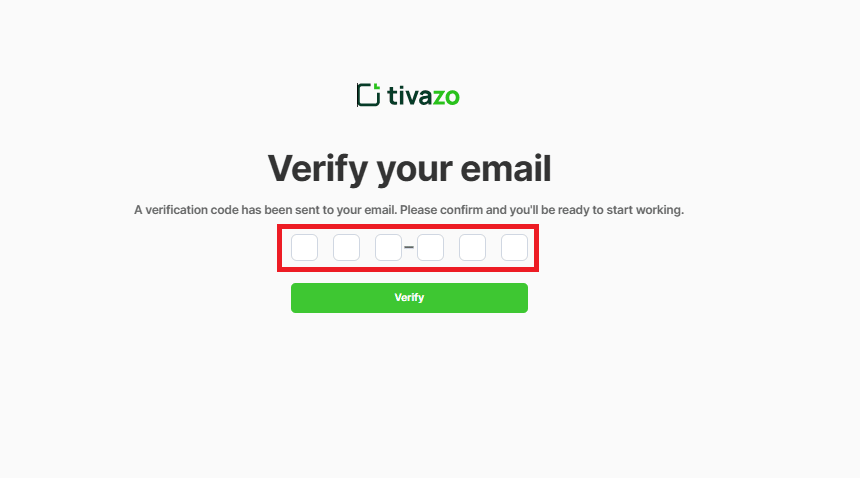
4. Next, invite your team members to the workspace you created. You can invite member individuall one by one or in bulk at a same time by entering their work email addresses. Then click on “Send invites” button to proceed.
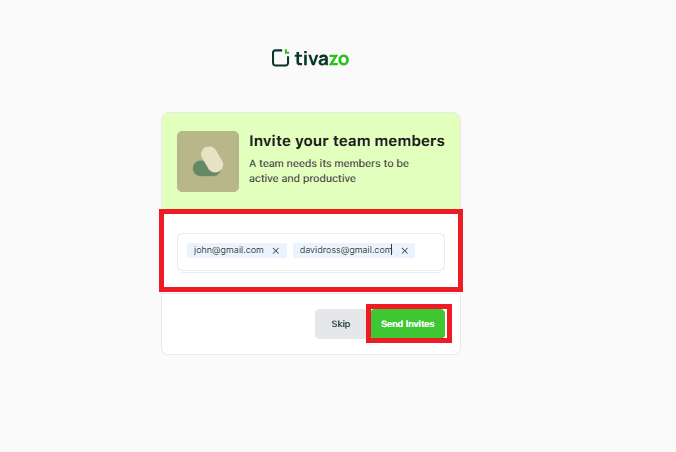
Join Workspace
I. If you already have a company, select "Join an Existing Company”.
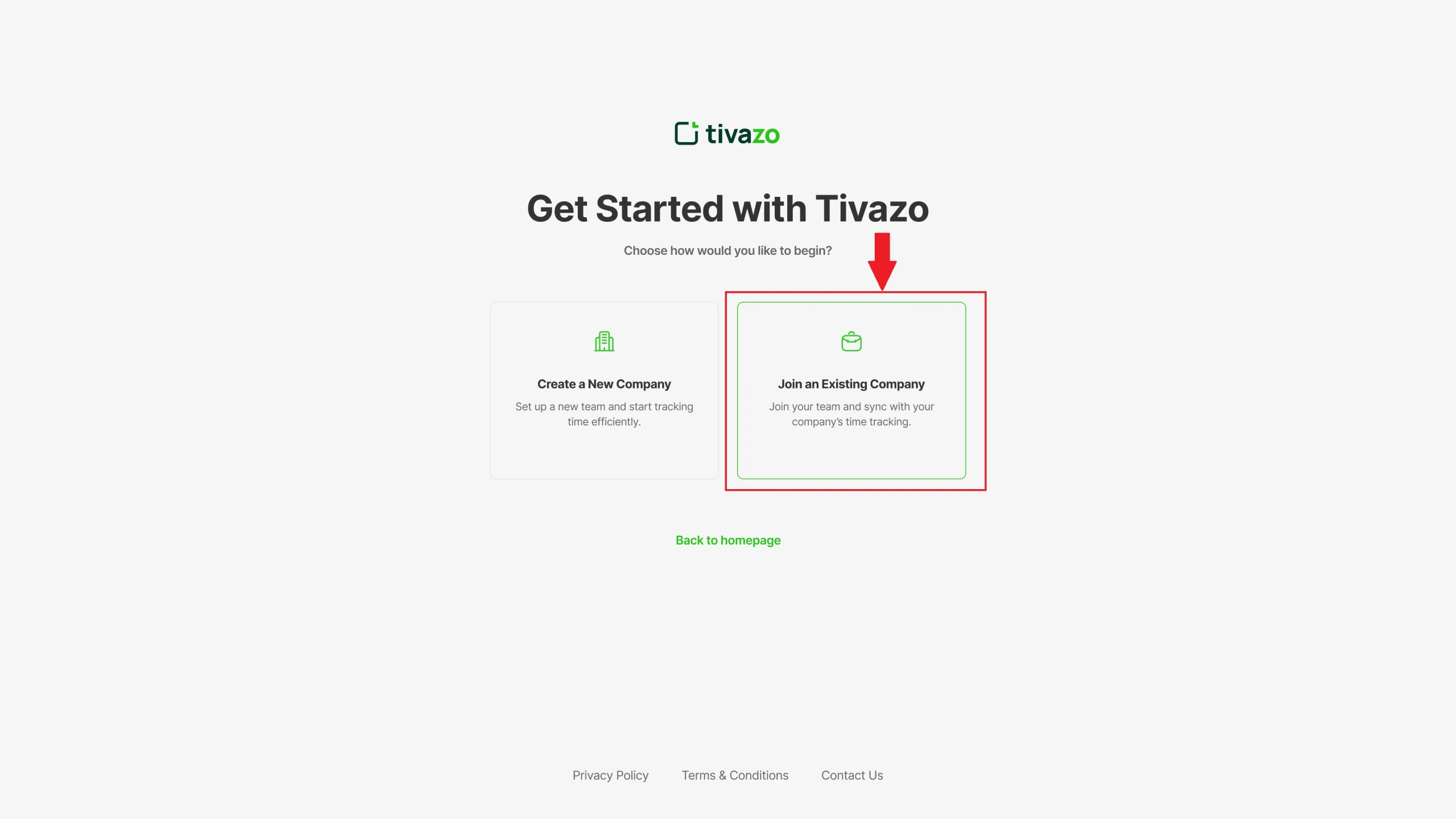
II. Now, enter the work email provided by your company or the valid email address you used when creating your company on Tivazo.
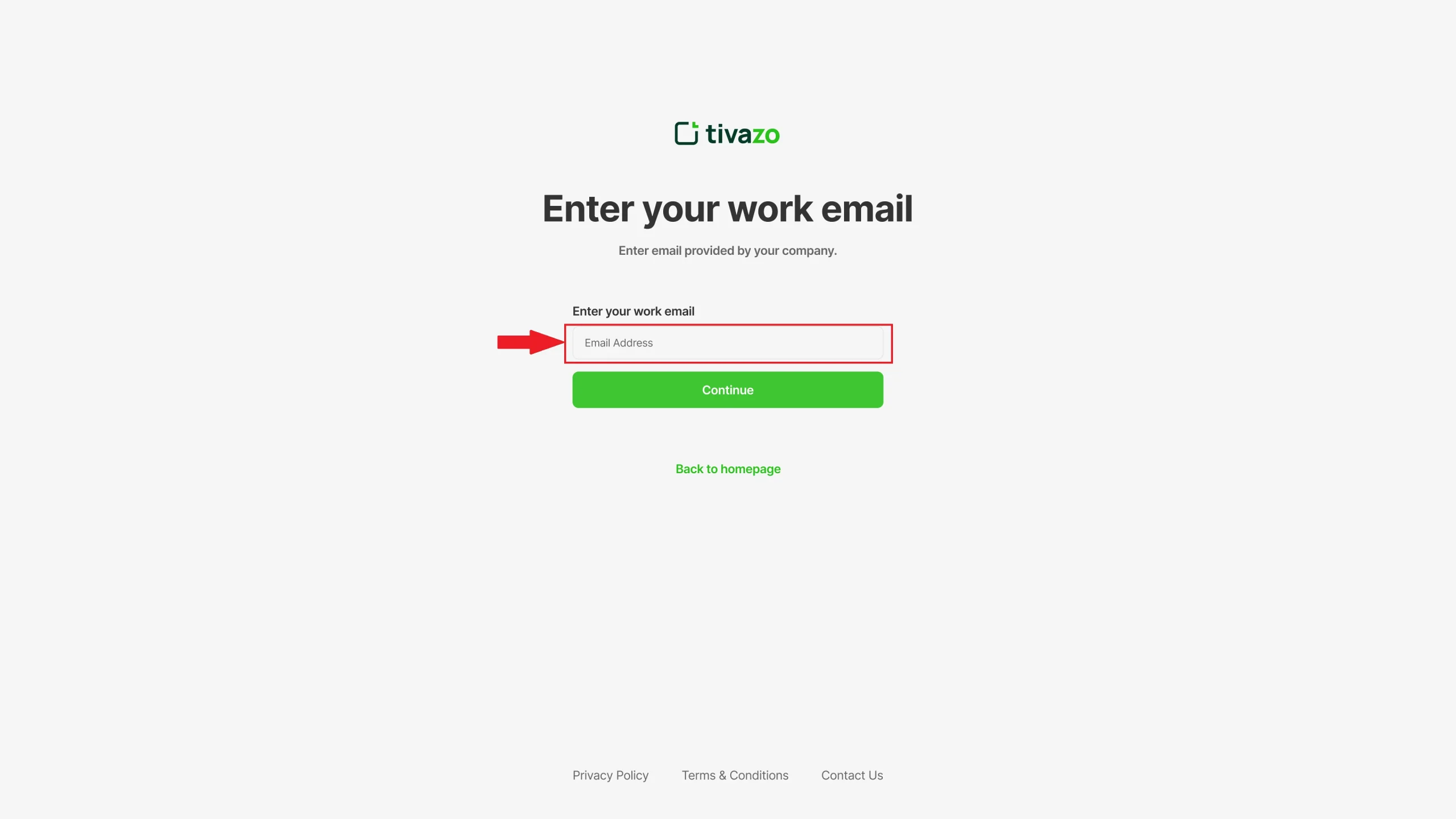
Or, if you have receive the invitation, accept the invitation and you'll be taken to your workspace.
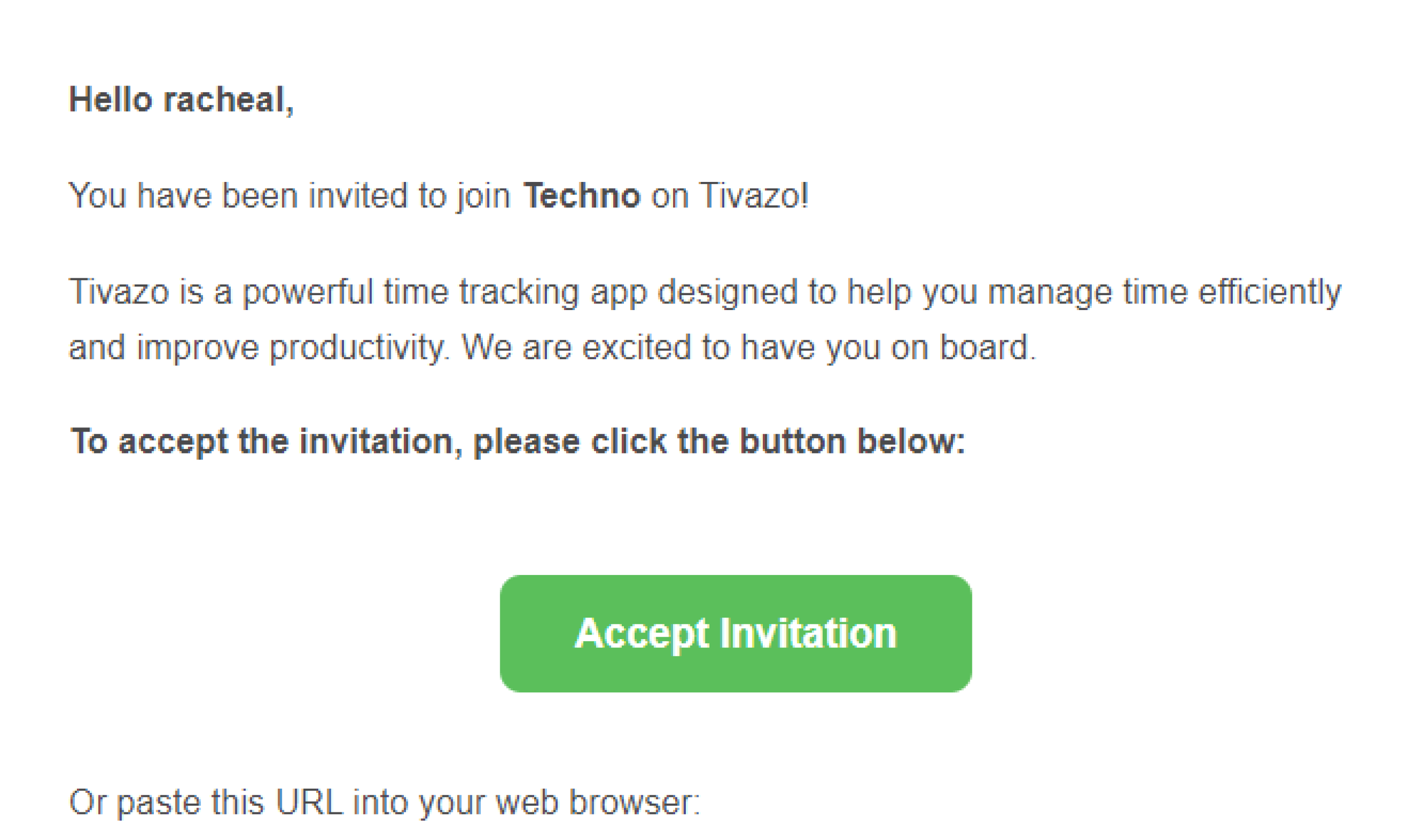
III. Now, fill out the form with the required information, such as your “Full name”, “Position”, and “Password” and click on continue to access the dashboard.
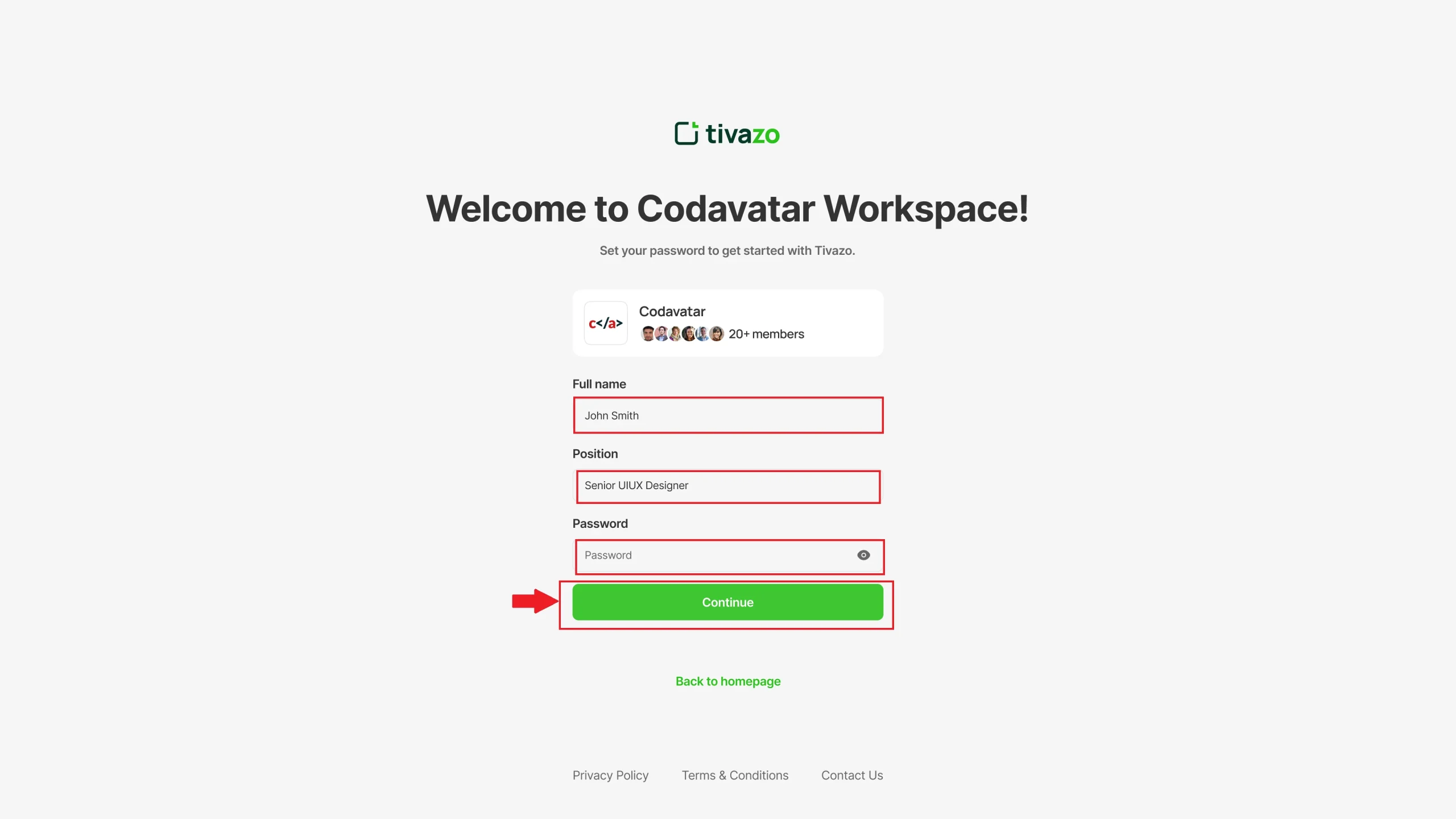
You will now be taken to your live dashboard, where you can view detailed working information. You can add manual times and update your profile. In the download section, click on the download button to install Tivazo on your devices, according to your compatible operating system.
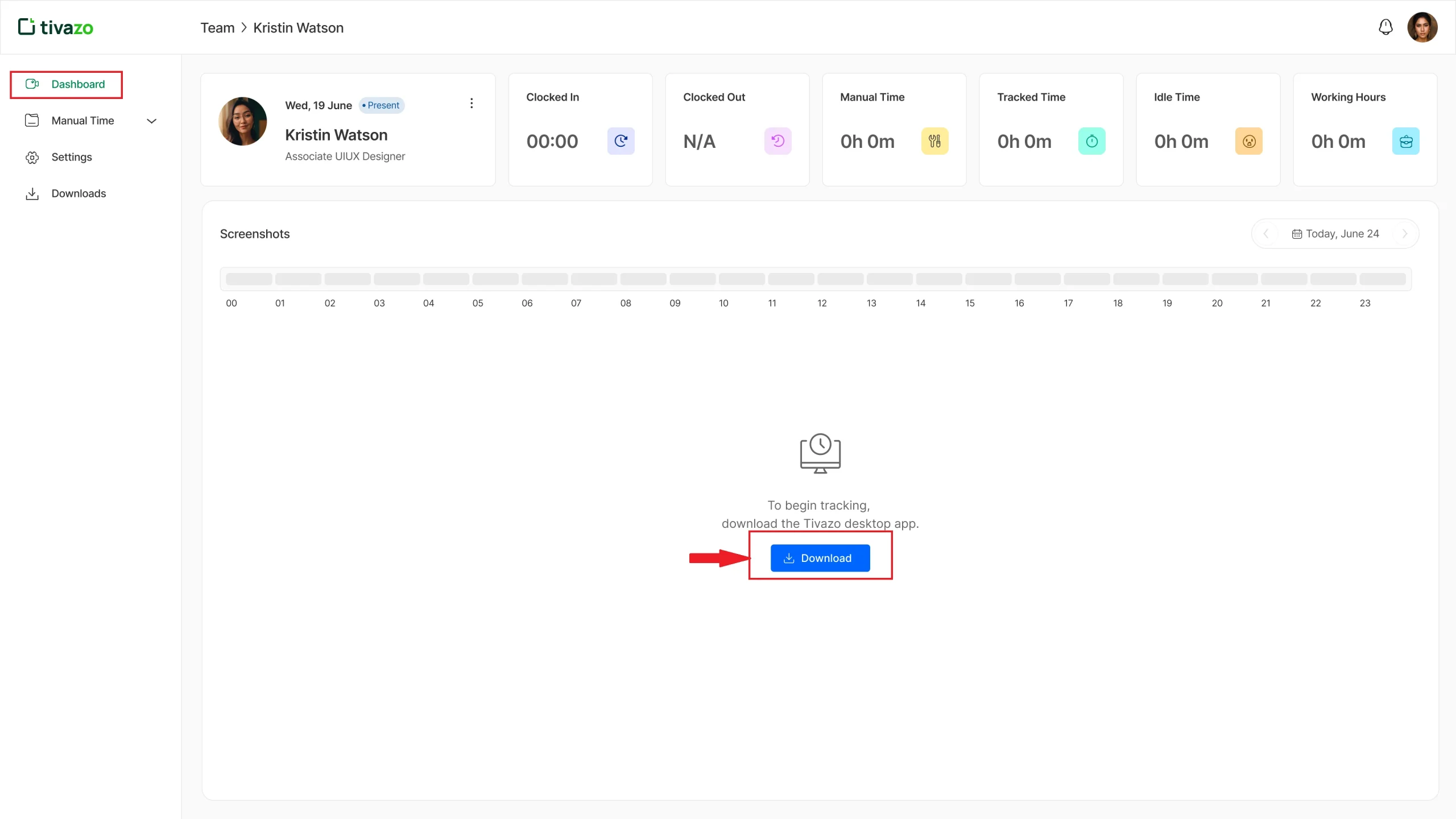
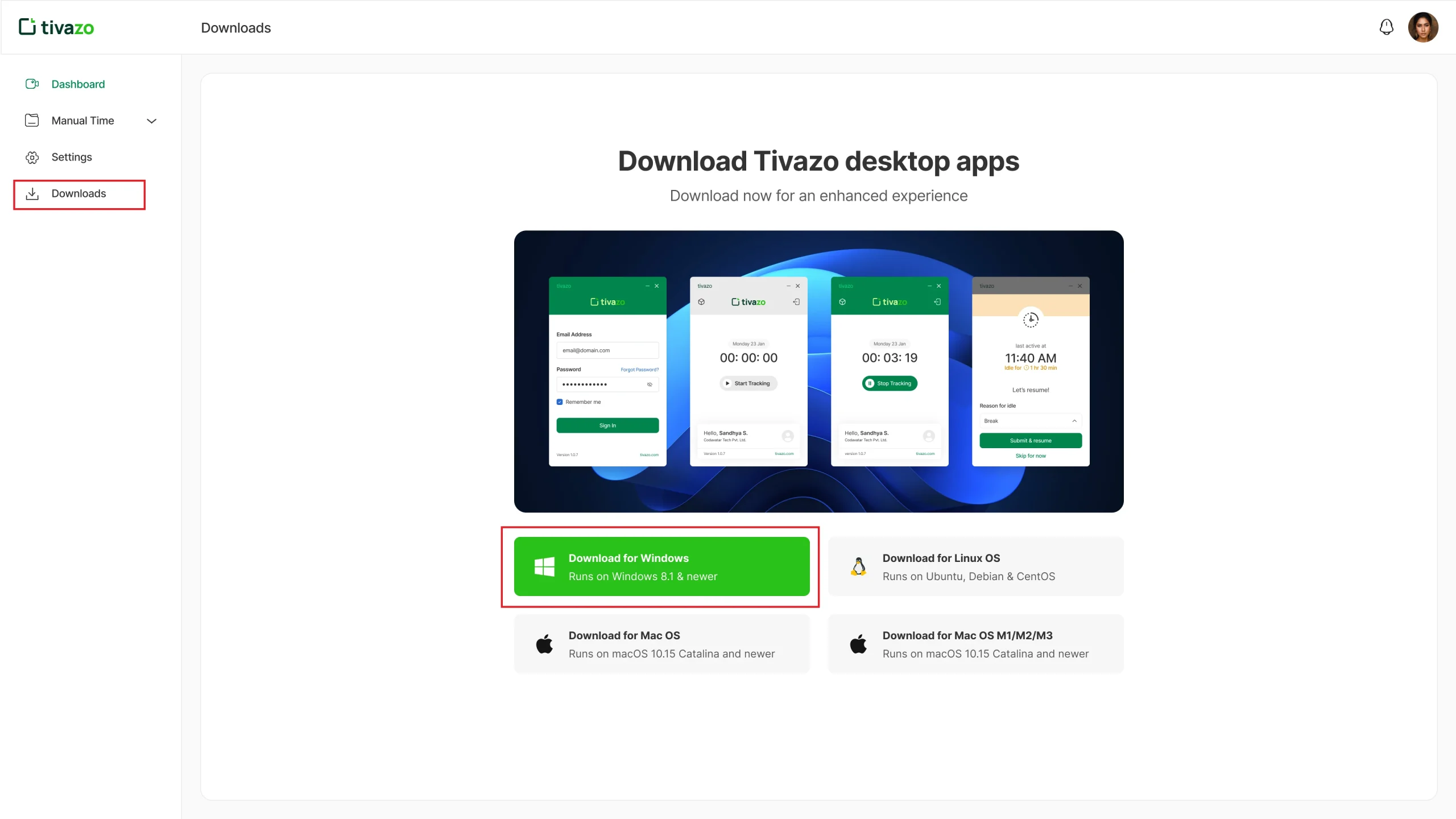
After installation, a tracking pop-up will appear. Enter your credentials to log in and then click on “Start Tracking” to get started.
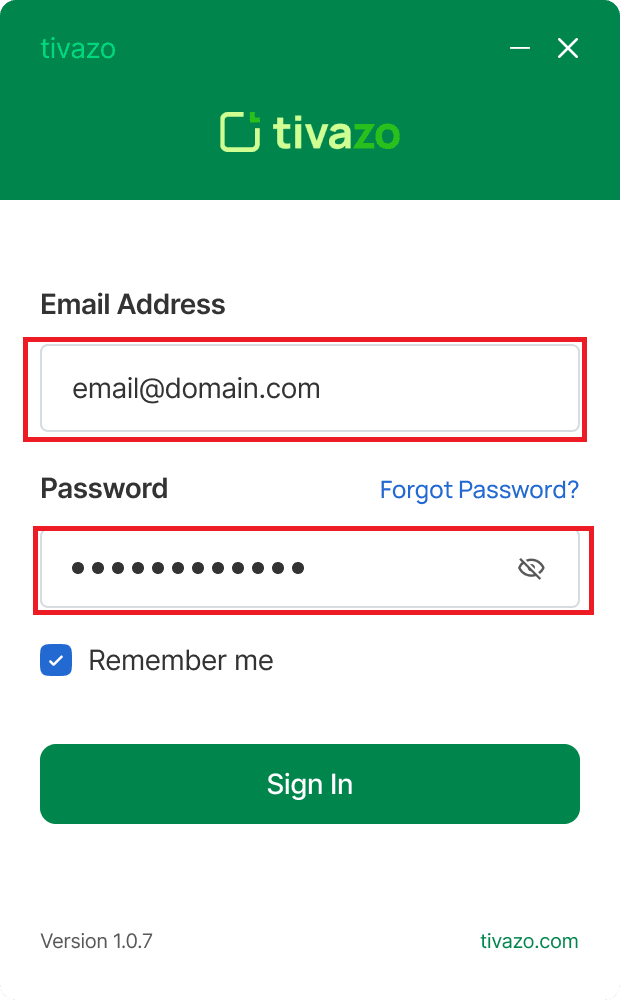
A notification will appear in the corner of your device as you begin tracking. That’s it—your journey to productivity starts here. Happy tracking!
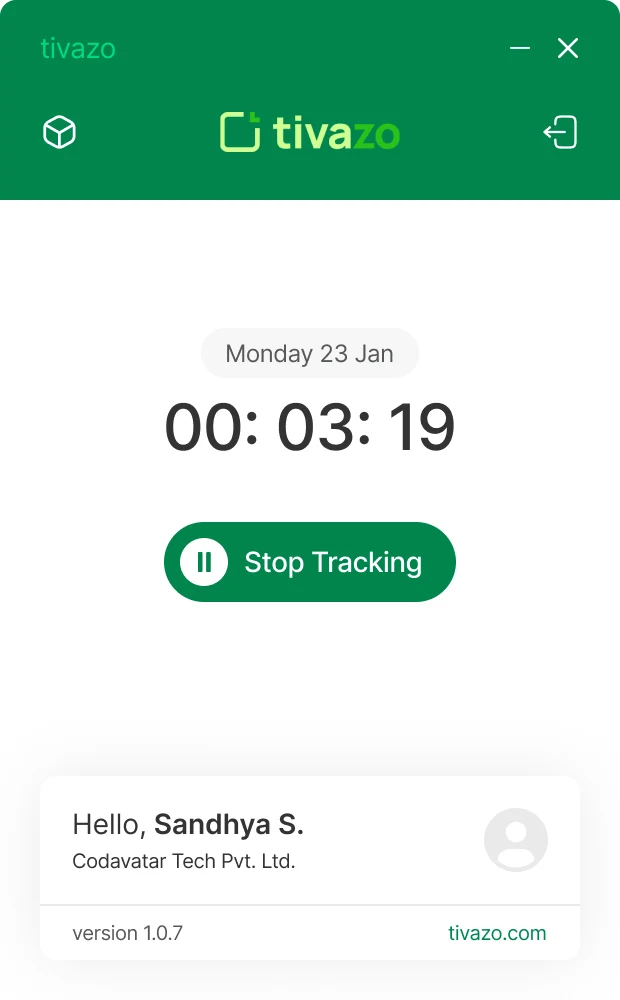
Invite Team
Once you’ve created the team or workspace, it’s time to add member or viewer to the team.
1. Next, invite your team members to the workspace you created. You can invite member individuall one by one or in bulk at a same time by entering their work email addresses. Then click on “Send invites” button to proceed.
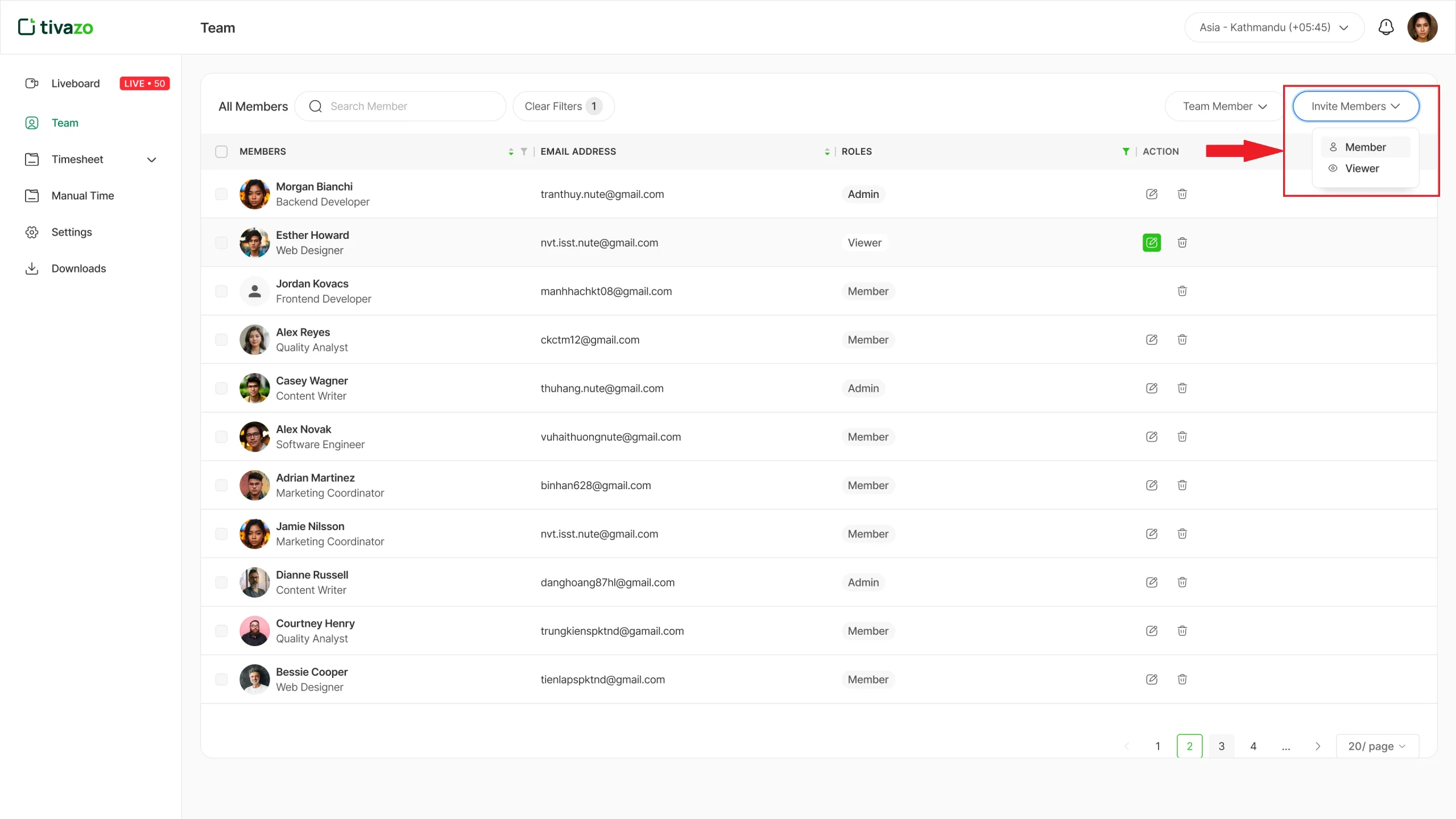
2. After selecting the "Invite Member" option, a new tab will open. Enter the email addresses of the members you want to invite; you can add multiple members at once.
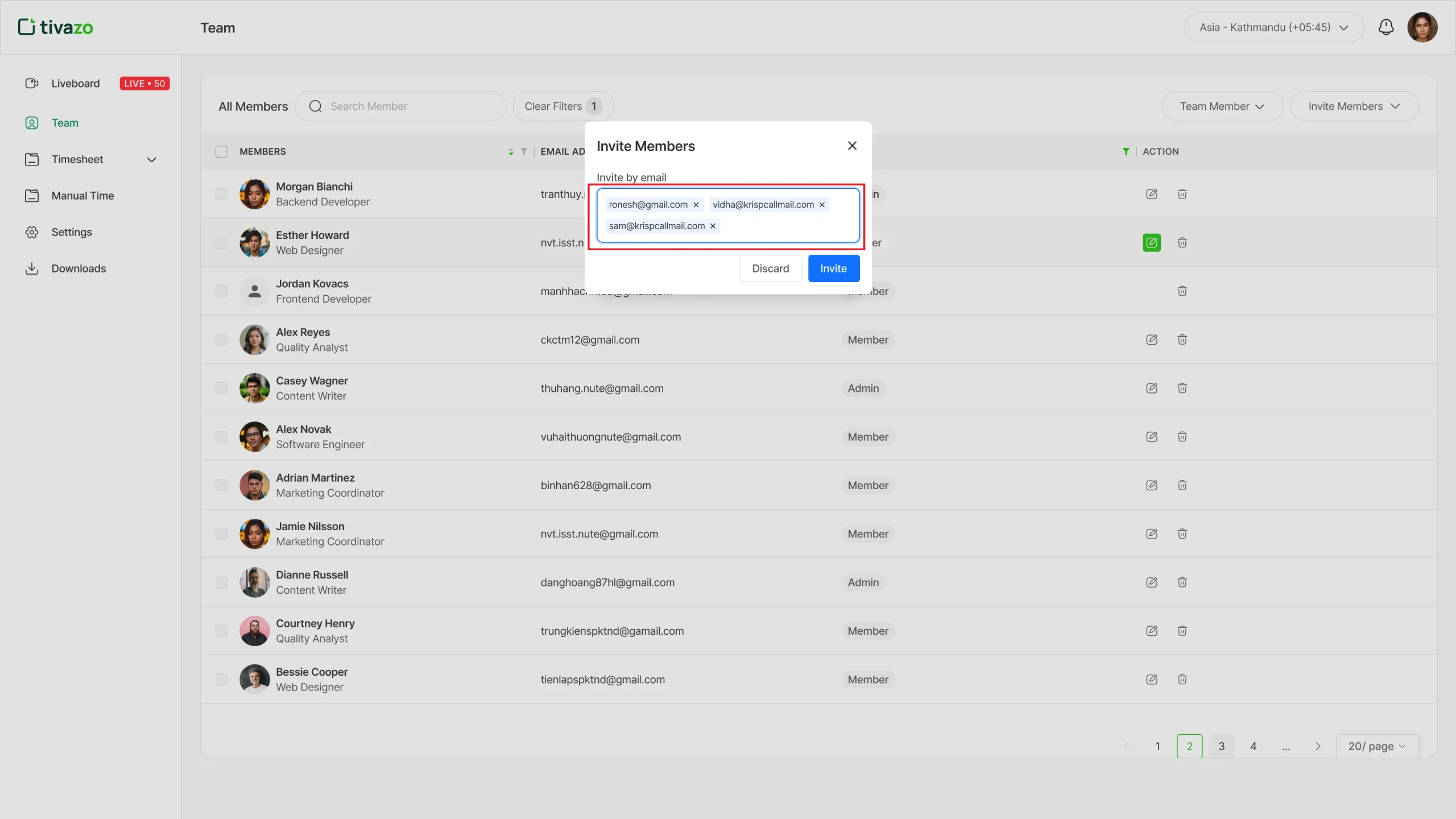
3. New members will receive an email with a confirmation link for verification to join. Clicking the link will redirect them to the sign-up page.
4. Invited member should use the same email address to sign up, set a password, and click "Sign Up." They will then be automatically added to your team.
Reports
Tivazo gives you reports either idividually or as whole team in diffreent forms such as csv,excel and pdf so you can easily search and review your employees history.
Team Reports
To get the Team Report, click on export Team Report on right corner side, find what format you want to choose and your report is exported to your desired fie location.
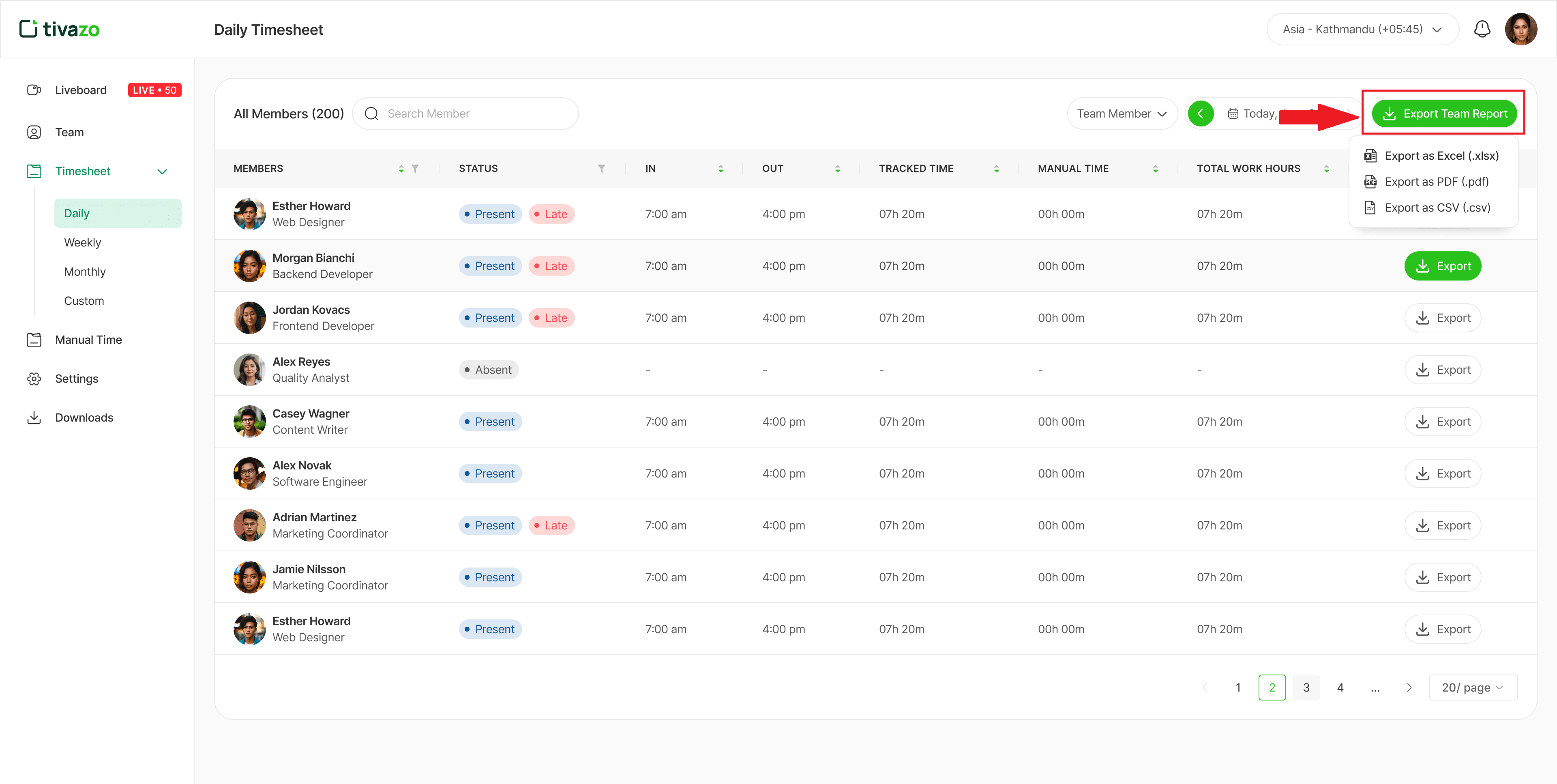
Individual Reports
To get an individual report, go to the Timesheet section, select the person you want to report on, then click the export button on the right side of their name. Your report will be generated quickly.
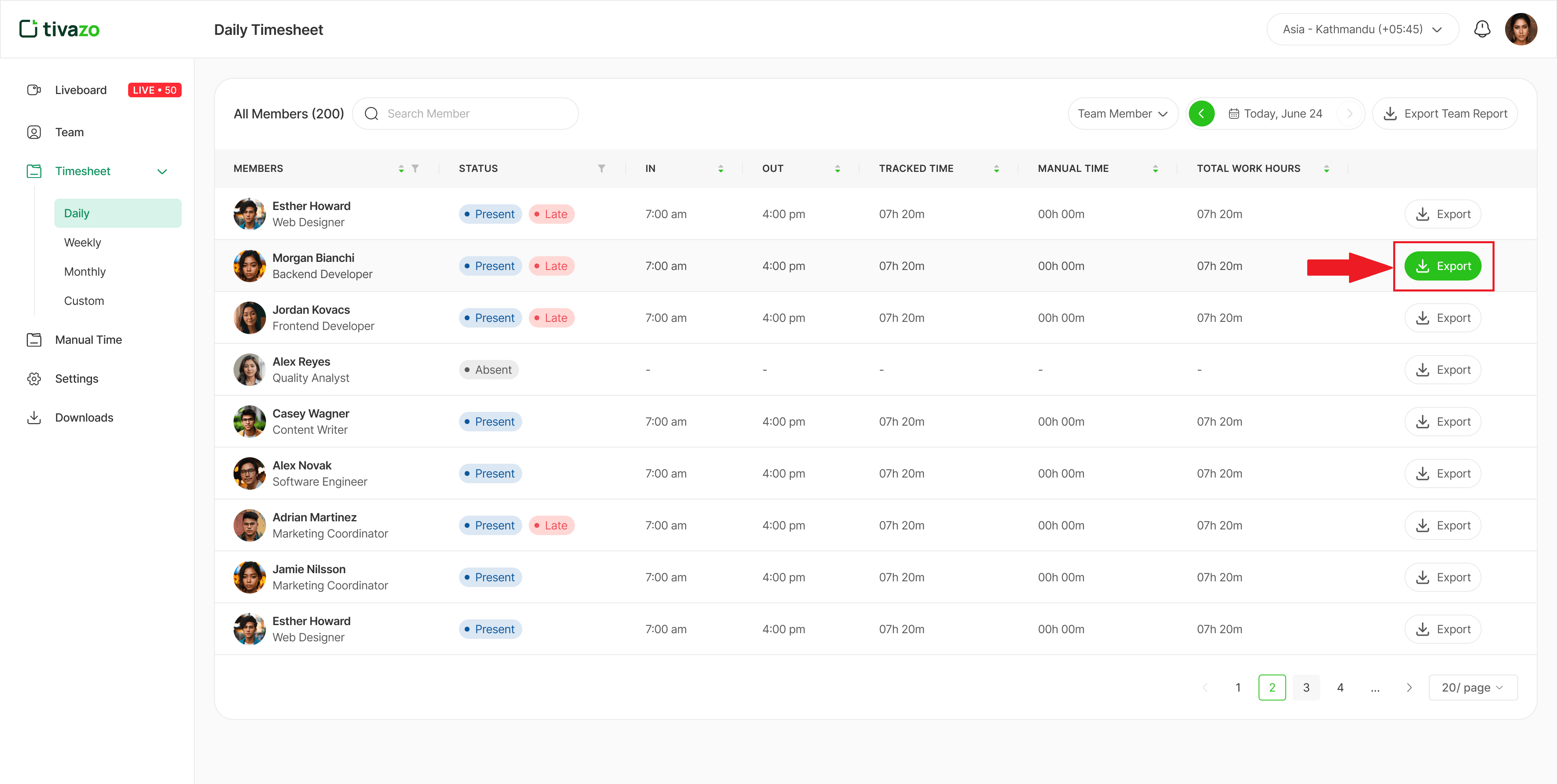
Specific Reports
To get a report for specific members, go to "All Members," type their name, and specify the dates or time frames. This will help narrow down the report to the information you need.
Invited member should use the same email address to sign up, set a password, and click "Sign Up." They will then be automatically added to your team.
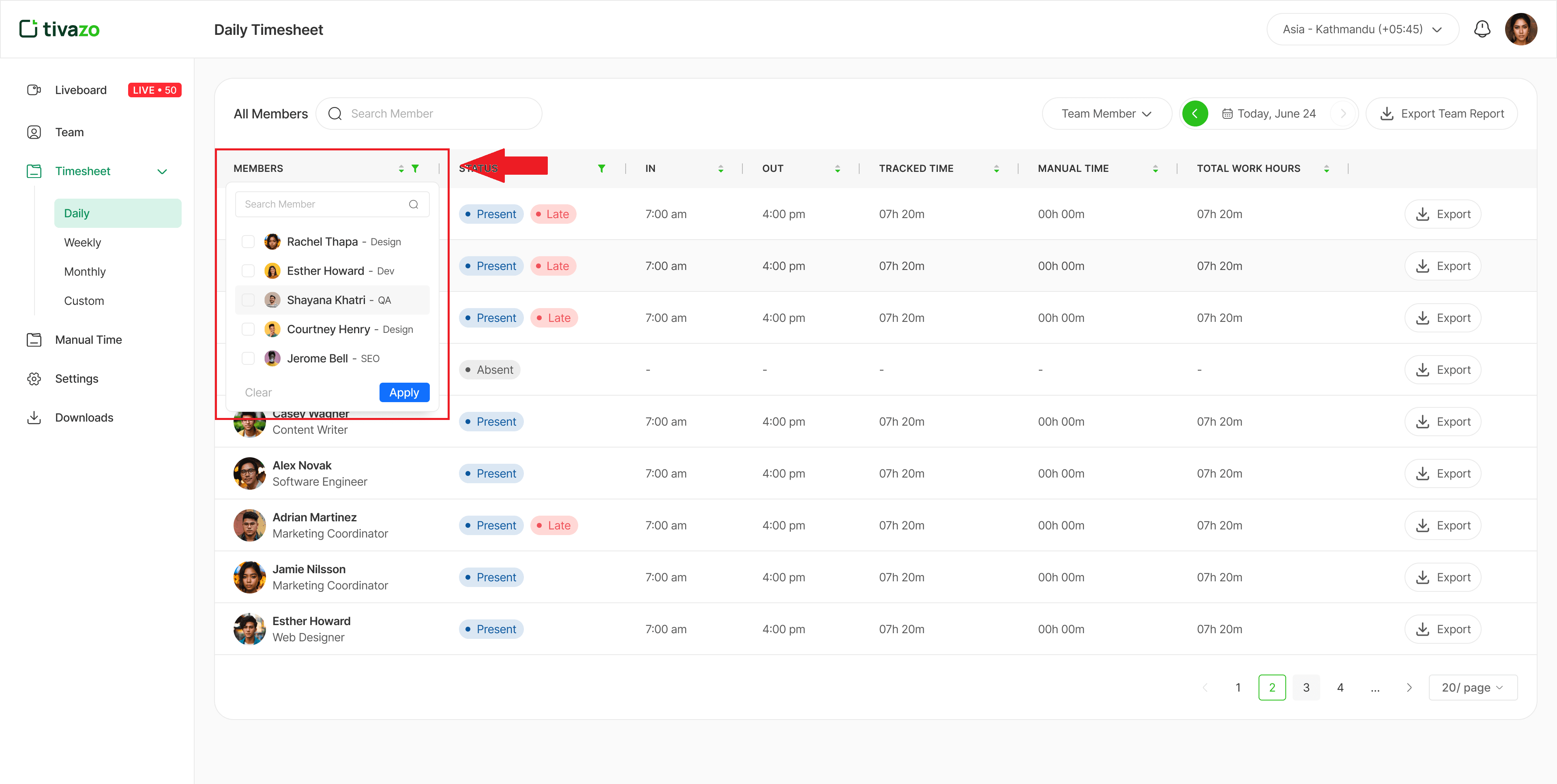
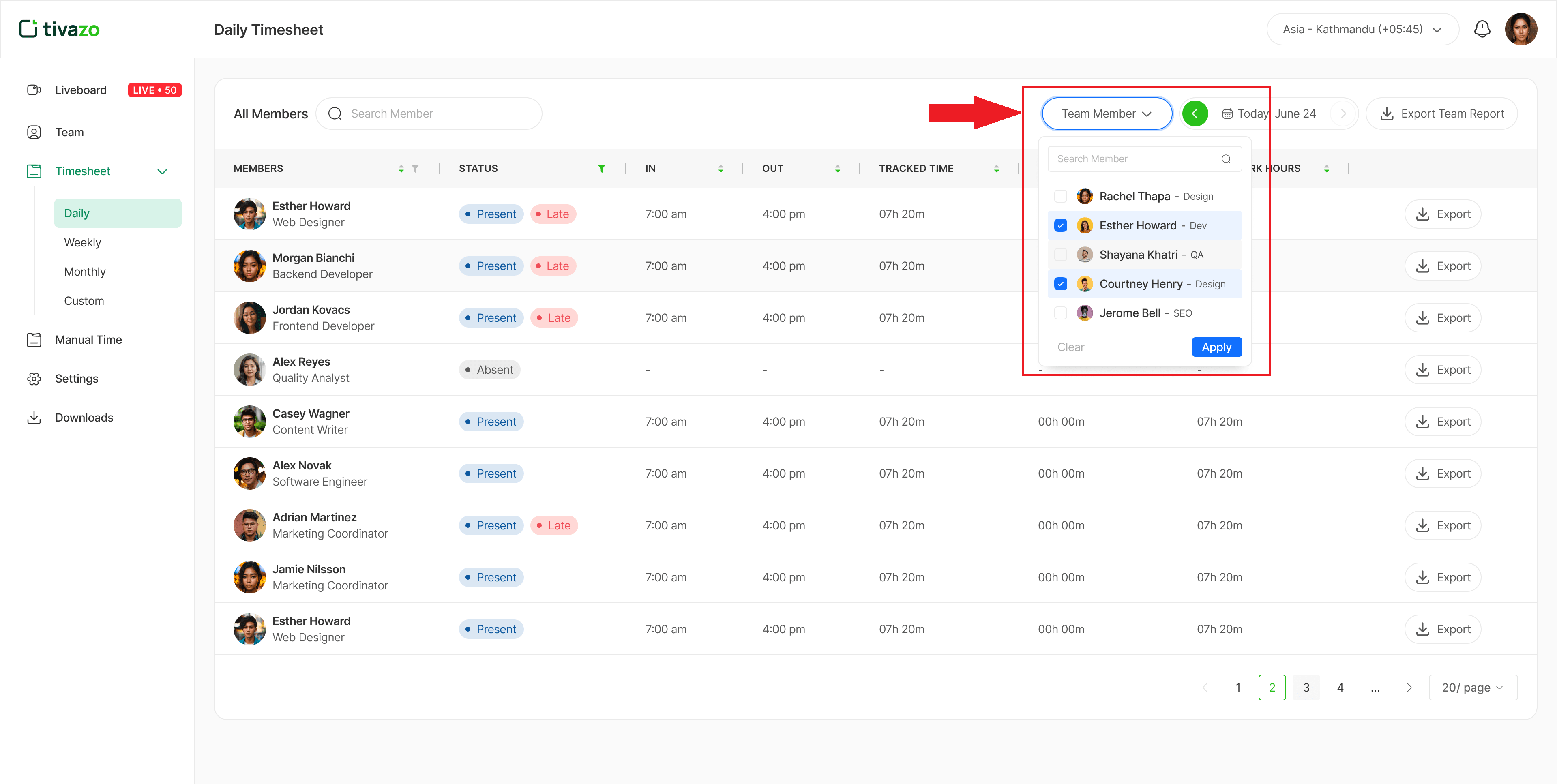
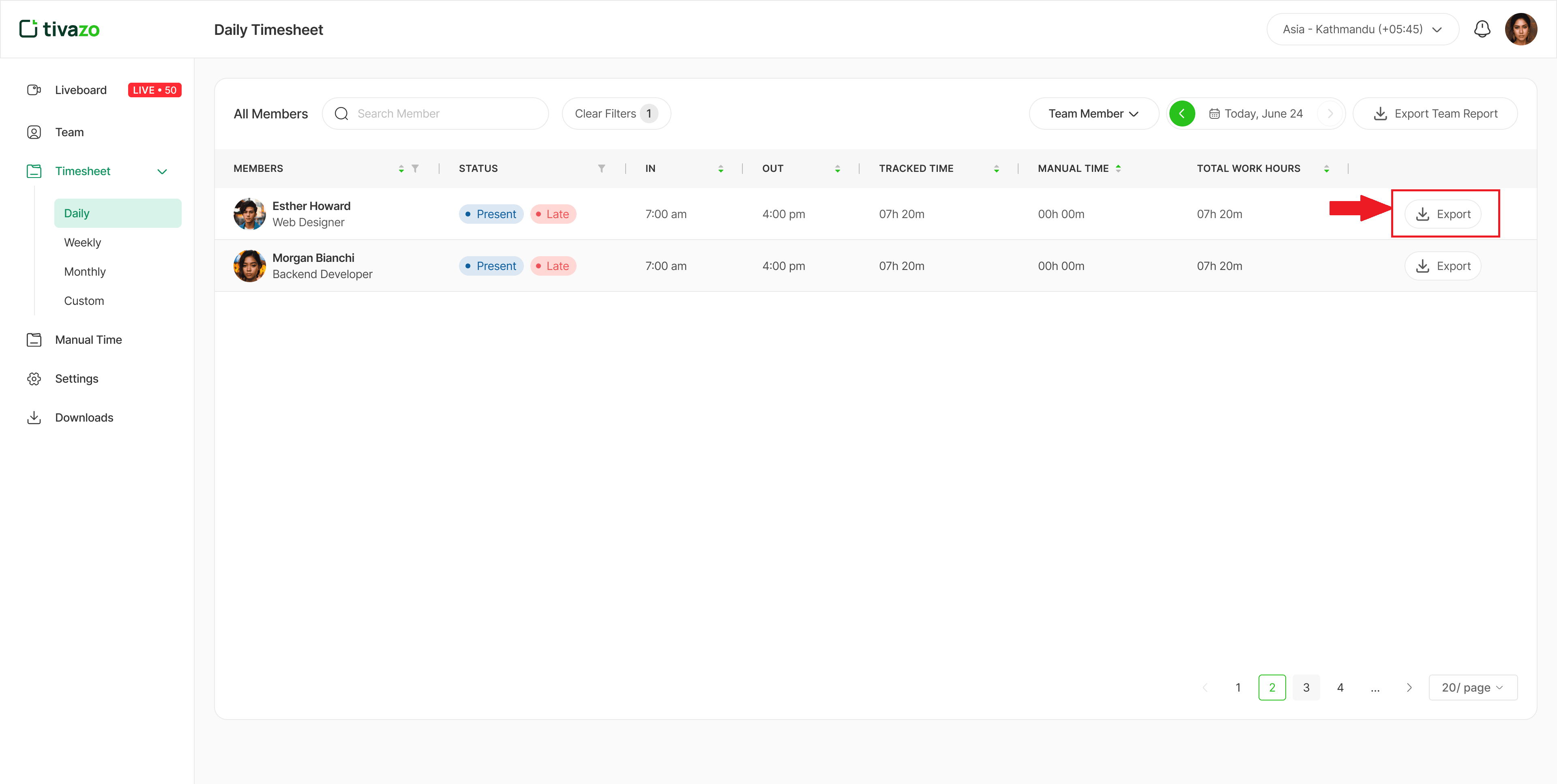
Monthly Reports
In the dropdown menu, you can choose to view activities on a daily, weekly, or monthly basis.
1. When you view monthly activities, you have two options for display. You can choose the Calendar View or List View. Choose the view that best fits your needs for tracking and managing activities.
App Classification
After sending invitation, you'll be redirected to the "Live Dashboard Page." In the left sidebar, you'll see a download section in the corner. Click on "Downloads." Here, select the operating system that is compatible with your desktops and start tracking your time.
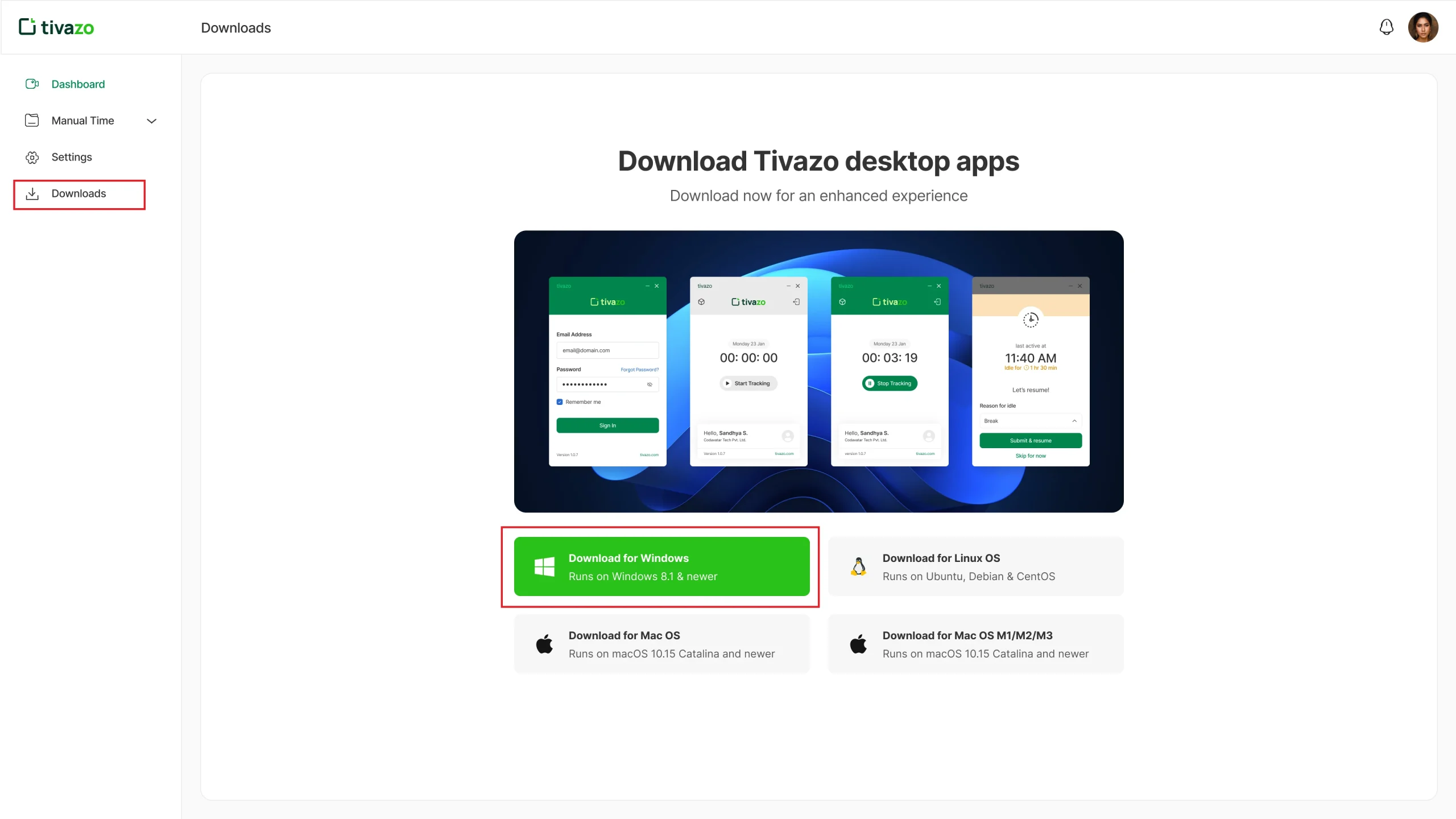
Manual Time
You can easily approve or reject break requests from employees and track the history of these actions. This provides precise oversight and allows you to manage break periods effectively, ensuring all breaks are accurately recorded.
1. Click on "Pending" in the Manual Time section. In the right corner, you’ll find options to either approve or reject the employee's break request.
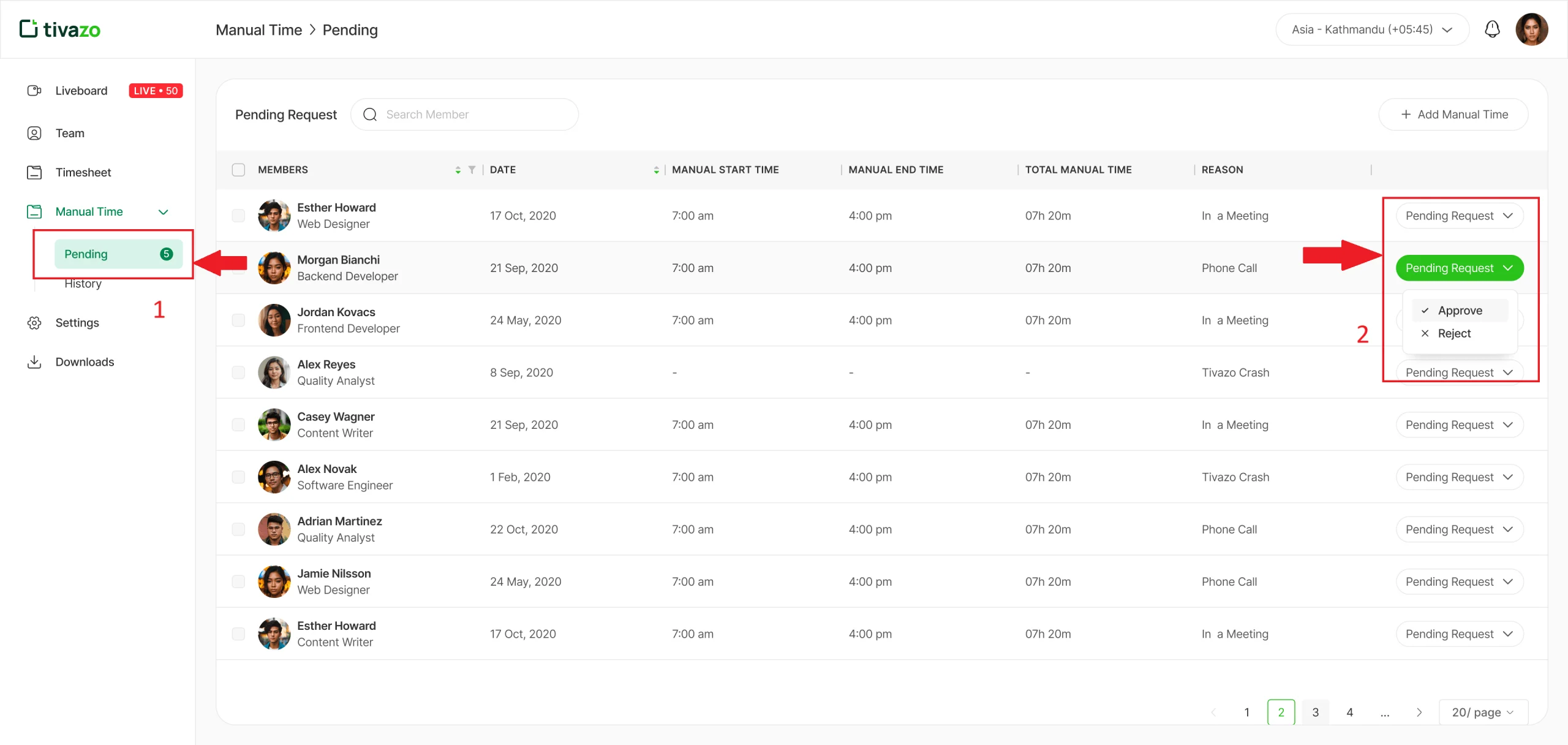
2. Now, new tab will pop up asking for confirmation before approving or rejecting the employee’s request. Click the “Approve” button to proceed.
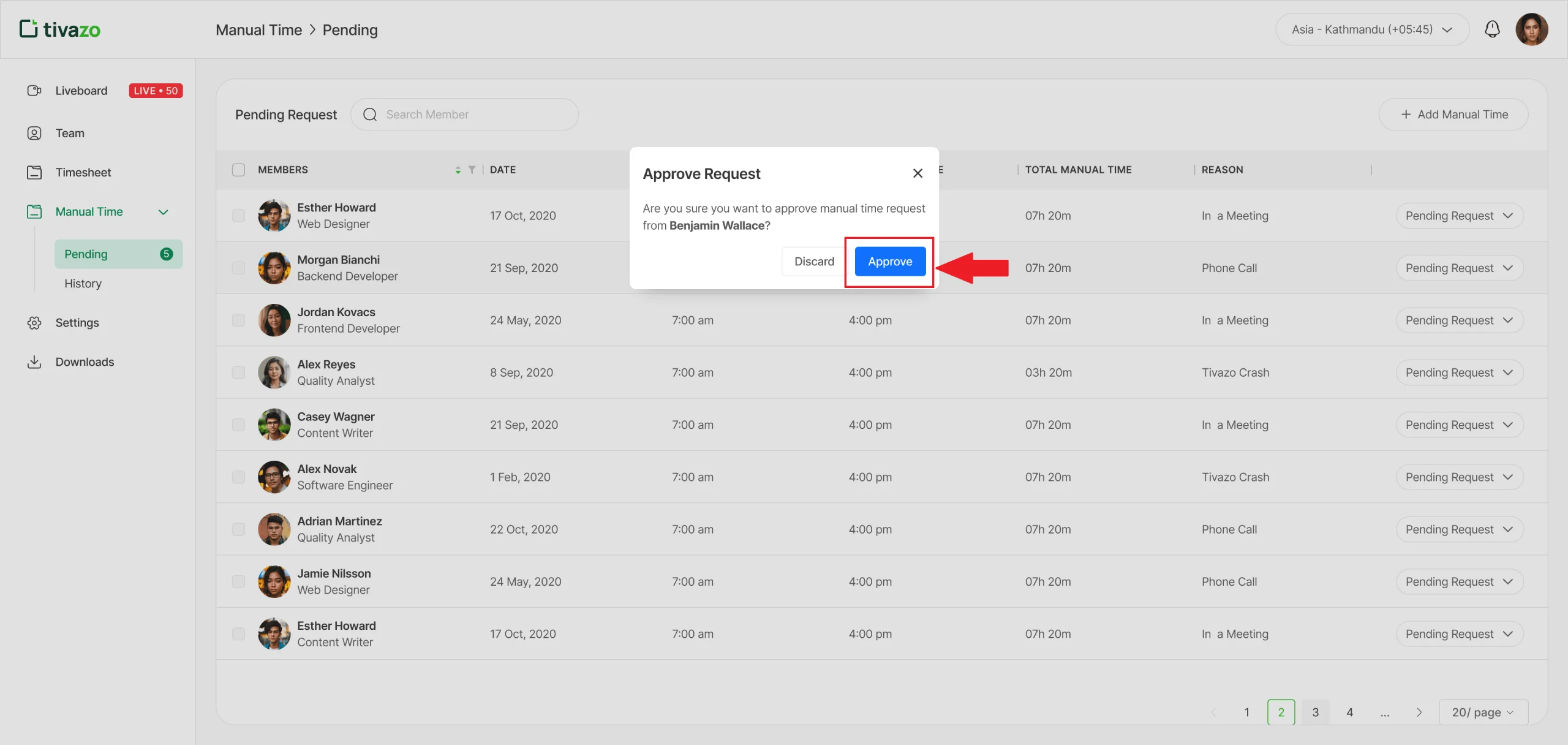
3. Click on "History” to track employee requests. Here, you can change a request from approved to rejected or vice versa and the neb tab appears where you have to confirm either to proceed the change or not. To proceed click on “Approve” or “Reject” button.
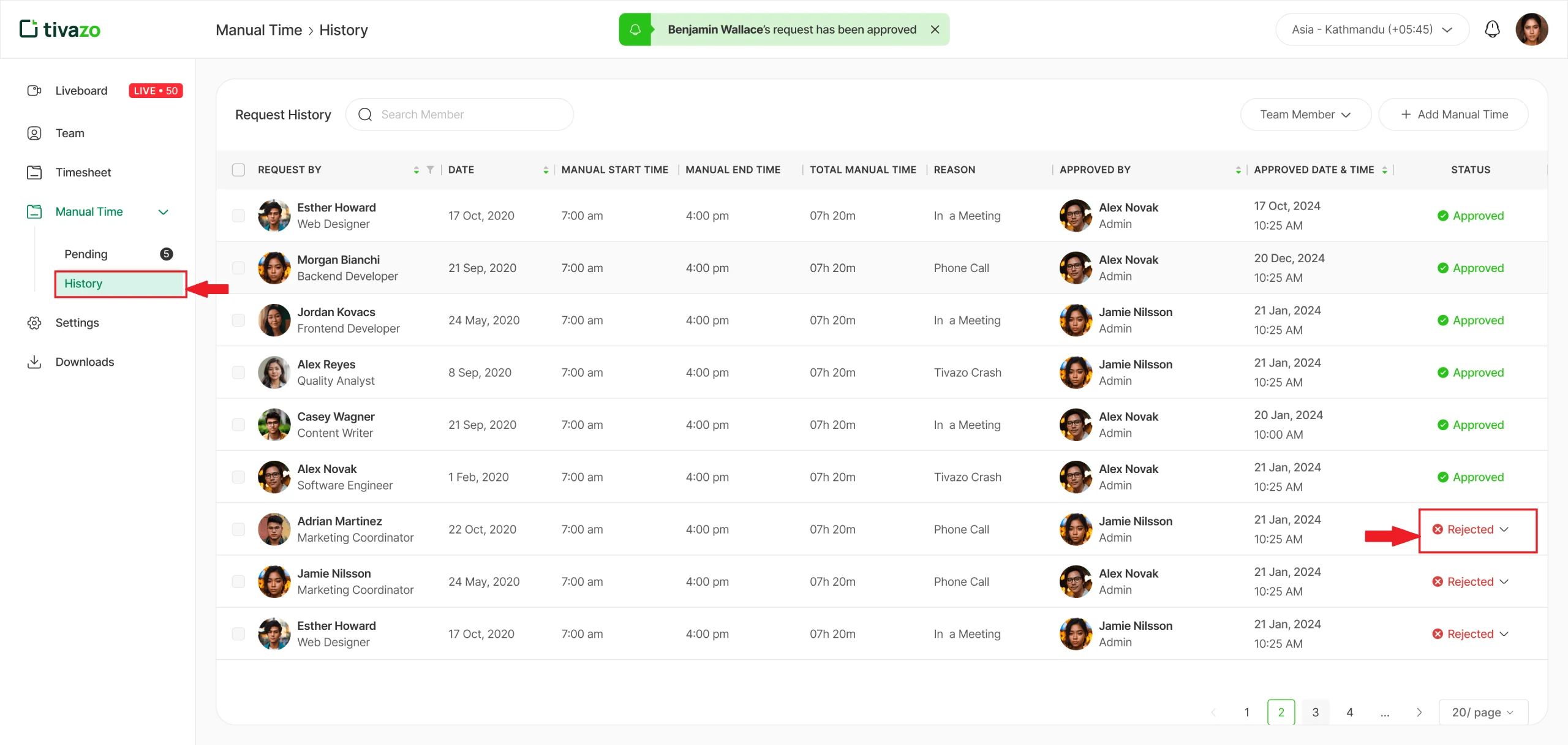
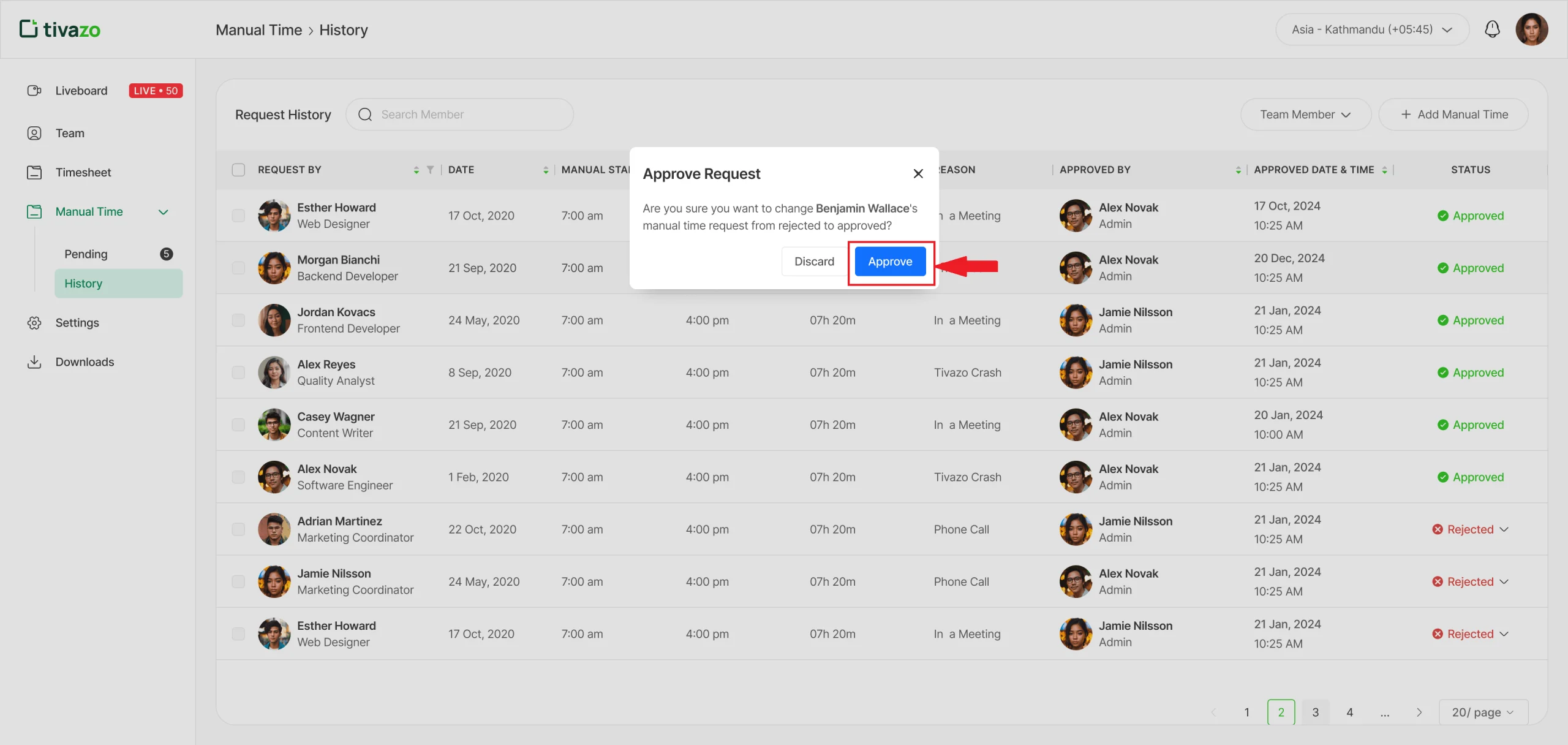
4. To set manual breaks for employees, click the “Add Manual Time” button. A pop-up card will appear where you can enter member emails, set dates and times, and specify the break reason.
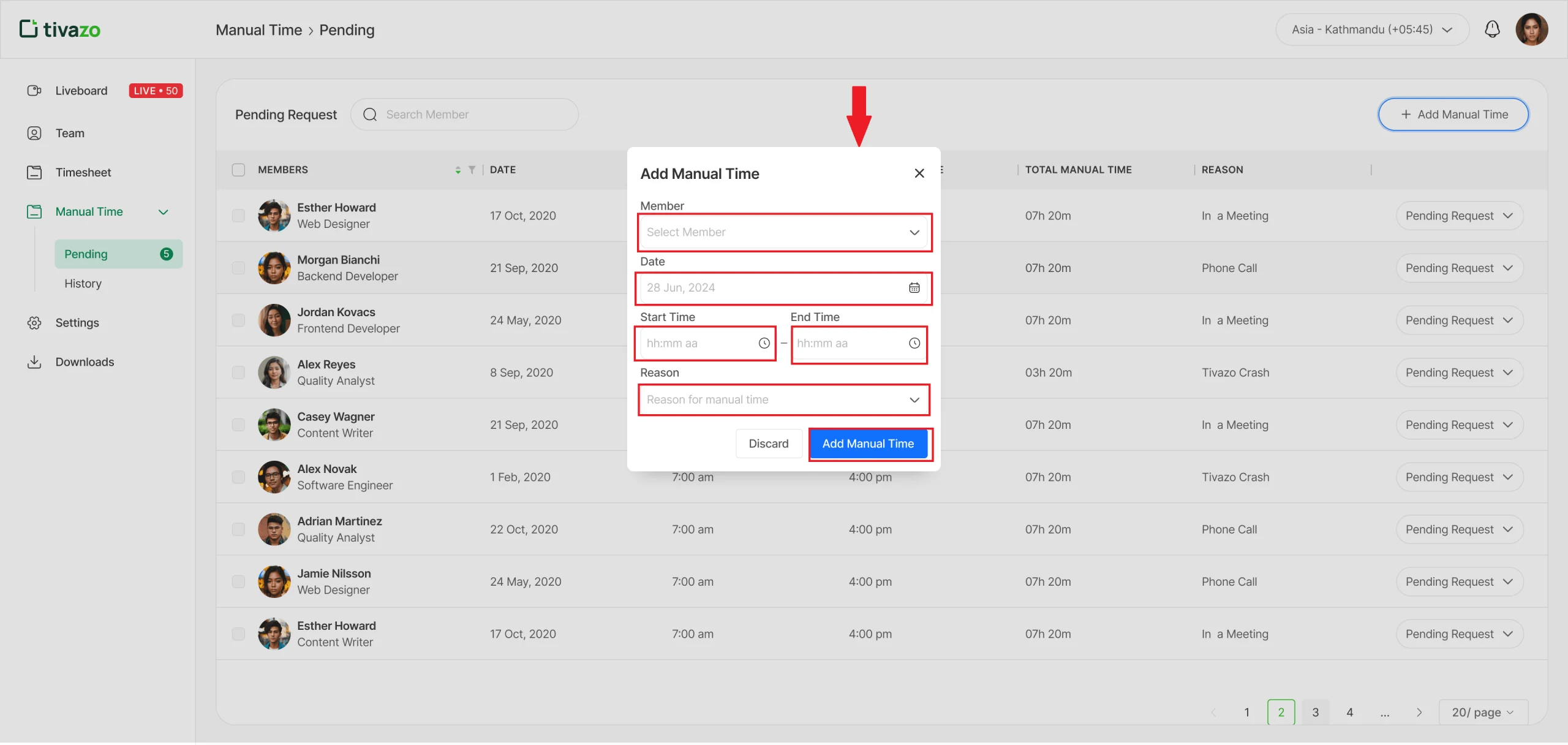
Settings
Workspace
1. Go to the “Workspace”. Here, you'll find all the details of your workspace profile. Click the "Upload Image" button to upload your workspace profile picture.
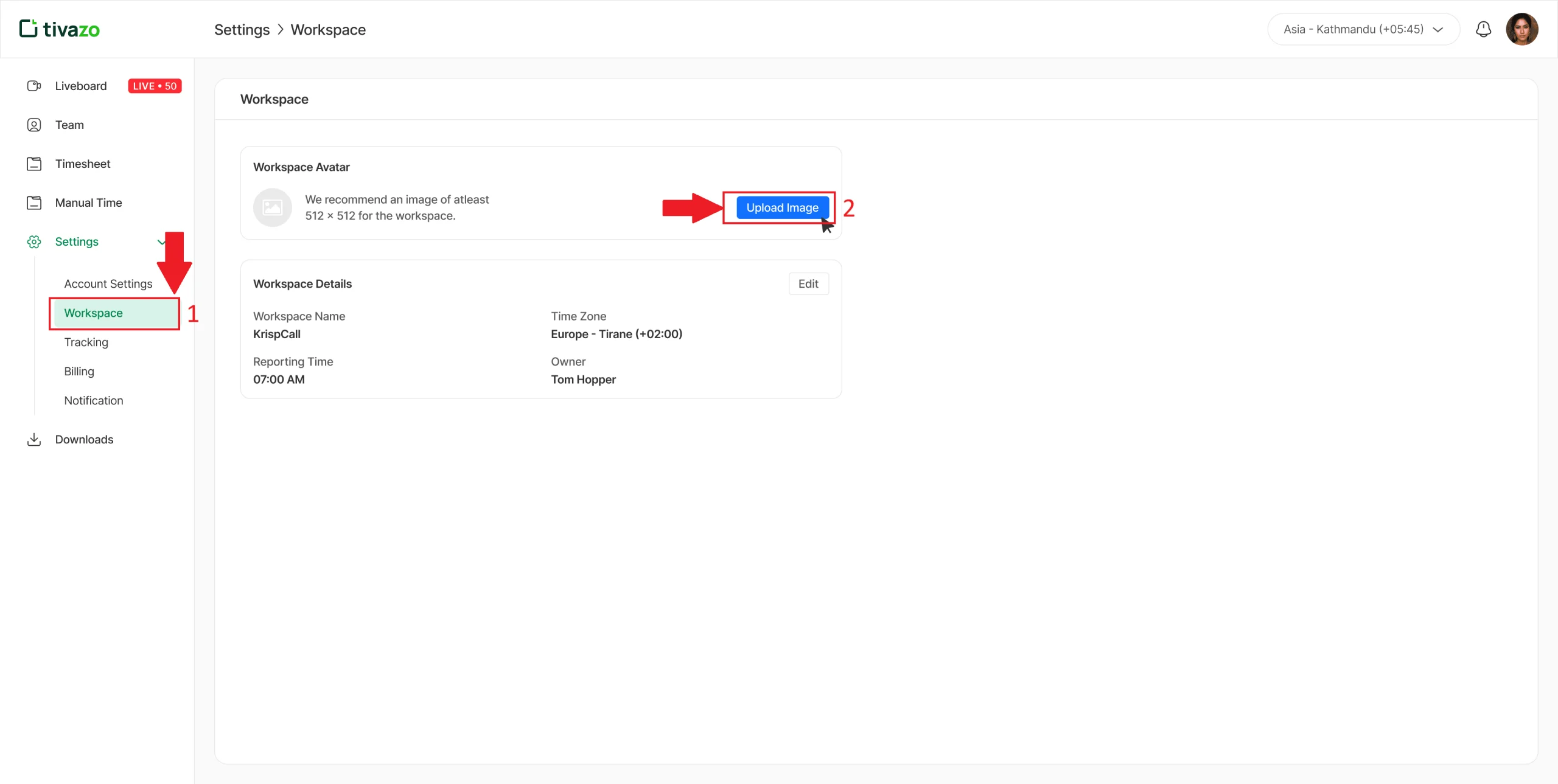
2. Select the file from your computer following the recommendation size given.
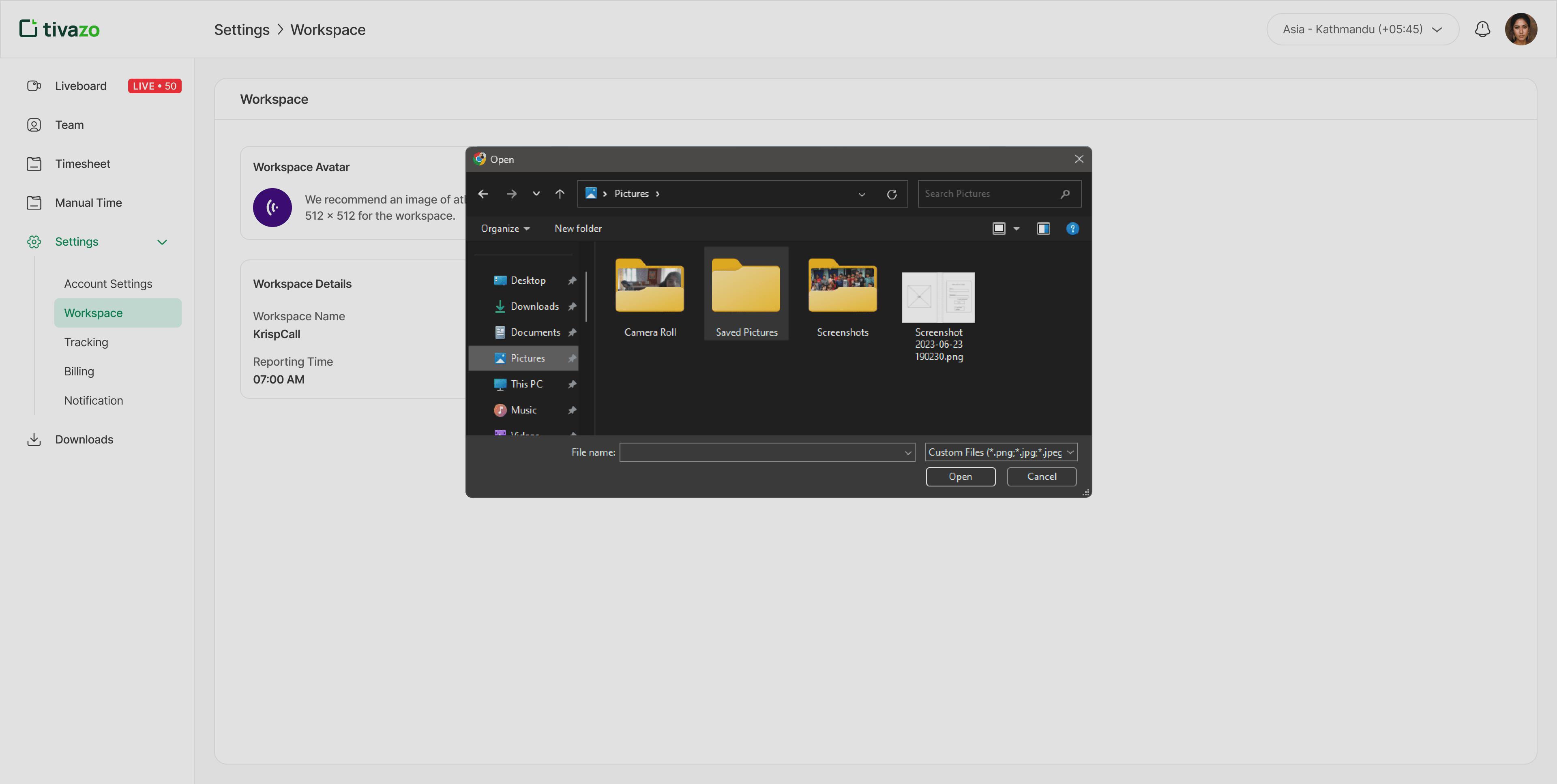
3. Next, click on “Edit” button to change or update the required fields such as time, zone and name of workspace.
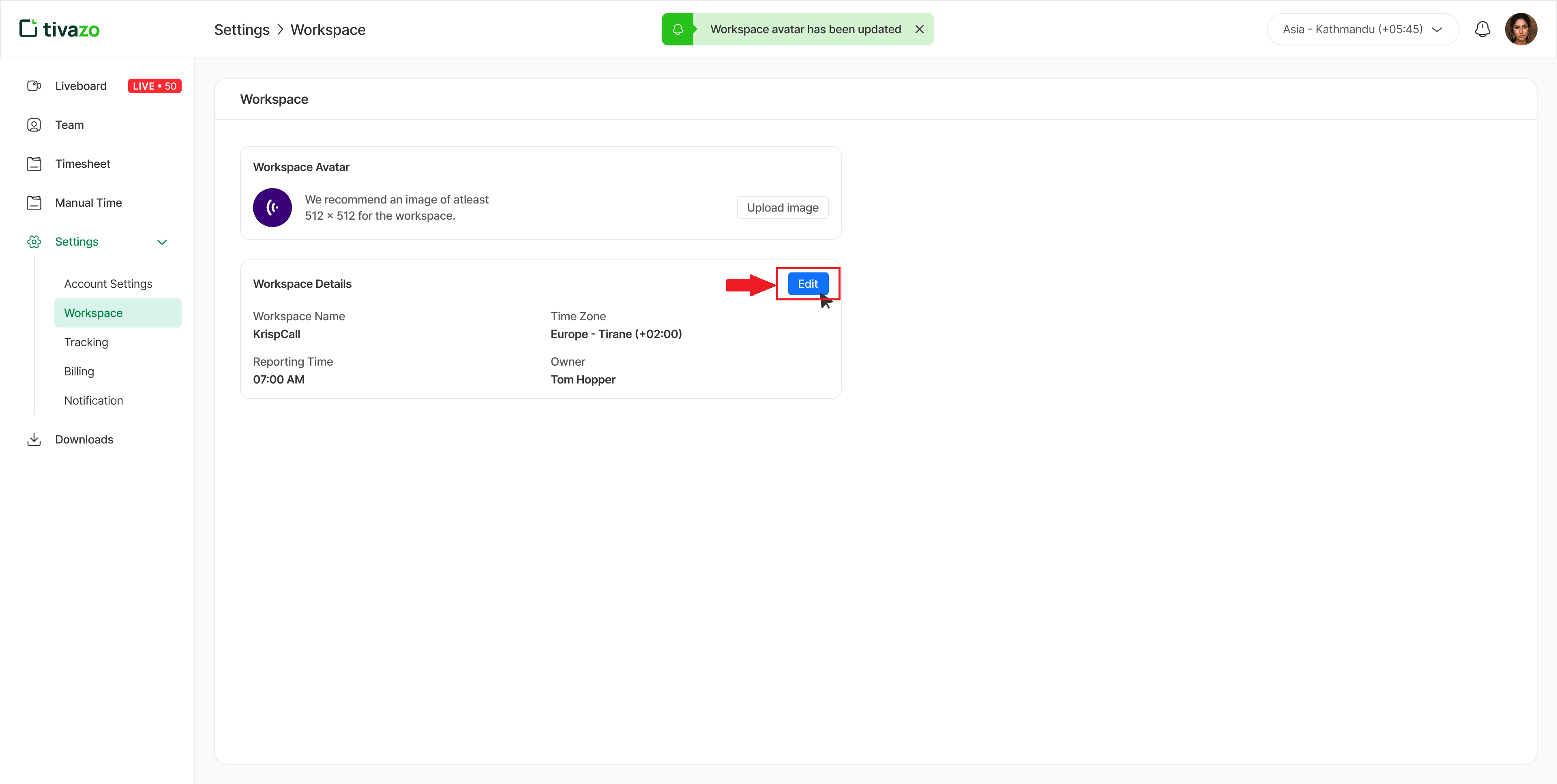
4. To select the time and time zone, click the dropdown option, choose the appropriate zone and time for your team members, and click "Save Changes" to update your workspace.
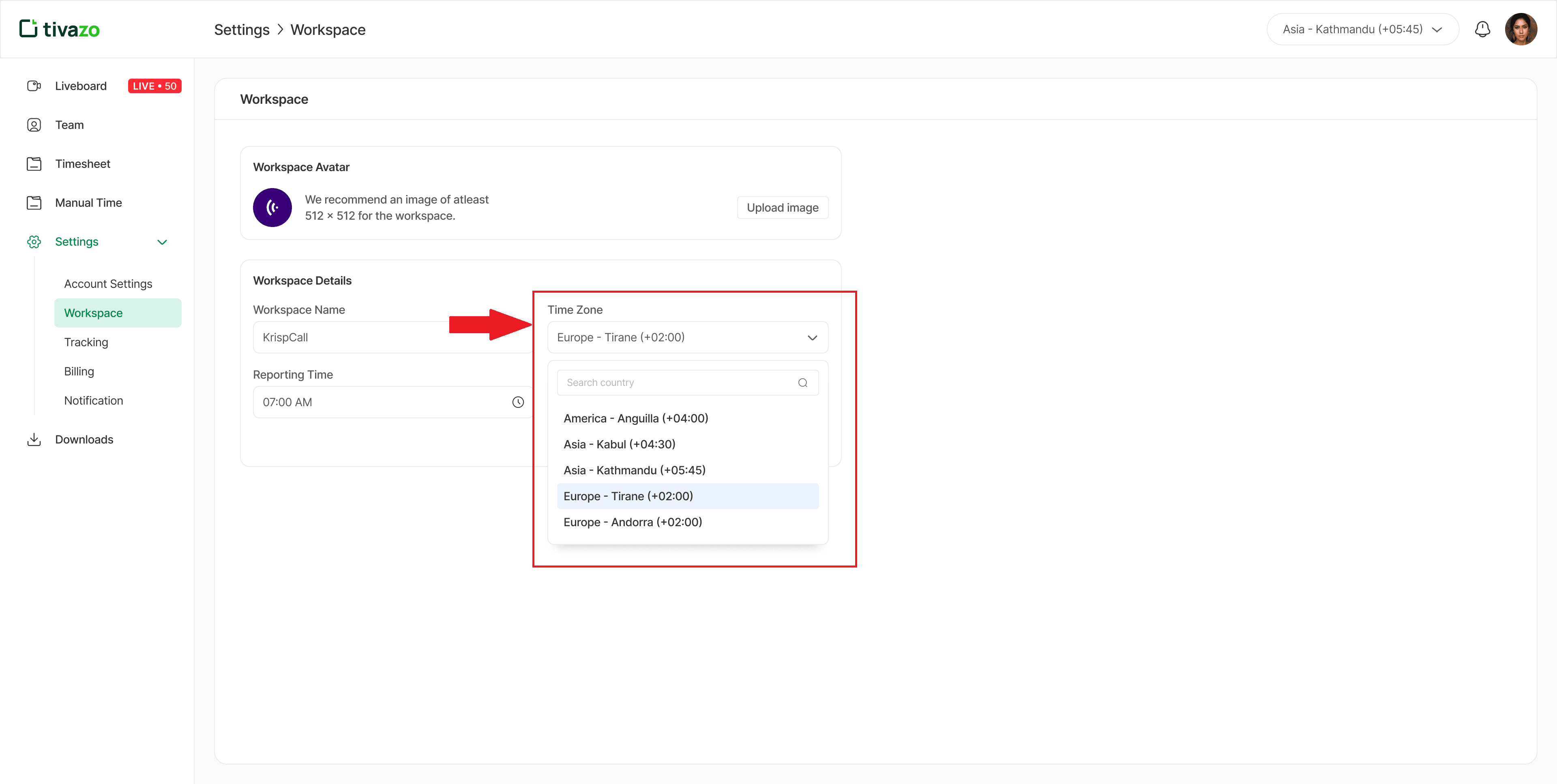
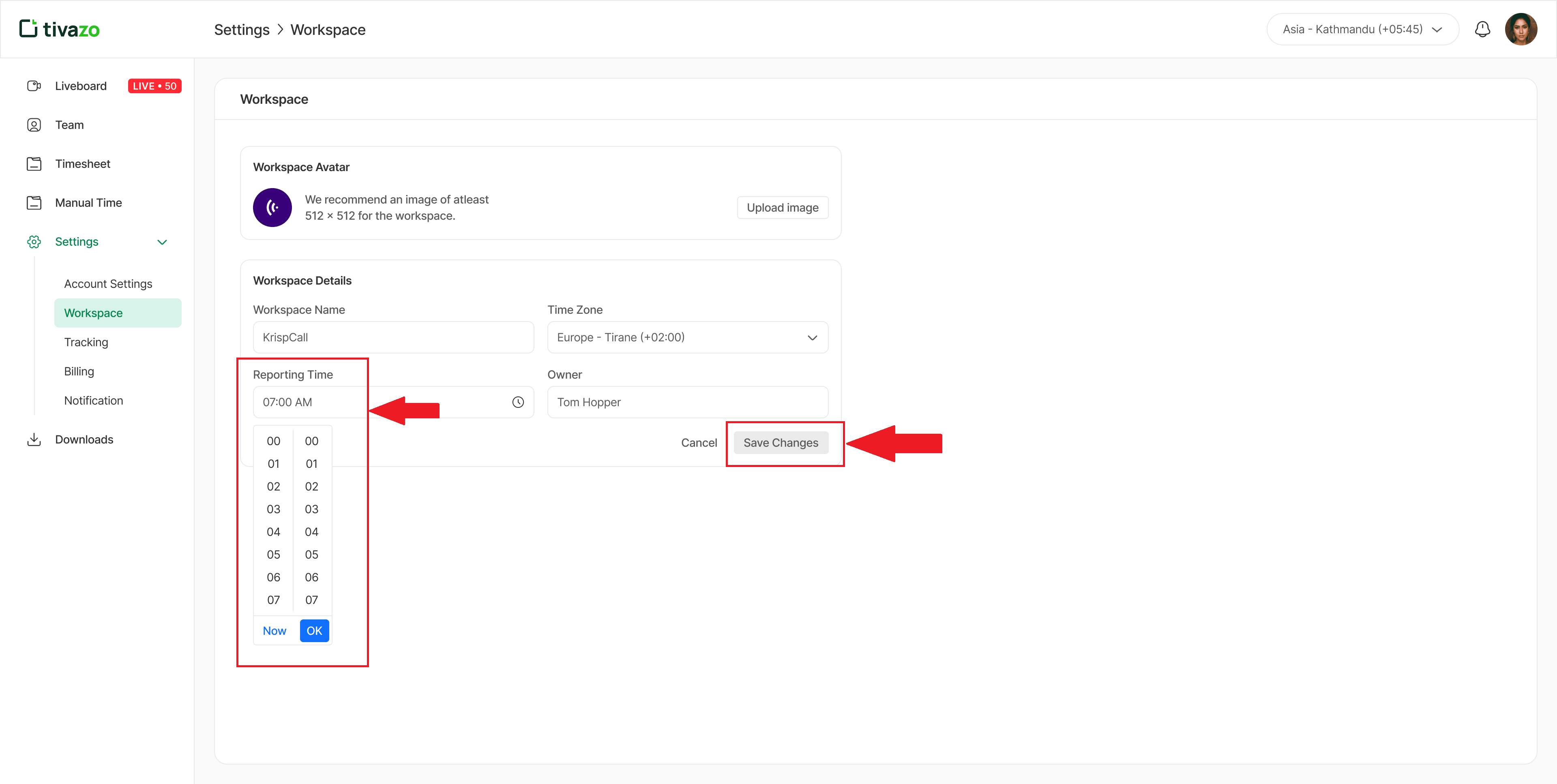
Tracking
Go to the “Tracking” section and choose the screenshot frequency that best suits your needs. Adjust the settings to capture screenshots at intervals that align with your team's workflow and monitoring requirements.
Billing
1. To review your billing details, click on "Billing" in the Settings. You'll see information about your active users and current plans. To change the current plan click on “Change Plan” button.
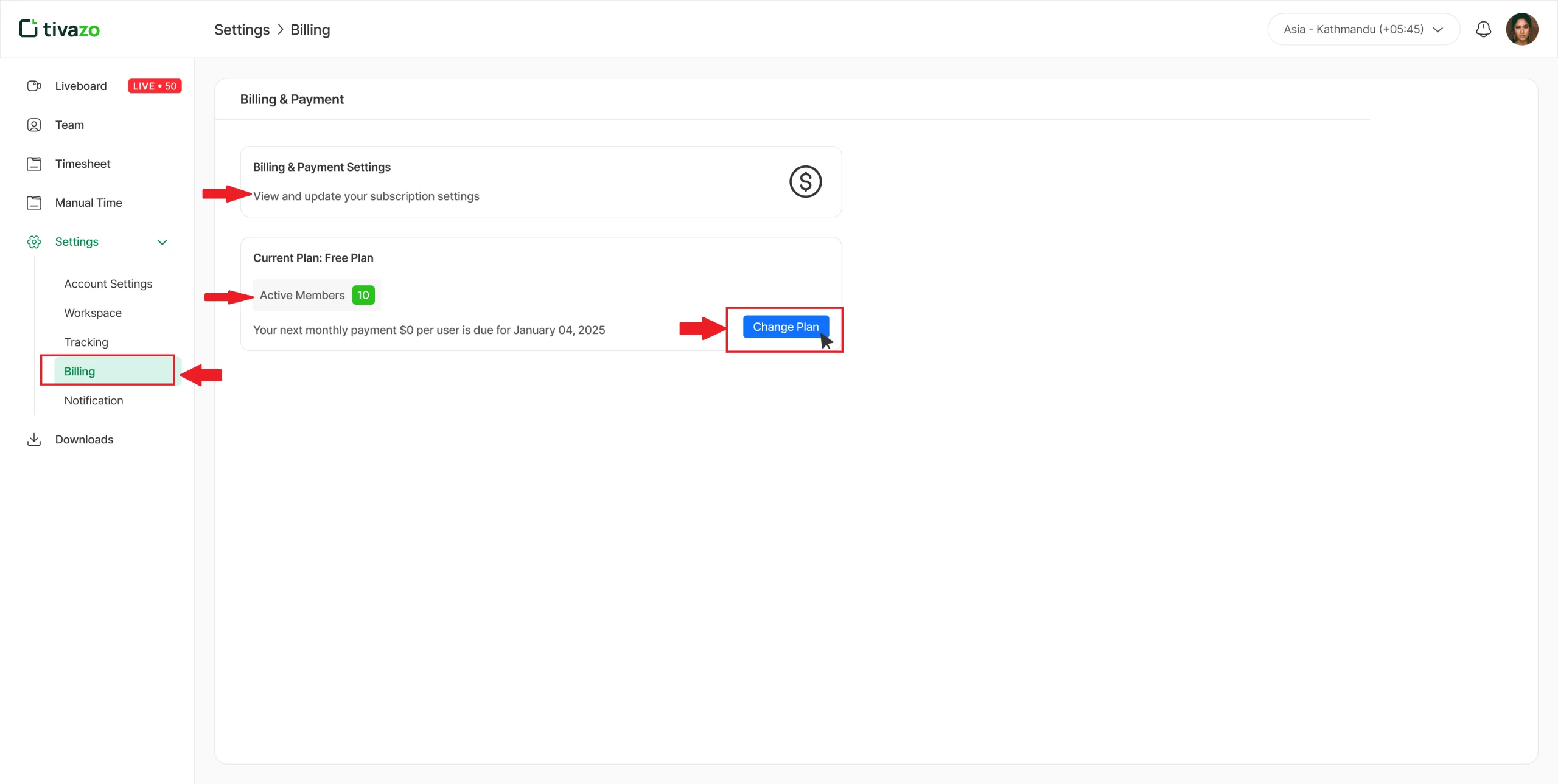
2. A new tab will open, displaying the available options. Select the suitable plan for payment and proceed with your chosen plan clicking “Select Plan”.
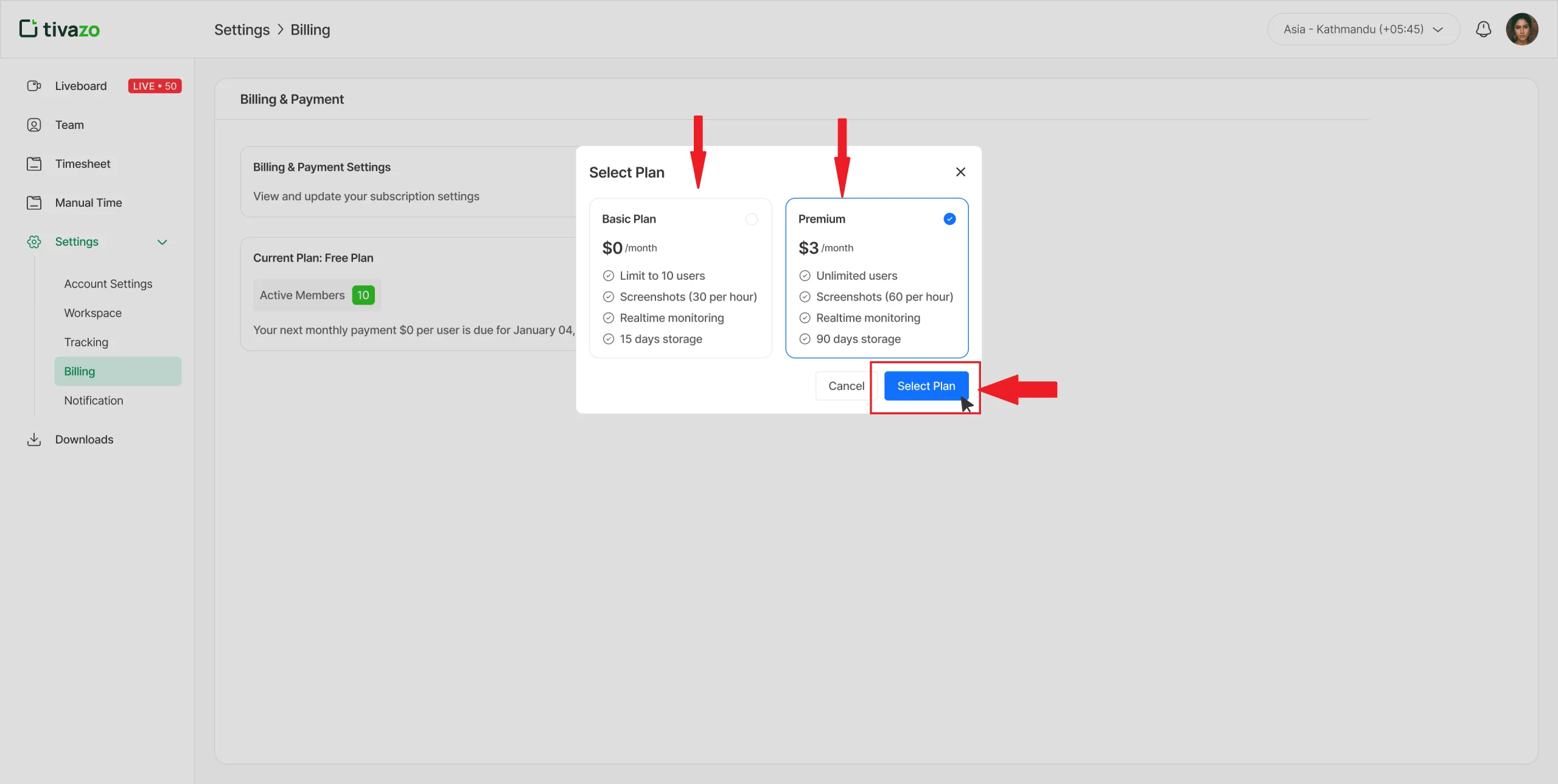
Account Settings
Profile Photo
1. To change your profile photo, click on "Account Settings" in the Settings. You'll see "Profile Photo". To change the current photo click on "Upload Image” button.
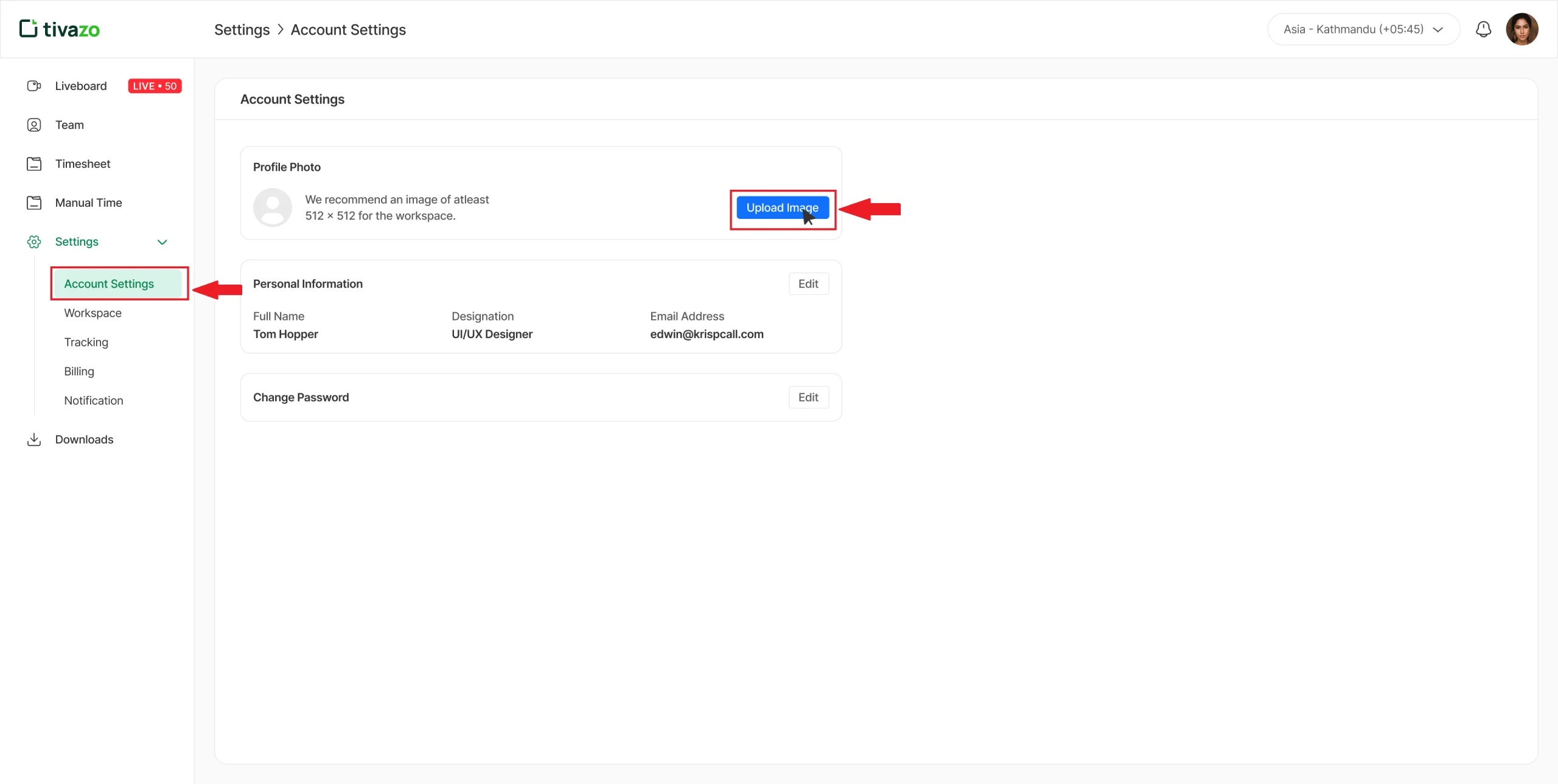
2. Select the file from your computer following the recommendation size given.
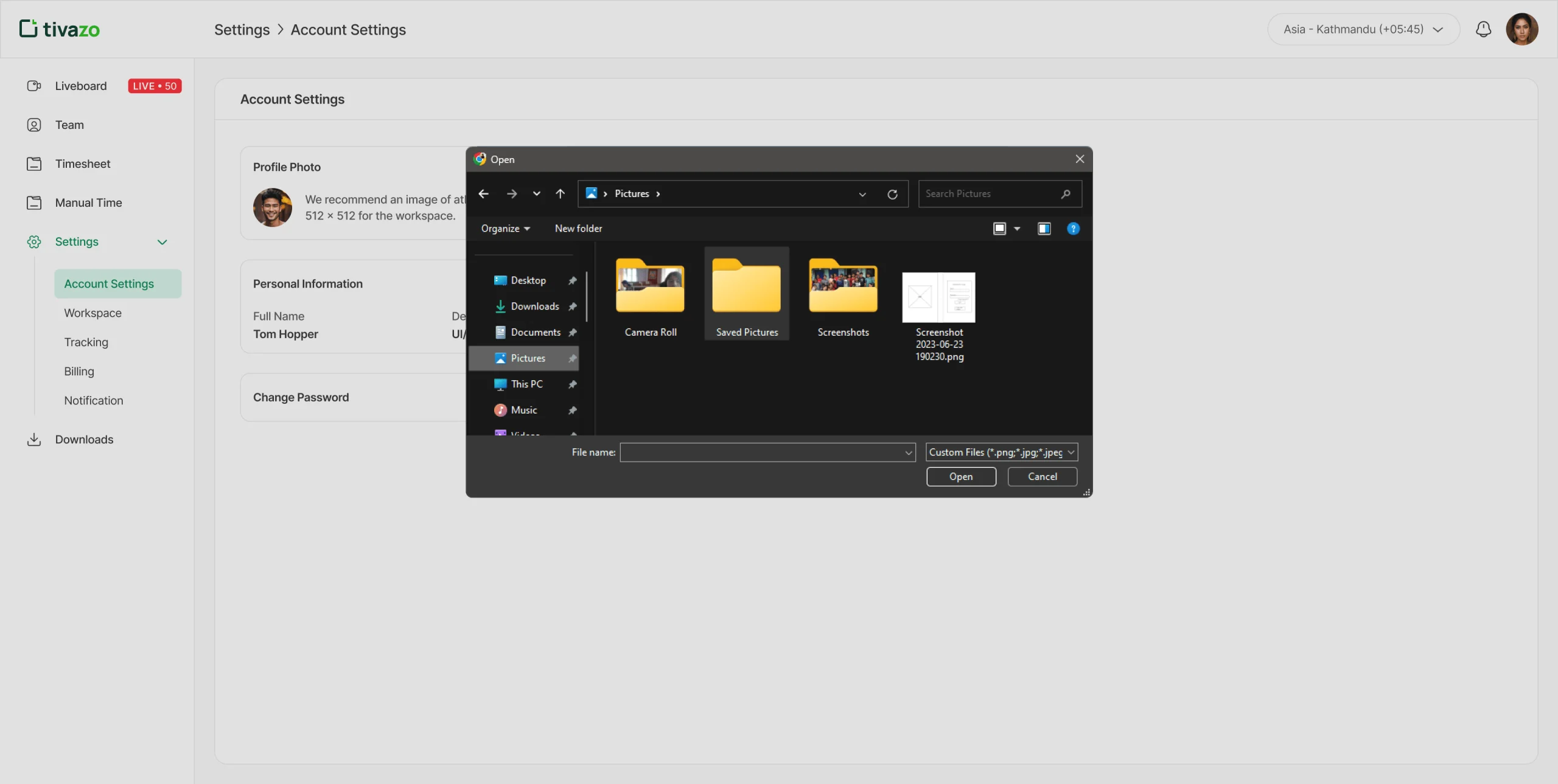
3. The confirmation message is popped up after successful change.
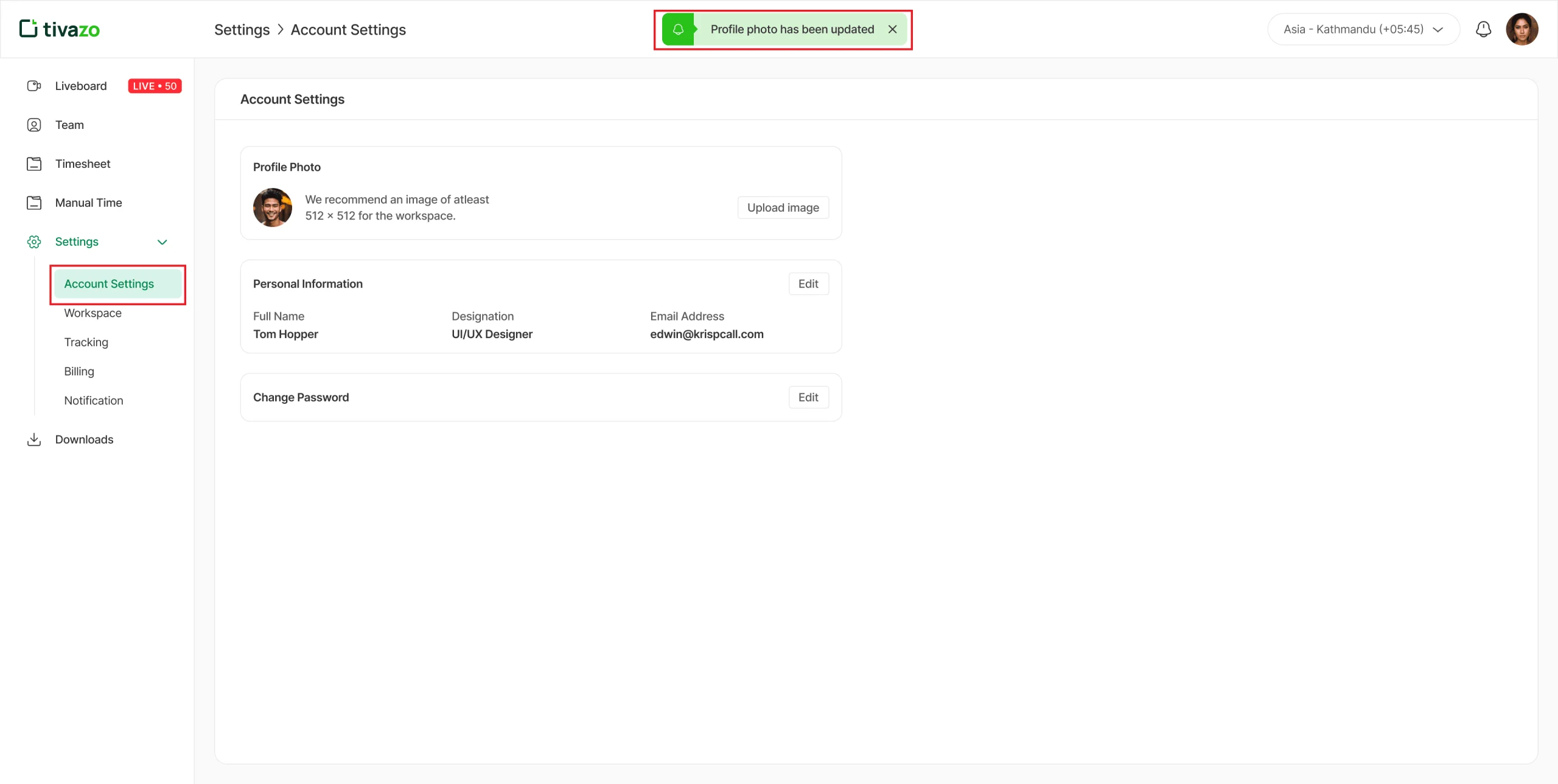
Personal Information
1. To change your personal information, click on "Account Settings" in the Settings. You'll see "Personal Information". To change the personal information click on "Edit” button.
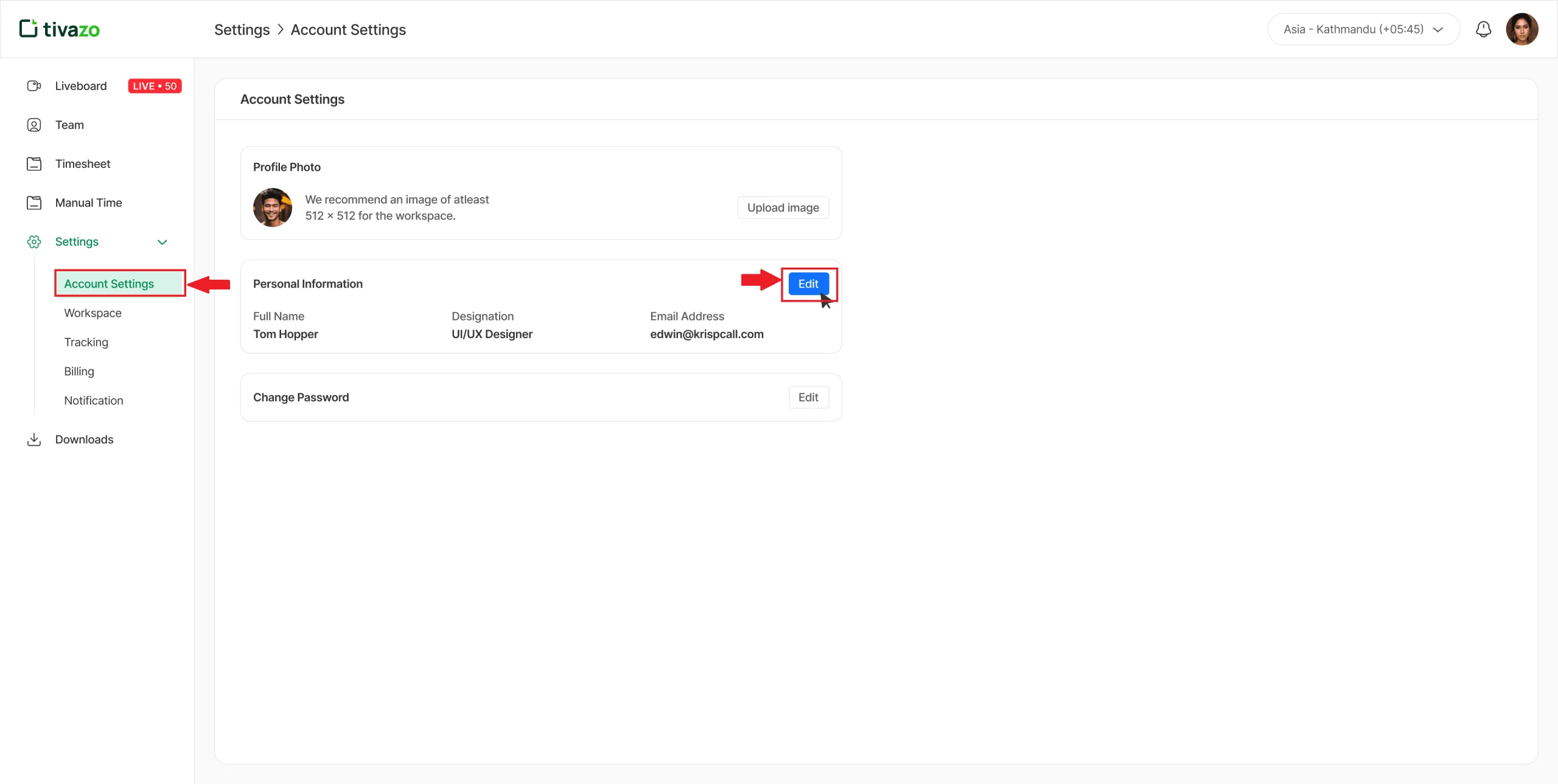
2. Fill out the personal information.
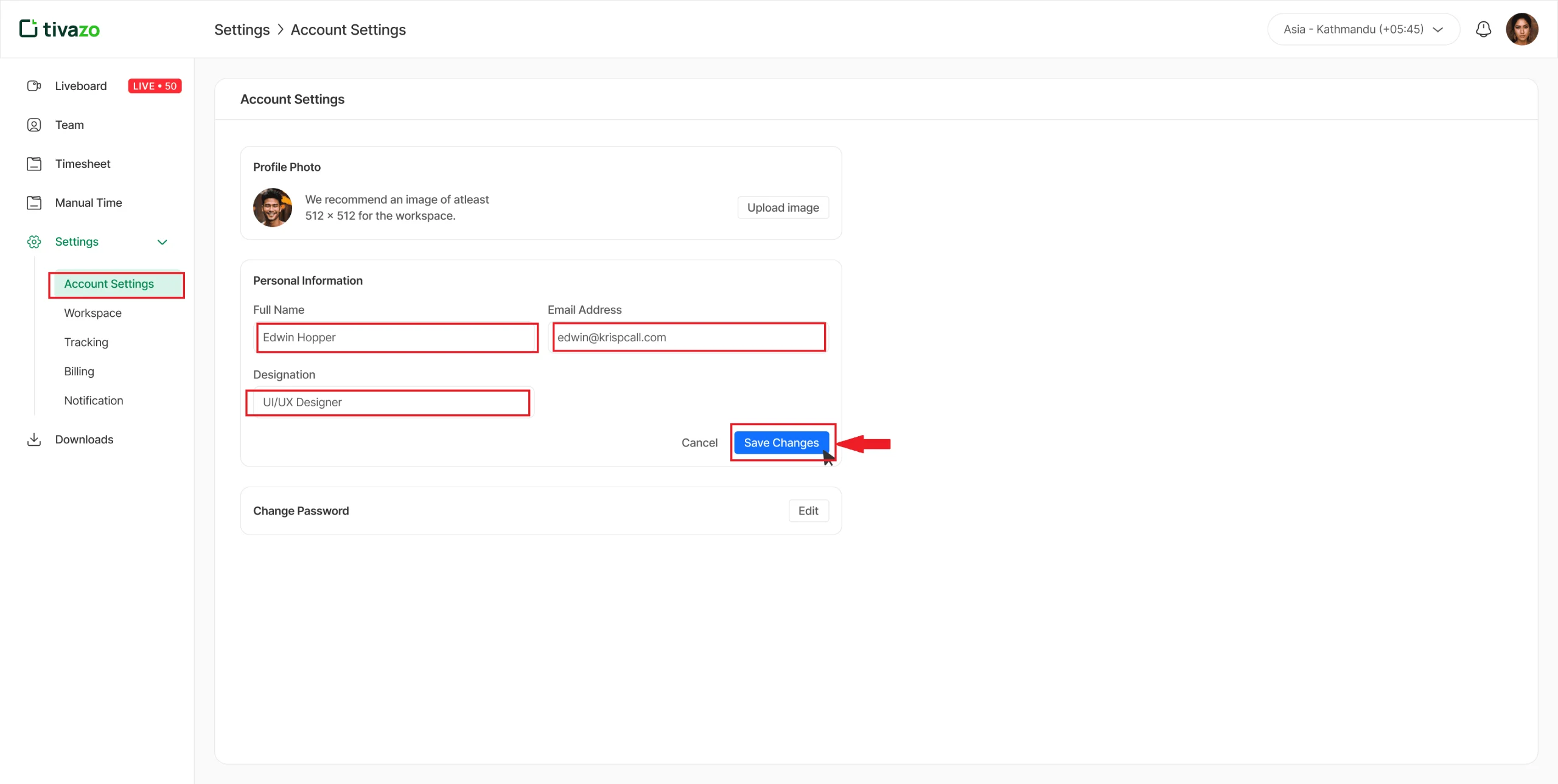
3. The confirmation message is popped up after successful change.
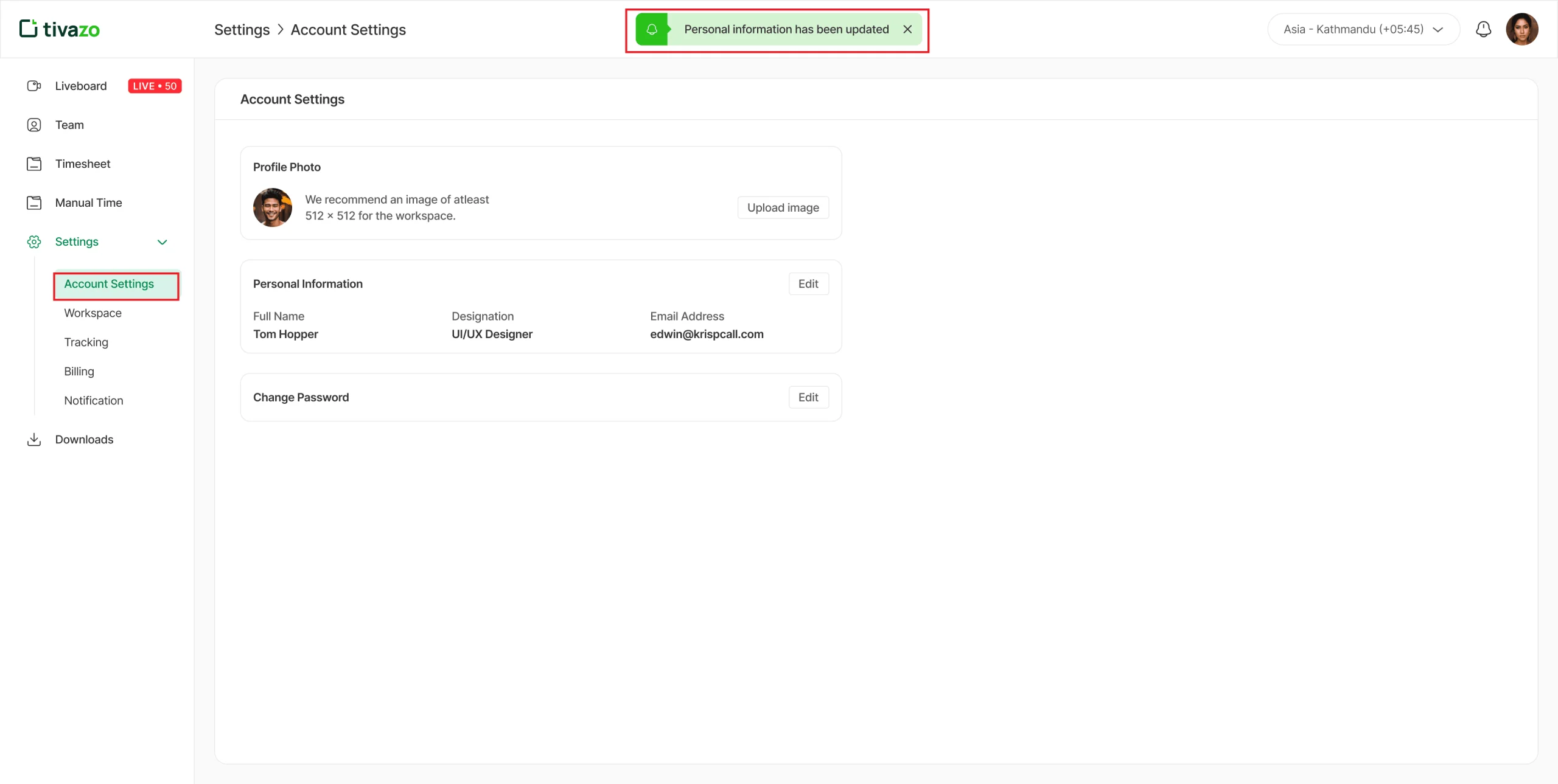
Change Password
1. To change your password, click on "Account Settings" in the Settings. You'll see "Change Password". To change the password click on "Edit” button.
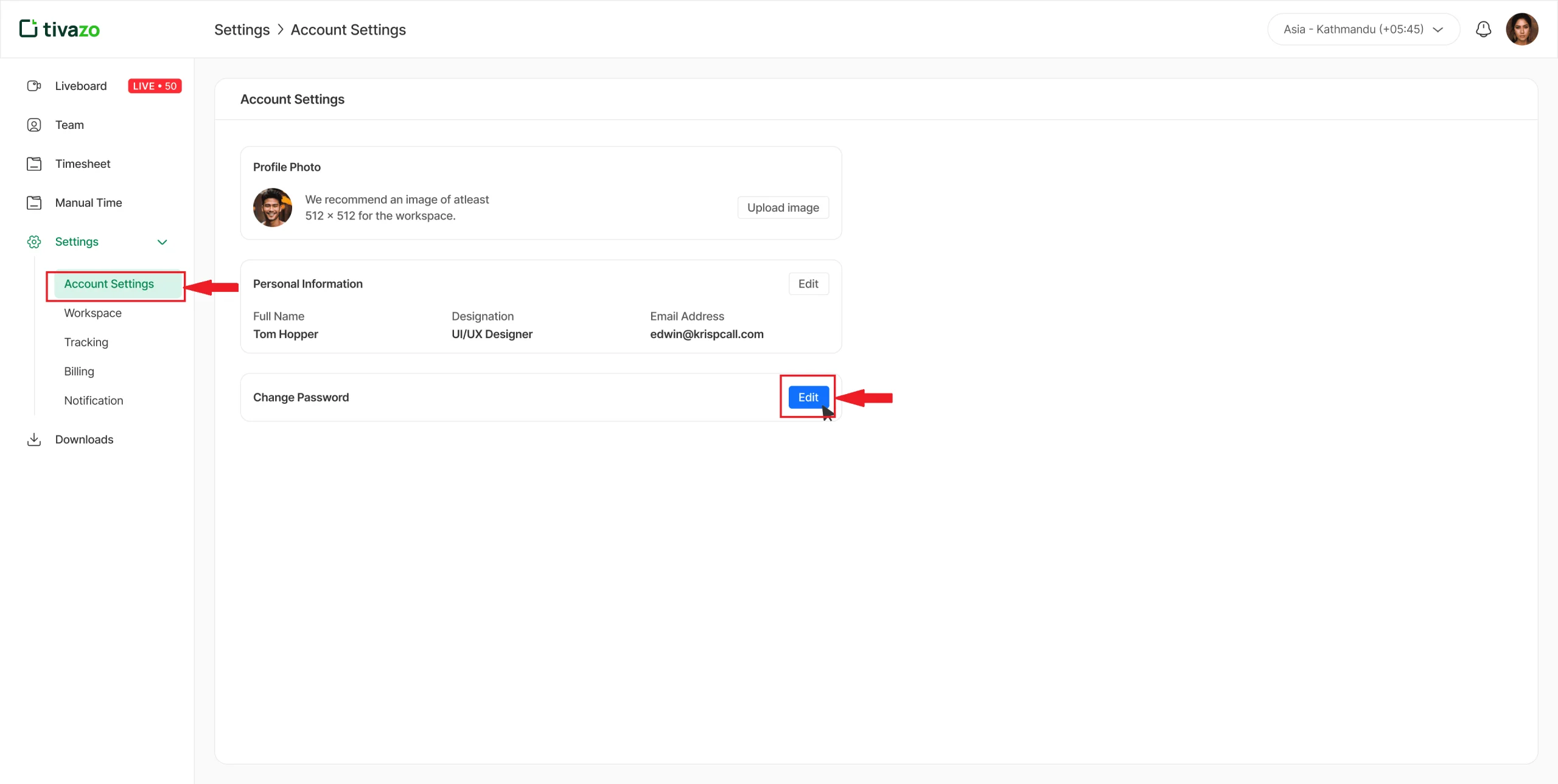
2. Fill out the required fields information.
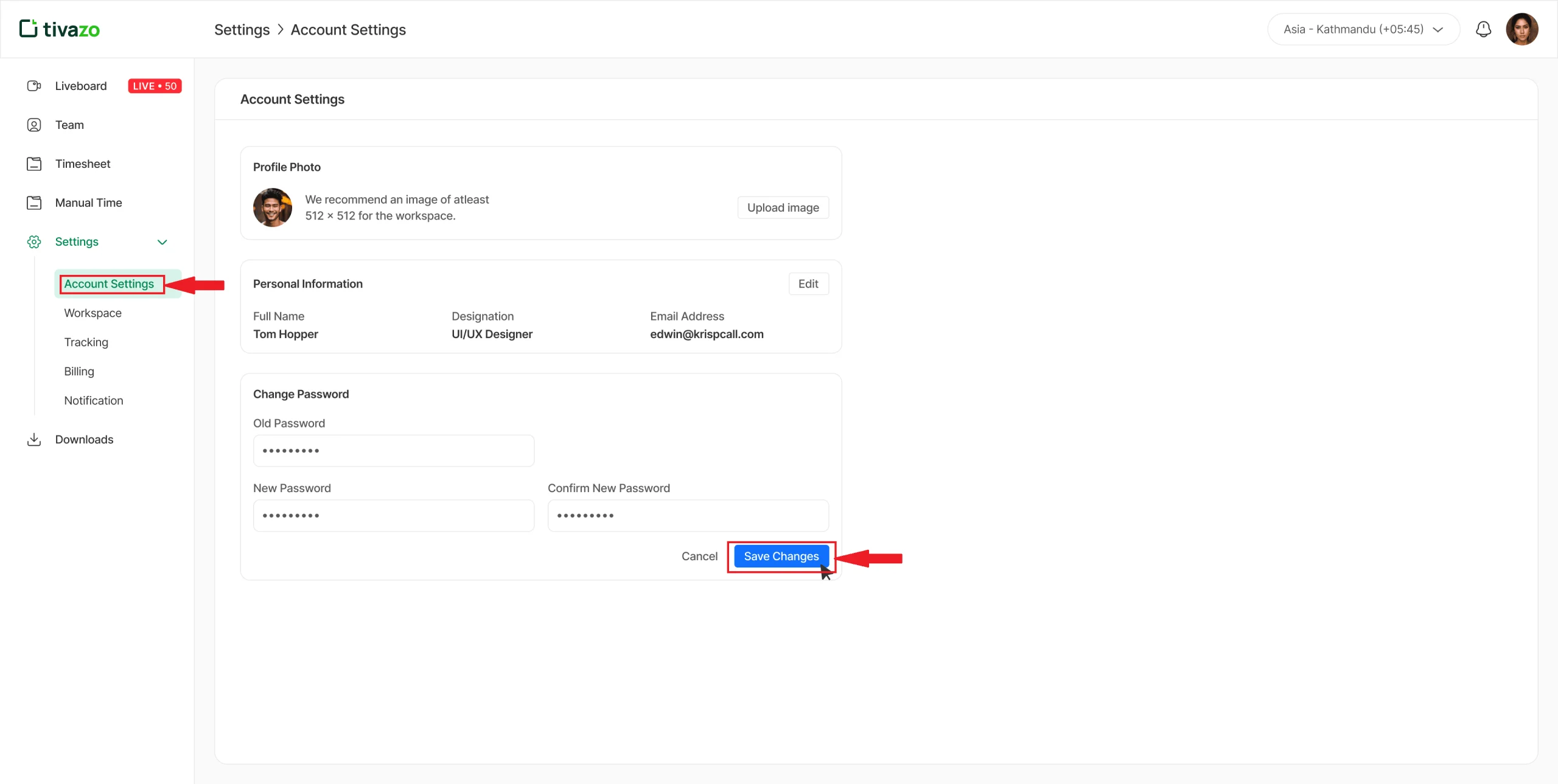
3. The confirmation message is popped up after successful change.
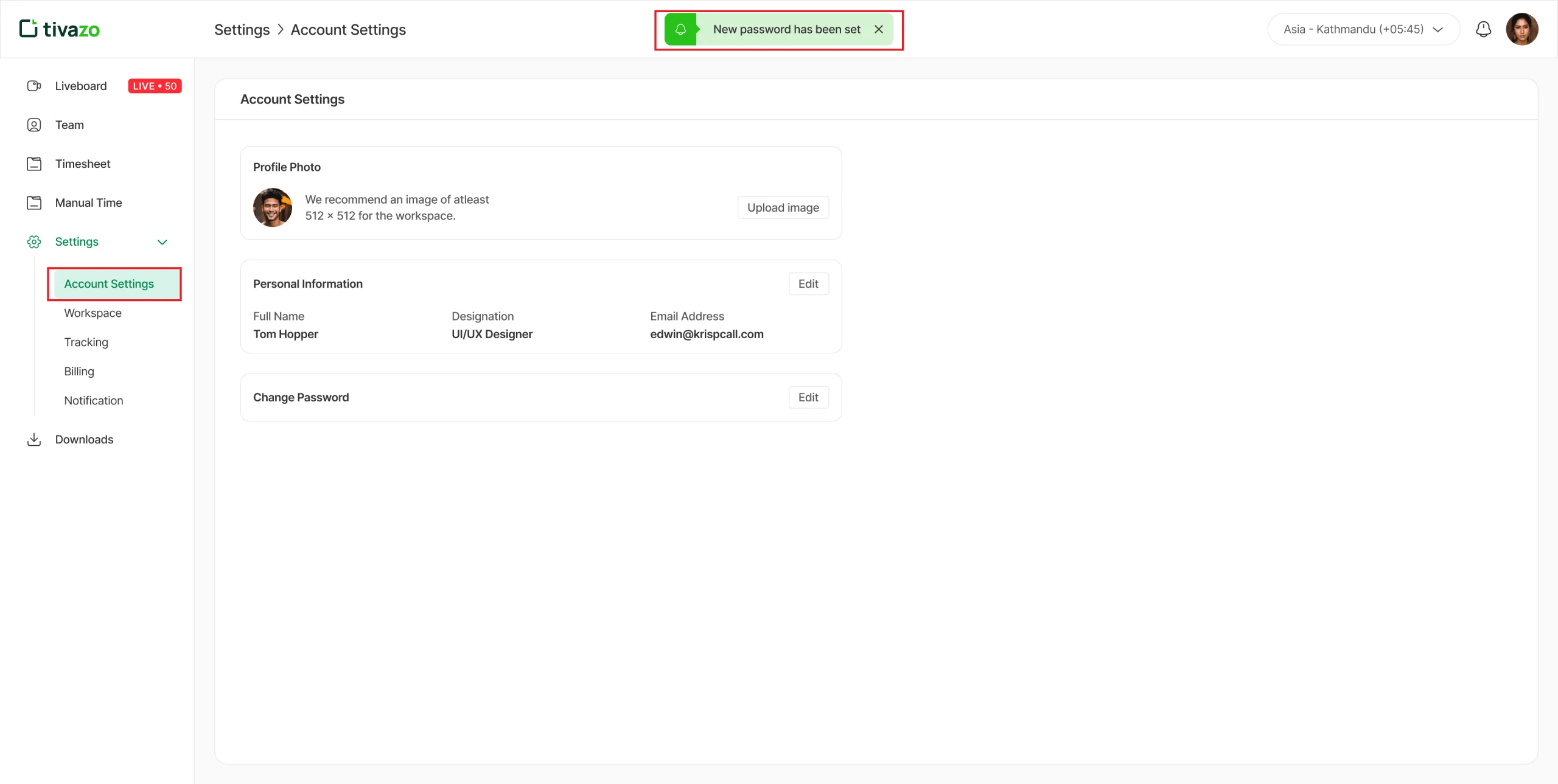
Notification
Go to the "Notification" section in Settings to set alerts for employee inactivity. You'll see a dropdown option to select the interval for these notifications, click on it to make changes. Select the one that suits your needs and proceed with that choice.
The confirmation message is popped up for notification inactivity alerts has been updated