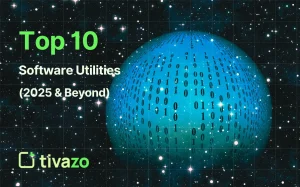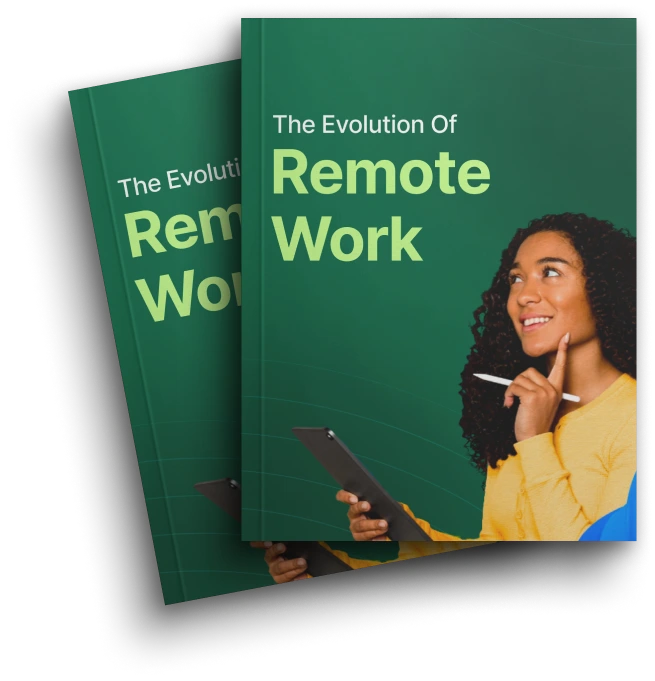Professionals Should Use to Boost Productivity — that’s key in today’s fast-paced office. For professionals constantly trying to meet deadlines & repetition in work & non-stop communication, efficiency is everything.
Let’s face it, staying productive while working under deadlines is not easy. And if you feel you are the only one working on things and you don’t feel you are getting enough done, you are on the right path.
If you utilize the right tools & platforms to simplify your everyday workflows as a professional, the more opportunities you can focus on the things you value. The tools that professionals should use to boost productivity are not only smart but vital for success today.
In this blog, we will identify a selected list of powerful tools you can use to get organized, save time, and improve your performance. So let’s jump in.
📌Keypoints:
- Boost productivity with goal-setting tools like Tivazo.
- Save time by automating tasks using Zapier.
- Simplify meeting scheduling with Calendly.
- Centralize teamwork and notes via Notion.
- Improve communication using Microsoft Teams.
8 Tools Professionals Should Use to Boost Productivity
Here are some of the most reliable tools that will help professionals in a variety of tasks to boost their productivity and working efficiency.
1. Tivazo

On top of the list, we have Tivazo — a goal-setting and productivity management tool for modern teams and professionals. Whether you are managing remote employees, measuring individual performance, or working to embed quarterly goals within your team, Tivazo provides the tools for a single, seamless workflow with support to achieve common goals effectively.
Tivazo allows teams to easily focus on the most important aspects of productivity:
- Identifying clear and trackable goals for actions.
- Tracking real-time progress on each team and team member’s actions.
- Focusing on daily work that advances everyone towards your long-term goals.
All this can be managed easily from the dashboard, so you can avoid distractions and focus on predictable outcomes.
Tivazo allows all your team members to take ownership over their goals and performance, achieving this through utilizing a “Prioritization Matrix” and intelligence-driven progress indicators that help team members find what matters and stay on target with priorities associated with quality of work and productivity.
For a team leader, Tivazo provides basic analytics and performance summaries, so no second-guessing it, take ownership of it!
Additionally, if you are working within a high-growth start-up or a performance-driven team, other collaborative features such as shared to-do lists, target completion progress, and live actionable check-in accountability, all these factors enable your team members to be focused, organized, and aligned.
Pricing:
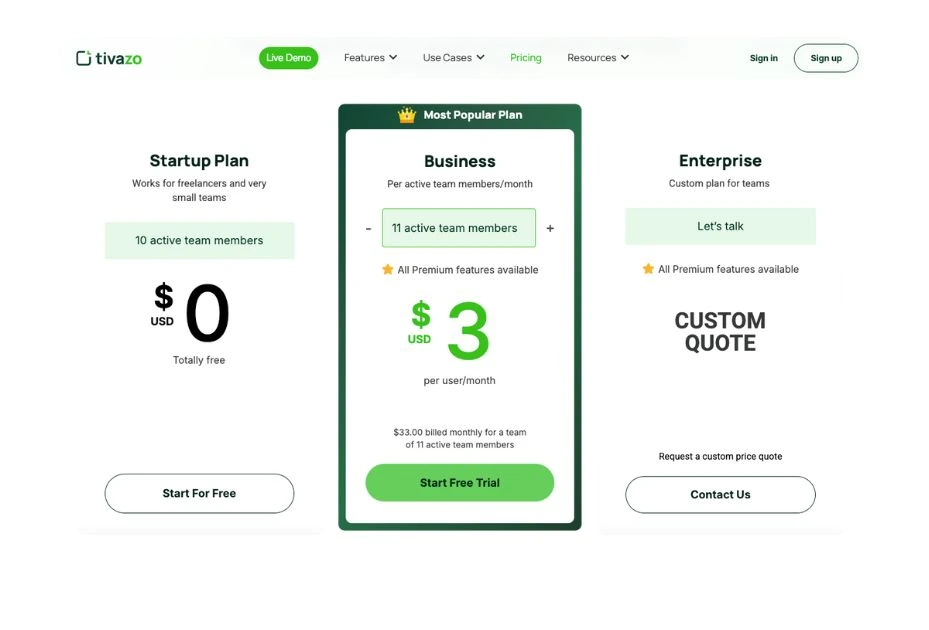
Tivazo has kept it simple and affordable. With a flat rate of just $3 for each active user/month, you can access all premium features without upgrading tier after tier.
Main Features:
- Budget-friendly flat-rate pricing
- Smart goal-setting and progress-tracking
- Built-in prioritization and team analytics
- Easy collaboration for startups and remote-first teams
- Designed for productivity and quickly growing teams
2. Zapier

Next on the list, we have Zapier – an all-in-one automation platform that is capable of fulfilling almost every need of professionals. There are several ways through which this comprehensive platform can offer assistance in the routine workflow.
First of all, Zapier allows business individuals to automate the daily repetitive tasks such as
- Saving email attachments to cloud storage
- Creating calendar events
And many more.
All these tasks can be automated by utilizing Zapier’s special facility, “Zaps.” The automation will save valuable time and effort for professionals, helping them to stay fully productive.
Moreover, it allows individuals to connect several apps to the platform. This way, numerous tasks can be automated with minimal effort.
If you are from a marketing company, then this tool offers an AI chatbot that will answer customer queries/questions on your behalf. It also assists in quick and efficient data transfer, reducing the overall chances of human errors.
So, with the help of such a productive platform, professionals can streamline their workflow within an organization, an indication of optimized productivity.
Pricing:
When it comes to pricing, Zapier allows you to create a customized plan based on the tasks you need to perform. Let’s say you want to process 750 tasks monthly; the cost of the professional plan will be $19.99/month.
Key Highlights:
- Free version available with some limitations
- Automation of repetitive tasks
- Integration of numerous tools and apps
- AI-powered chatbots
3. Calendly

Calendly is another excellent tool that professionals consider using to improve their productivity and ultimately their workflow. Scheduling meetings with employees, clients, and stakeholders is an essential task.
This can be easily automated and managed by utilizing Calendly. It allows both planners and invitees to book meetings and appointments based on their availability with ease.
It is helpful that you can link your calendar and other tools together. Thus, every new meeting will be added to your calendar and any other specified platforms automatically.
Since Calendly takes care of planning meetings, less time is needed to coordinate with people via email and phone.
By handling the scheduling process, Calendly significantly reduces the time and effort spent on sending emails, making phone calls, etc., to get everyone on board. Such ease in the working environment will boost the overall productivity.
In the end, this tool also supports integration with popular platforms like Zoom, Outlook, and many more.
Pricing:
The tool offers numerous paid plans for professionals with different budget requirements. The standard plans cost $10 per seat/month, whereas the teams plan costs $16 per seat/ month.
Key Highlights:
- Simple to use
- Automatic booking and appointment scheduling
- Sync data with ease
- Reminders & follow-ups
4. Notion

Notion is a versatile tool that has combined the capabilities of note-taking, project management, and knowledge-based information – all on a single platform. This tool helps centralize all the information by consolidating notes, project briefs, proposals, policy documents, etc. This ensures easy accessibility at any time from anywhere.
Moreover, the platform offers pre-made templates, databases, and a kanban board that will help professionals to manage and organize both the tasks and deadlines visually.
It is very handy that Notion has a real-time collaboration feature. Professionals find it simple to pass on important papers, add comments, and designate tasks.
It also comes with tools for handling time and checking your achievements. Like the other tools mentioned before, it is simple to integrate with other tools and platforms. It helps the workflow move smoothly, which supports better work productivity.
Pricing:
Several paid options are available, and the Plus plan is $10 per month, while the Business plan is $20 per month.
Key Highlights:
- A free option is offered.
- A single system for better productivity
- Real-time collaboration
- Being able to use it together with other tools
- Effective planning and overseeing Estimation and tracking
5. Microsoft Teams

We all know that Microsoft Teams is known for offering excellent software and tools to the global audience. One that is specifically designed for professionals is MS Teams. It offers both free and paid versions, with the free version being good enough for work.
It supports features like document editing with others and sending important files to multiple people. MS Teams makes it possible for team members to allocate duties to one another.
It is also designed to easily blend into Microsoft 365 (Word, Excel, PowerPoint, and other tools). You do not have to switch between applications, which helps keep workflows efficient.
Thus, using these tools helps professionals keep their workflow organized, which boosts their productivity.
Pricing:
As was mentioned above, a free version of Microsoft Teams has enough features for any personal or work use. If you wish to get the most out of the app with premium features, there is at least one paid plan from $4 per month.
Key Highlights:
- All of your chat, call, and meeting needs are together here.
- Allocate and oversee assigned work tasks.
- Include your team members in a group conversation.
- Microsoft 365 is integrated into the software.
6. Trello

Many internet users select Trello as their main time and project management tool. This tool makes it easier for professionals to organize their work, follow how things are advancing, and join forces with their team members.
Because it has customizable features, professionals can structure their work process online with substantial ease. In Trello, users can have tasks that are To-Do, In-Progress, or Completed.
Whenever you need to, you can input new tasks, simple explanations, documents, checklists, deadlines, and so on to maintain a centralized and transparent system.
You can automate things in Trello because of its Butler Automation feature. The feature enables preferences to be set, so Trello automatically handles routine tasks, leaving time for other priorities.
Teamwork supports using it with Slack, Jira Cloud, and several other tools. Also, there are existing templates that you can pick to save yourself time and energy.
Pricing:
Trello’s free plan offers a few basic features but not the full range. Professionals can pick between three premium versions: Standard $5/month, Premium $10/month, and Enterprise $17.50/month.
Key Highlights:
- It is easy to handle because the system is simple.
- Set up, distribute, and supervise the tasks of your team.
- Ability to be used with popular software
- Automation capabilities
- Templates are made prior to creating work.
7. AI Paragraph Generator

Written communication is the most preferred form of communication in professional environments. So, every individual must be capable of drafting well-written messages, emails, etc.
To save valuable to manually do so, this AI paragraph generator will come to rescue you. It is a free generative AI-powered tool that works by generating unique, accurate, and engaging paragraphs according to the given prompt.
Talking about the features, this AI tool has a lot to offer. For instance, it supports paragraph generation in different writing tones and styles. Besides this, professionals can even select the length and language of the response, this capability makes it a versatile option for the global audience.
One of the most amazing features is that the tool provides the option to choose the number of paragraphs (1, 3, or 5) that should be generated against a single prompt. The multi-paragraph generation will provide the opportunity to go with the most suitable version.
So, by automating the generation of messages, emails, etc., using this tool can save a lot of time and effort and enhance working efficiency.
Pricing:
Currently, there is no pricing plan available for this paragraph generator. It means it is available for free, and professionals can make use of it without paying a single penny.
Key Highlights:
- Easy & free to time
- Generation of well-written paragraphs on any topic
- Support for different languages & writing tones
- Adjust length & paragraph type
- Availability of a mobile application
8. Canva

Canva is an excellent tool that professionals can use to boost productivity, especially in the context of visual and design development. The tool simplifies the creation of visually appealing graphics and other materials without requiring robust skills and hardware.
Apart from this, it also offers pre-designed templates for different content types, i.e., websites, YouTube thumbnails, social media banners, and more. So, professionals can select any template and edit it as per their specific needs instead of creating a new one from scratch.
However, it is important to note that most templates are only available for premium users.
When it comes to editing, Canva offers numerous features, i.e., adding text, filters, color adjustments, alignment, and many more.
Using Canva, professionals can easily create images, infographics, banners, sliders, or even videos with minimal effort.
Pricing:
The free version of Canva is lifetime free, with the only limitations being on templates and icons. Whereas multiple paid pricing plans are available: It costs $55 (for one person yearly) and $150 (for a minimum of 3 persons yearly).
Key Highlights:
- Easy & quick editing
- Pre-designed templates
- Excellent editing features
- All-in-one visual creation and editing platform
So, these are a few of the great tools that professionals can consider using to give a boost to the overall productivity and working efficiency.
Conclusion: Choose the Right Tool to Maximize Your Productivity
By being productive, professionals make sure all tasks are completed correctly and on time for others. But it will certainly be difficult for people who do not have these abilities, however, there are online tools that can make common tasks much easier for them.
Some of the most reliable tools, their pricing, and features were discussed in this post.
Selecting the correct productivity tool can improve how efficiently you take care of your time, projects, and important tasks. Rather than choosing the first one, experiment with some that are suited to your goals: for example, if you’re leading a team, tracking your tasks, or working with different teams.
Using Tivazo, decide what is most important and take the initial step to enjoy a less stressful life.
FAQ’s
Which method is used to improve productivity?
A frequently applied method is the GTD (Getting Things Done) technique by David Allen. It aims to list tasks, understand the next step and arrange them conveniently in an app to eliminate the confusion in your mind and help you stay on track.
- Branded content, brand stories and influencer marketing are also common.
- Pomodoro Technique – Focus on work for 25 minutes and have a 5-minute break before starting another session.
- Use Time Blocking – Schedule specific periods each day for specific tasks or activities.
- Eisenhower Matrix – Sort tasks according to how urgent and important they are.
What are the ways to improve productivity?
Here, I will describe 7 effective tactics to improve how productive you are.
- Make Sure Goals are Specific and Can Be Measured – Create objectives that have a clear meaning and can be checked.
- Limit Interruptions – Shut off notifications and place your work items in an organized part of the room.
- Organize tasks by using resources like the Eisenhower Matrix or the 80/20 Rule (Pareto Principle).
- Let productivity tools and software handle your daily recurring duties.
- Give Tasks to Others – Keep your concentration on jobs that only you are capable of handling.
- Pause Often to Rest – Doing so will improve your energy and reduce the chance of burnout.
- Check your time spent – Time tracking apps help you discover what’s making you less productive.
What is the 333 rule for productivity?
This rule is aimed at people who want to use simple strategies to manage their time and attention.
- Interrupt your day every two hours with at least 3 hours of deep work.
- Three endeavors that take little time or effort (quick wins or small jobs).
- The organization’s maintenance activities include three types (meetings, emails, admin).
It supports balance between creativity, getting tasks done and keeping workstation organized each day.
What are the 5 main factors that affect productivity?
The following are the main elements that influence how productive an organization can be:
- Work Environment – The lighting, the level of noise, the way equipment is set up and the kind of culture found in the workplace.
- Tools and Technology – How efficient the software, hardware and systems are within the organization.
- Training and education of employees – How much they are able to do their jobs.
- Motivation and Engagement – How dedicated and content employees are.
- Management and Processes – Making sure everyone knows the direction, setting up processes and having effective leaders